FOCUS Enhancements 2.3 User Manual
Page 5
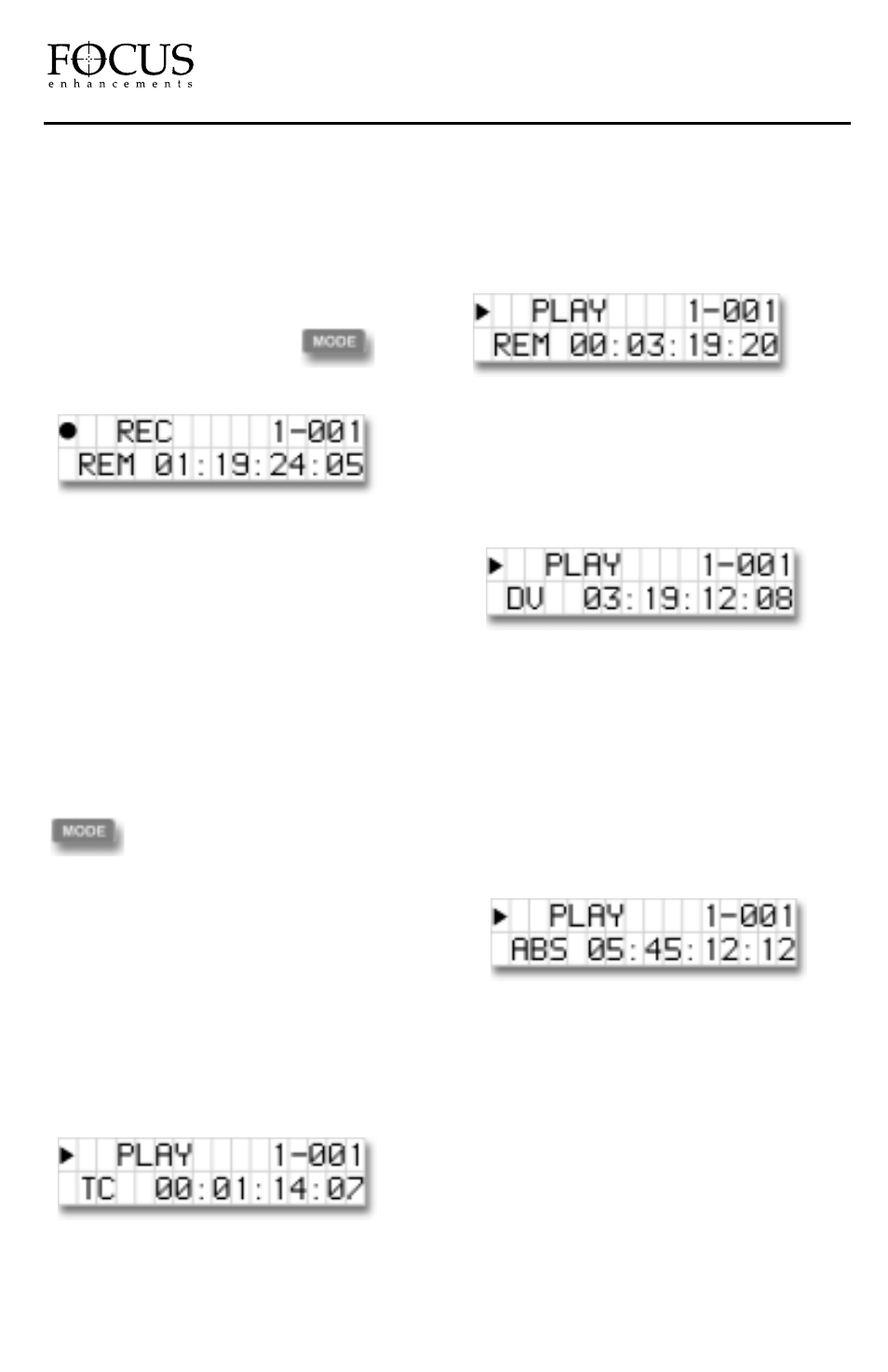
1.4 Record Time Remaining Update
It is now possible to monitor the record
time remaining on a disk drive while in
record mode. Time is listed in hours,
minutes, seconds and frames. To do this,
put FireStore into record mode,
and simply press the (MODE)
button. The display will now read:
1.5 Timecode Update
There are now four different ways to display
timecode on FireStore: Standard Timecode
(TC), Remaining Timecode (REM), Source
Timecode (DV) and Absolute Timecode
(ABS).
In order to switch between the different
timecode displays, press FireStore’s (MODE)
button. It is possible to switch
between these modes during record or
playback. Each is described below.
Standard Timecode (TC)
FireStore will count from zero through the
duration of each individual clip in hours,
minutes, seconds and frames (00:00:00:00)
while recording. During playback, FireStore
will count up the duration of each clip.
Remaining Timecode (REM)
FireStore will display the remaining time on a
disk in hours, minutes, seconds and frames
while in record mode. In playback mode,
FireStore will count down the remaining time
of the particular clip being played.
Source Timecode (DV)
FireStore will display the incoming source
timecode from the source DV device when
in record mode. In playback mode, FireStore
will display the embedded timecode from the
DV stream.
Absolute Timecode (ABS)
FireStore will display the absolute or total sum
of the timecode for a particular recording
session. For instance, if the first clip began
with a timecode of 00:00:00:00 and ended
with a timecode of 00:00:14:21, the first
frame of the next clip will start at
00:00:14:22. If playing back a disk in play all
mode, FireStore will play the sum of all of the
clips as an absolute counter.
FireStore
PAGE 6
