Entertainment systems – FORD 2002 Explorer Sport Trac User Manual
Page 29
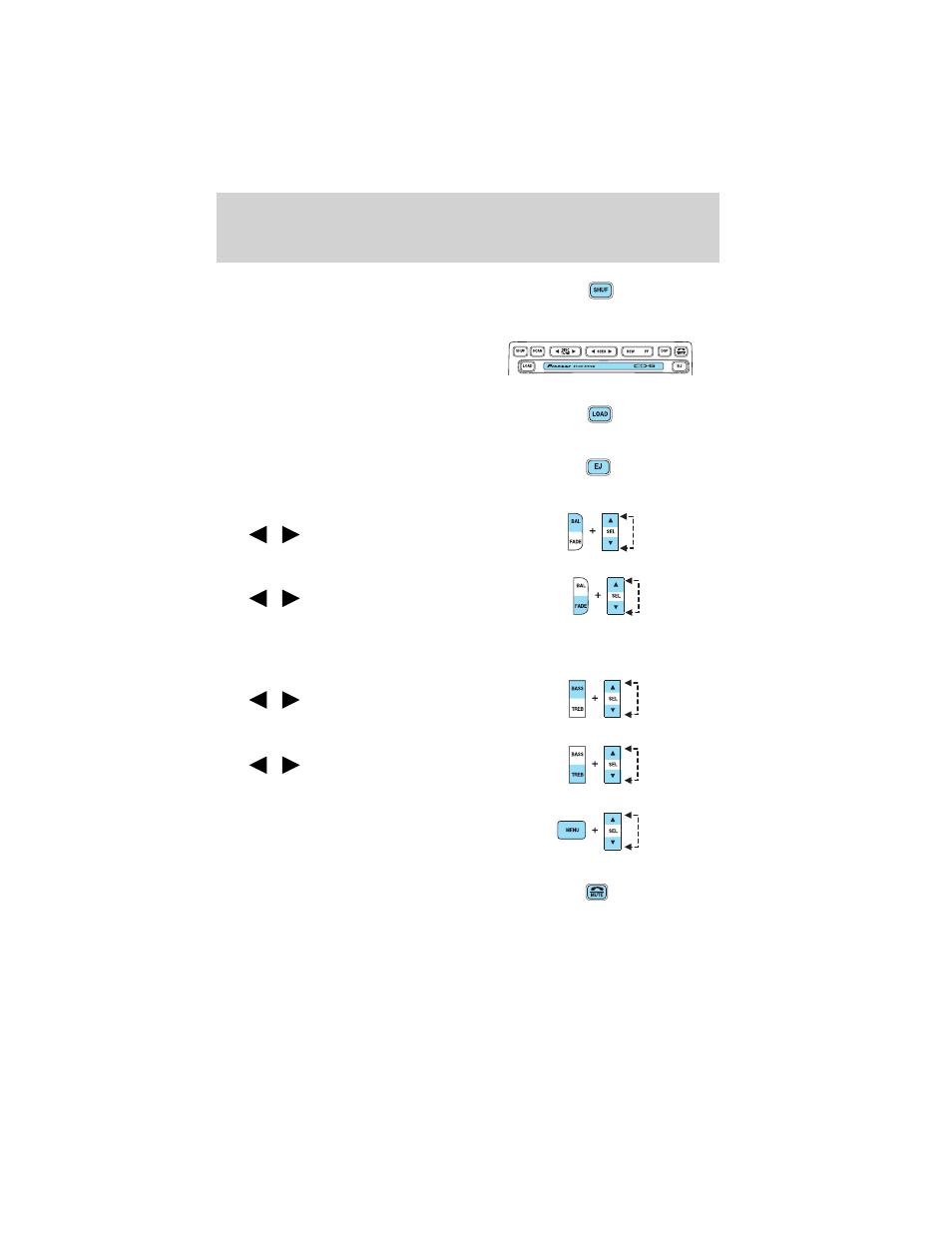
9. Shuffle: Press to play tracks in
random order.
10. CD door: Insert the disc with
the playing side down and printed
side up.
11. Load: Press to load a CD. Press
and hold to load up to six discs.
12. Eject: Press to eject a CD.
Press and hold to eject all loaded
discs.
13. Balance: Press BAL; then press
SEL
/
to shift sound to the
left/right speakers.
Fade: Press FADE; then press
SEL
/
to shift sound to the
rear/front speakers.
14. Select: Use with Bass, Treble, Balance and Fade controls to adjust
levels.
15. Bass: Press BASS; then press
SEL
/
to decrease/increase
the bass output.
Treble: Press TREB; then press
SEL
/
to decrease/increase
the treble output.
16. Menu: Press MENU and SEL to
access clock mode, RDS on/off,
Traffic announcement mode and
Program type mode.
17. Mute: Press to MUTE playing
media; press again return to playing
media
Entertainment Systems
29
