Playing hangman, Playing movie quiz – Franklin MOVIEVIEWS FLX-440 User Manual
Page 15
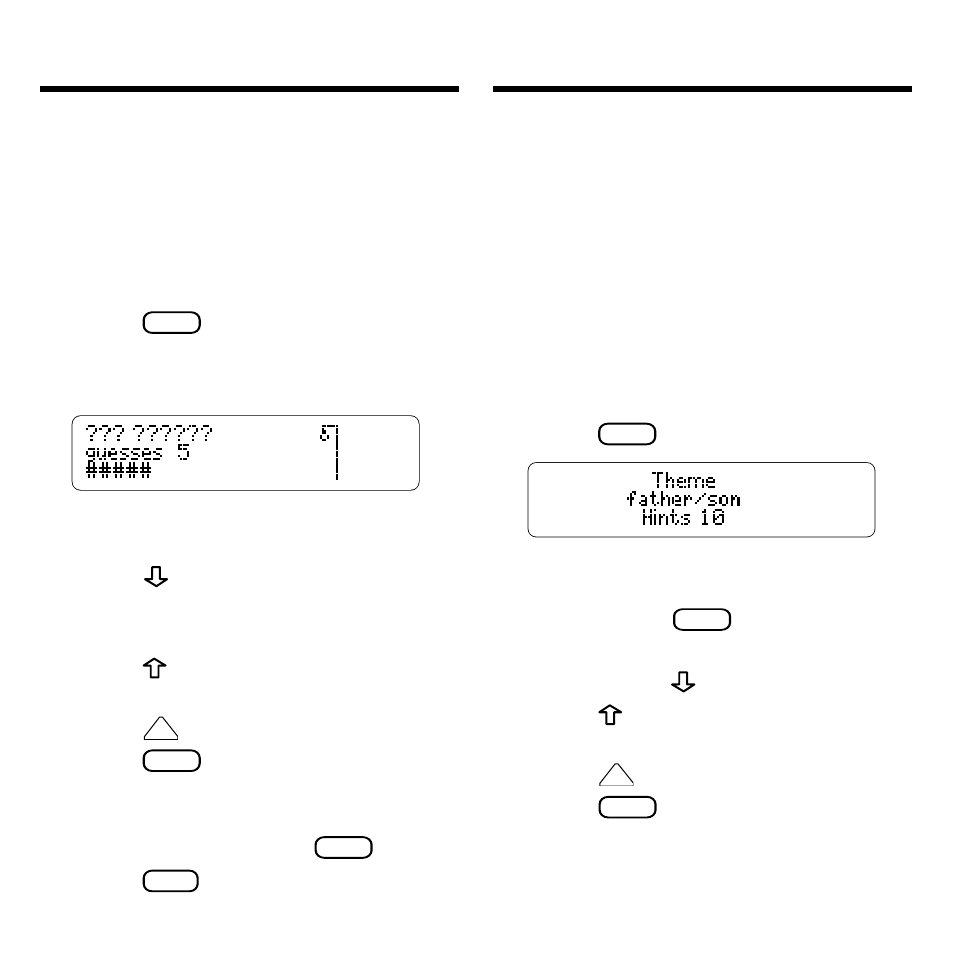
14
Playing Hangman
MovieViews
Hangman challenges you to
guess a mystery cast member, indicated
by ?’s, one letter at a time. As you type
letters, your correct guesses appear in
place of the question marks, and your
wrong guesses appear below.
1. Press
GAMES
.
2. Select Hangman.
3. Type letters.
You are allowed five incorrect
guesses before you are hanged.
4. Press
to reveal a letter.
If you reveal a letter, you will auto-
matically lose the game.
5. Press to show your current
score.
6. Press
UP
to give up.
7. Press
SPACE
to start new round
when the round is over.
To view the movies that the cast
member was in, press
ENTER
.
8. Press
CLEAR
when done.
In Movie Quiz, your goal is to guess a
movie from a series of 10 clues. The
sooner you figure out the movie, the
more points you gain. Note: While play-
ing Movie Quiz, movies that begin with
articles (a, an, the) will appear only once
in the movie list, and they will begin with
the article (e.g.,
The Abyss
).
1. Highlight Movie Quiz from
the Games list.
2. Press
ENTER
.
You will then be given your first clue.
If the full name of the clue is not
visible, press
? ✽
to see it.
3. If you wish to see another
clue, press
.
4. Press to show the score
during the game.
5. Press
UP
to give up
6. Press
ENTER
to make a guess.
Playing Movie Quiz
