Copying tracks to the player – Fisher-Price Kid-Tough Fp3 Player M2814 User Manual
Page 23
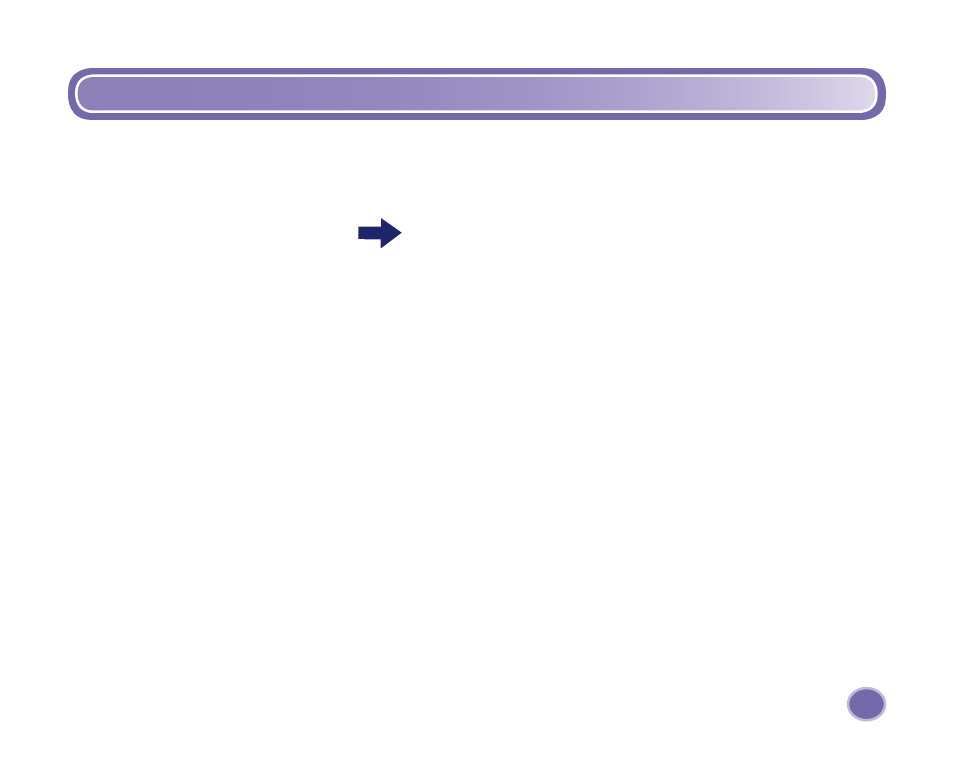
23
Copying Tracks to the Player
• Make sure your player is connected to your computer using the USB cord provided.
• Click the “My Player” tab.
• Select the tracks in the My Library panel that you would like to copy to your player.
• Click the “Copy To Player“ arrow
.
Hint: Songs go to the song playlist and stories go to the story playlist.
This manual is related to the following products:
