Making schedule entries from calendars – Franklin IC-107 User Manual
Page 36
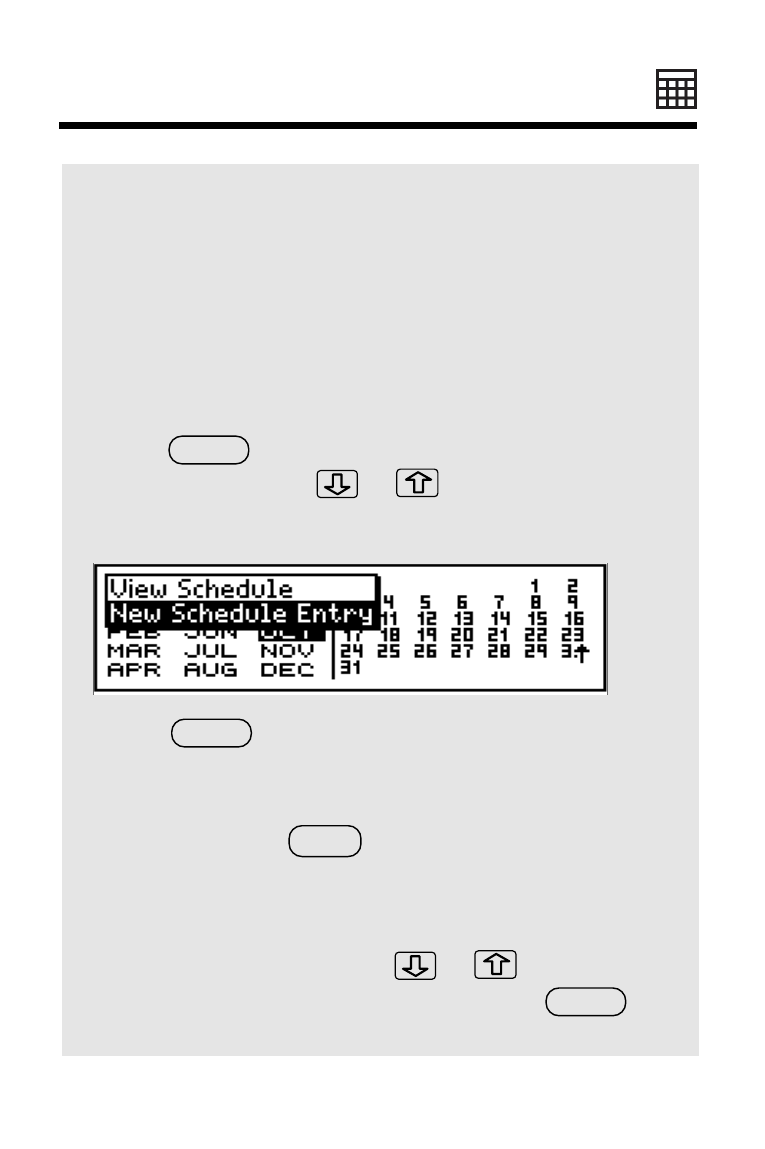
35
Viewing Schedule Entries
■
Making Schedule Entries
From Calendars
At any monthly calendar, you can make new
Schedule entries without selecting the Sched-
ule.
First, highlight any day in a calendar. Next,
press to view the Calendar special
menu. Then press or to highlight
New Schedule Entry.
Press . Then make a Schedule entry for
the day that you highlighted on the calendar or
any other day (see p. 20). To return to the
calendar, press .
NOTE: You can view Schedule entries for a
highlighted calendar using the Calendar special
menu above. First, press or to high-
light
View Schedule
. Then press .
BACK
ENTER
SPEC
ENTER
