Falcon B-300 User Manual
Page 99
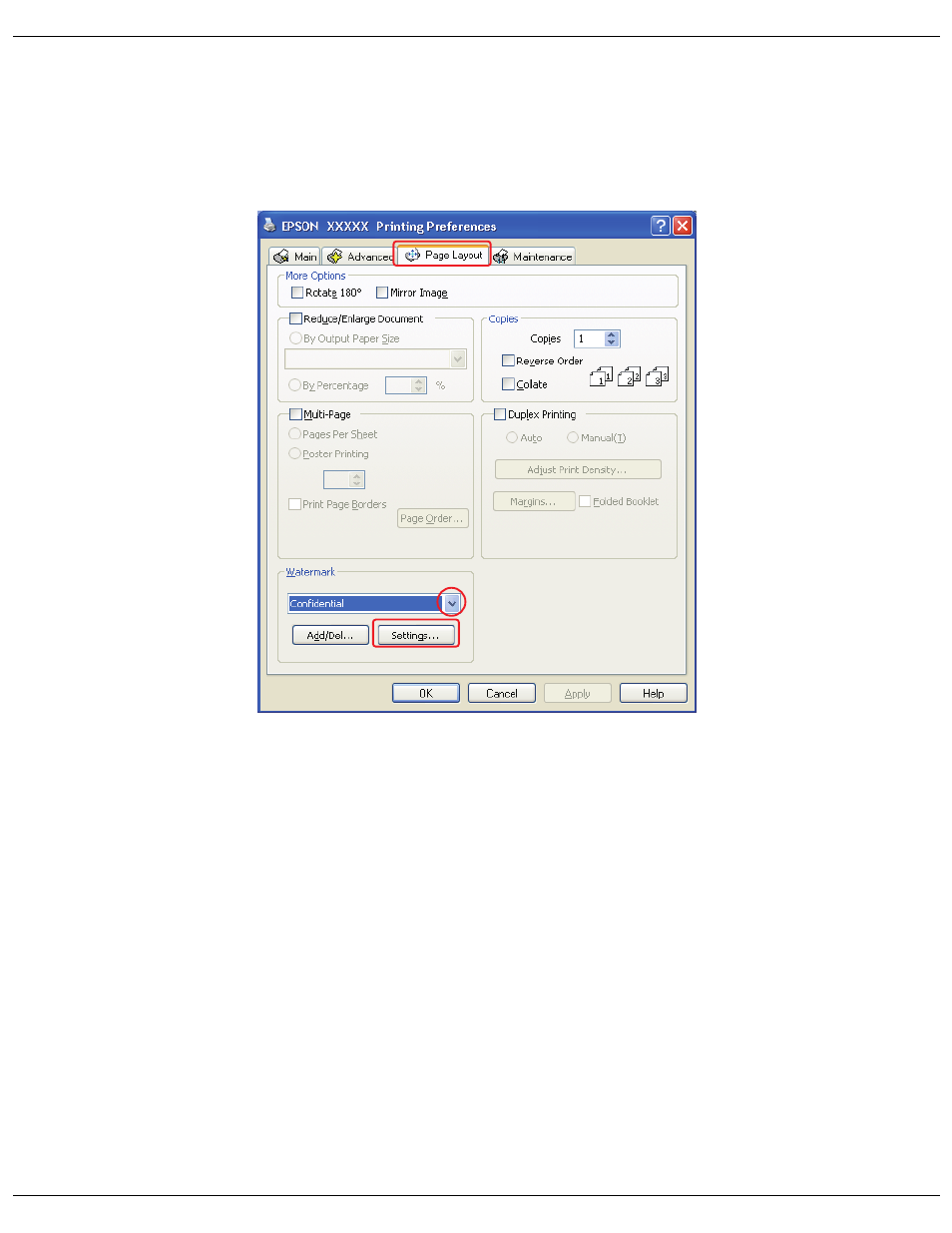
Printing with Special Layout Options
99
6. Select Portrait (tall) or Landscape (wide) to change the orientation of your printout.
7. Click the Page Layout tab, choose the desired watermark from the Watermark list, then
click Settings.
If you want to create your own watermark, see the following instructions.
&
