Fuji Labs DOCUCENTRE-II C3000 User Manual
Page 6
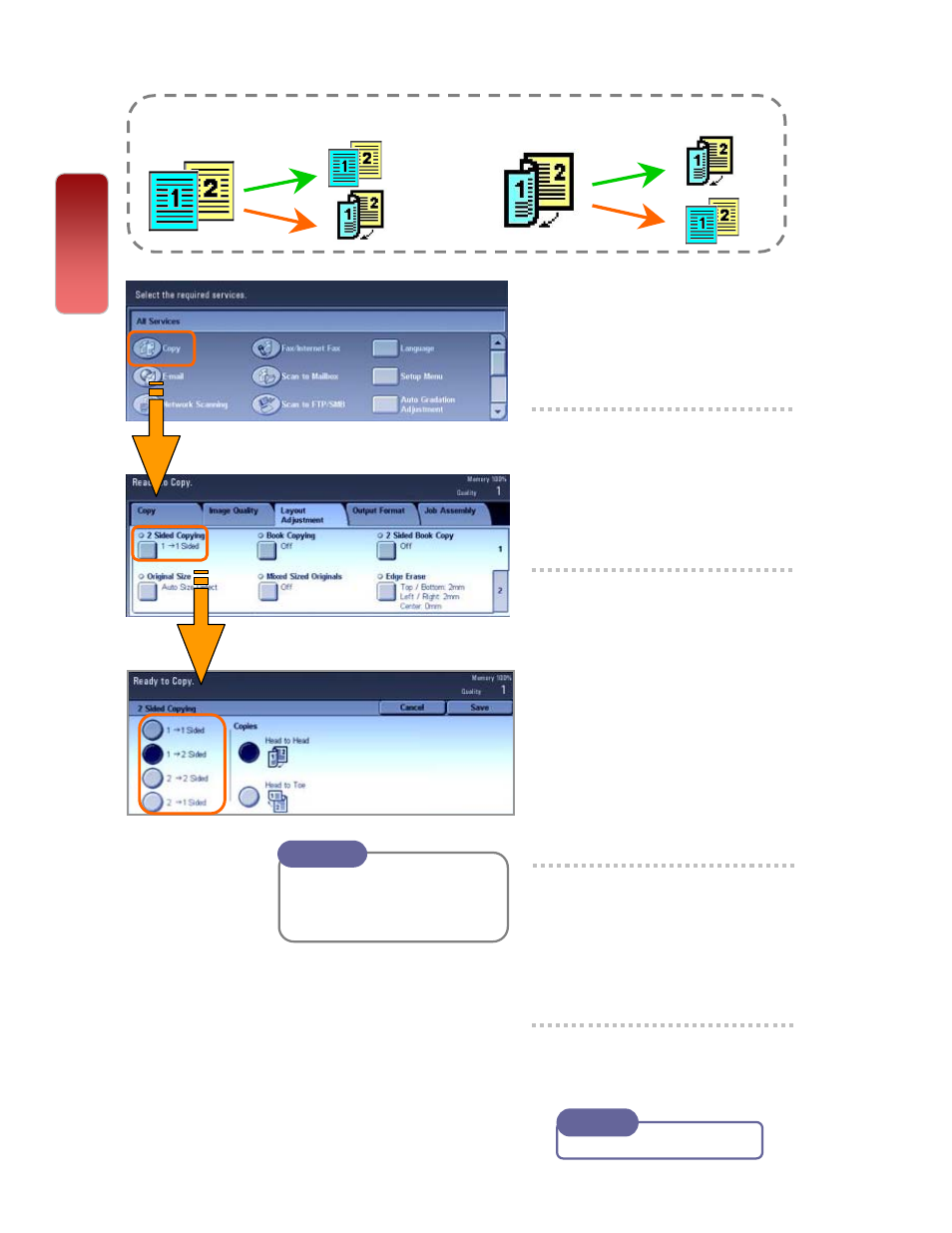
1
Select [Copy]
2
Select [Layout
Adjustment]
Select [2-Sided Copying]
3
Select an option and
select [Save]
1
Î 1 Sided
copy 1-sided
document onto 1 side of paper
1
Î 2 Sided
copy 1-sided
document onto 2 sides of paper
2
Î 2 Sided
copy 2-sided
document onto 2 sides of paper
2
Î 1Sided
copy 2-sided
document on 1 side of the paper
4
Enter number of copies
(1 to 999) using numeric
keypad.
5
Press
Making copies Single Sided / Double Sided
You can make copies and output as single-sided / double-sided.
Head to Head – both sides of the
paper are at the same orientation.
Head to Toe – one side of the paper
are at rotated orientation
Note
Copy
User Guide P.65
Note
05
05
