True motion display – Furuno CSH-23 User Manual
Page 70
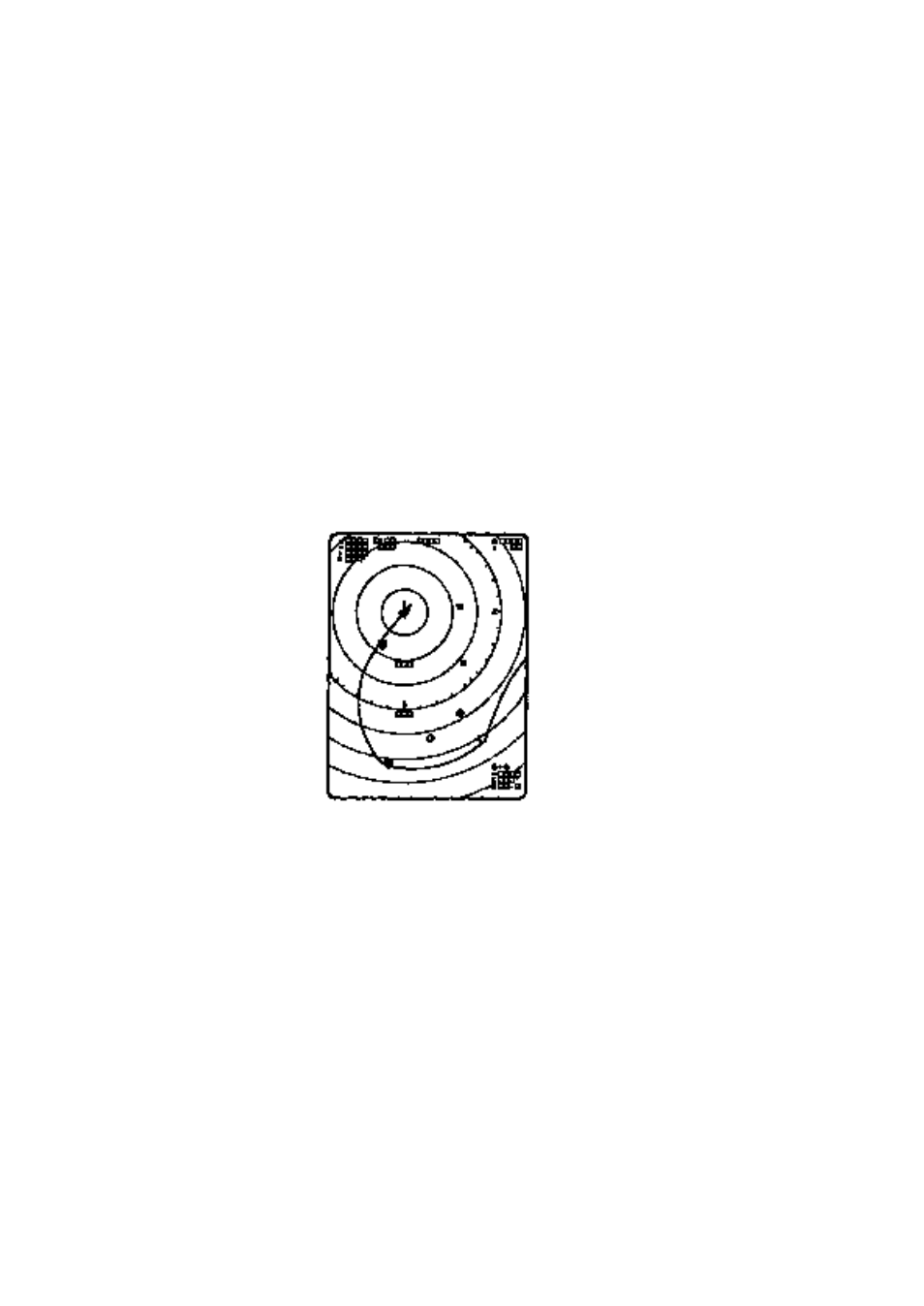
7-14
True Motion Display
The relative motion display places the own ship mark at the screen
center, and echoes from fish and the seabed move on the screen
relative to own ship’s movement. This means that even when
the ship is dead in water, fish echoes move on the display.
In the true motion display, however, stationary objects are fixed
and own ship and fish echoes move on the display in accordance
with their true courses and speeds. Thus you can observe own
ship and fish echo movement with respect to the seabed.
Open the data setting window and select SONR•BEAM. Set UP/
TM in the SONAR menu to TM. This function requires speed
and heading inputs.
Although the true motion mode is available for use in all modes,
use in the combination mode is not recommended since the own
ship mark may move into the combination picture area.
Figure 7-12 True motion display
