Operating controls and functions, 8 - en, Hit to turn the power on and off. 5 – FUNAI MSD513F User Manual
Page 8: Stops operation of the disc. 9, Hit once to move to the previous chapter or track, Hit and hold to change reverse playback speed. 10, Starts playback of the disc. 11, Hit once to move to the next chapter or track, Hit and hold to change forward playback speed. 12, Pauses the current disc operation. 13
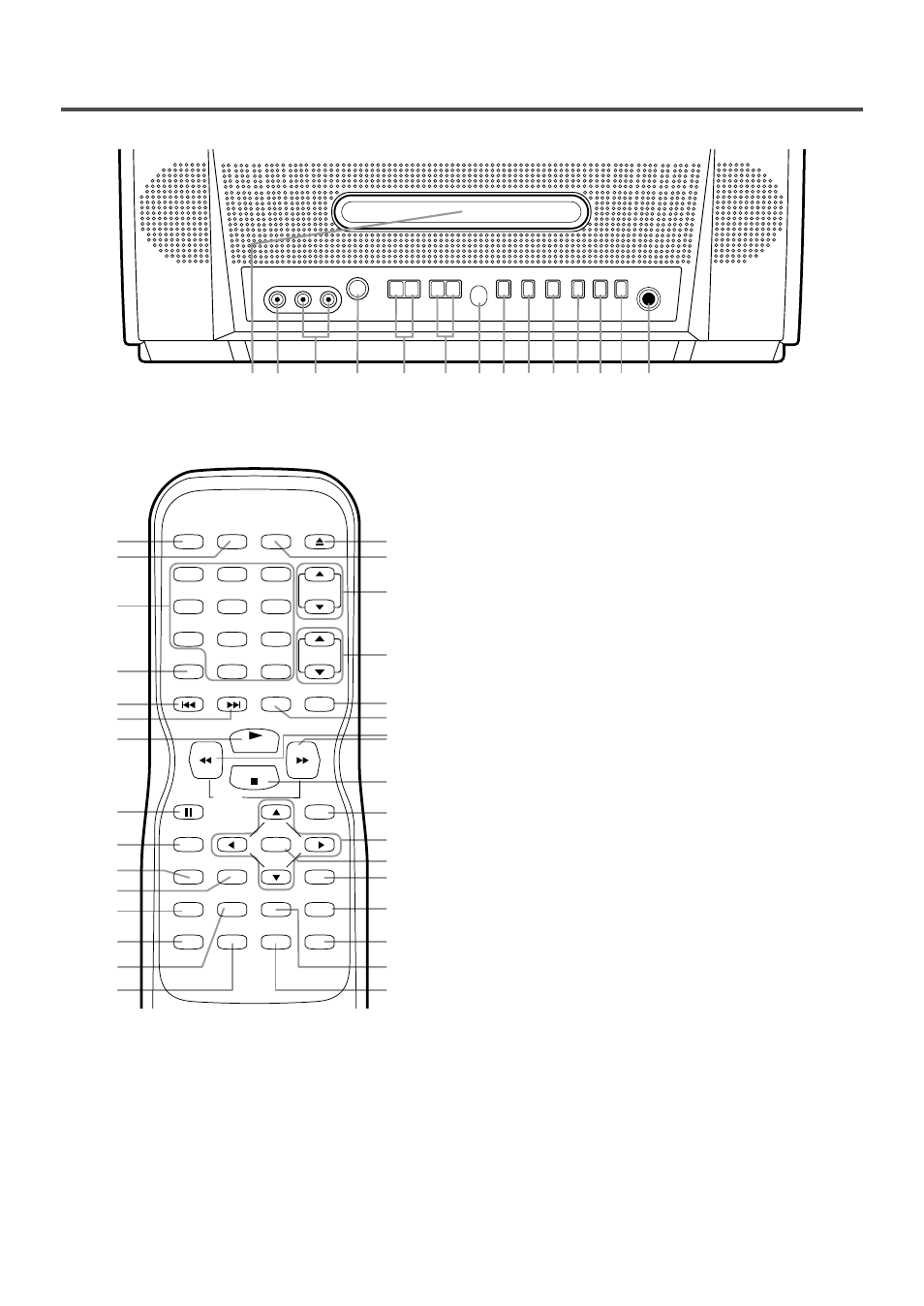
- 8 -
EN
OPERATING CONTROLS AND FUNCTIONS
- REMOTE CONTROL - [Fig. 2]
- FRONT PANEL - [Fig.1]
25
26
16
17
9
11
12
18
19
21
22
24
23
20
10
27
28
29
32
35
34
5
6
13
36
33
8
30
31
4
15
SLOW
PLAY
STOP
ENTER
PAUSE
DISC
MENU
RETURN
TITLE
SETUP
REPEAT
A-B
REPEAT
SEARCH MODE
CLEAR
MODE
ANGLE
SUBTITLE
AUDIO
DISPLAY
PREV
NEXT
SELECT
STANDBY-ON PICTURE
OPEN/CLOSE
CH.
VOL.
MUTE
ZOOM
SLEEP
1
2
3
4
5
6
7
8
9
0
+10
+100
1.
Disc loading tray
2.
VIDEO input Jack
Connect to the video output jack of a video camera or
VCR.
3.
AUDIO L/R input Jacks
Connect to the audio output jacks of a video camera or
VCR.
4.
STANDBY-ON
y
y
Button
[P.13]
Hit to turn the power on and off.
5.
VOLUME (VOL.)
X
/
Y
Buttons
[P.13]
Press to control the volume level for the DVD and TV.
6.
CHANNEL (CH.)
X
/
Y
Buttons
[P.13]
Press to select memorized channels.
7.
Remote sensor window
8.
STOP
P
Button
[P.20]
Stops operation of the disc.
9.
PREV
R
Button
[P.22]
Hit once to move to the previous chapter or track.
SEARCH
h
Button (Front panel)
[P.21]
Hit and hold to change reverse playback speed.
10.
PLAY
O
Button
[P.20]
Starts playback of the disc.
11.
NEXT
Q
Button
[P.22]
Hit once to move to the next chapter or track.
SEARCH
g
Button (Front panel)
[P.21]
Hit and hold to change forward playback speed.
12.
PAUSE
S
Button
[P.21]
Pauses the current disc operation.
13.
OPEN/CLOSE N Button
[P.20]
Hit to insert a disc into or remove it from the
tray.
14.
HEADPHONE Jack
To connect headphone (not supplied) for personal
listening.
15.
PICTURE Button
[P.13]
Hit to adjust the picture.
16.
Number Buttons
TV Mode:
[P.13]
Press two digits to directly access the desired
channel.
Remember to hit [0] before a single digit channel.
+100 Button–
Hit to select cable channels which are higher
than 99.
DVD Mode:
[P.22]
Hit to enter the desired number.
+10 Button–
Hit to enter the desired numbers which are higher
than 9.
17.
SLEEP Button
[P.14]
Sets the Sleep Timer.
STANDBY-ON
VOLUME
CHANNEL
PREV
NEXT
PLAY
PAUSE
STOP
OPEN/CLOSE
HEADPHONE
VIDEO
L –AUDIO– R
y
Y
X
Y
X
P
O
S
R
Q
N
E
– SEARCH – D
1 2
4
5
6
10
7
9
8
3
13 14
12
11
