Operating controls and functions, 8 - en, Hit to turn the power on and off. 5 – FUNAI MSD513F User Manual
Page 8: Stops operation of the disc. 9, Hit once to move to the previous chapter or track, Hit and hold to change reverse playback speed. 10, Starts playback of the disc. 11, Hit once to move to the next chapter or track, Hit and hold to change forward playback speed. 12, Pauses the current disc operation. 13
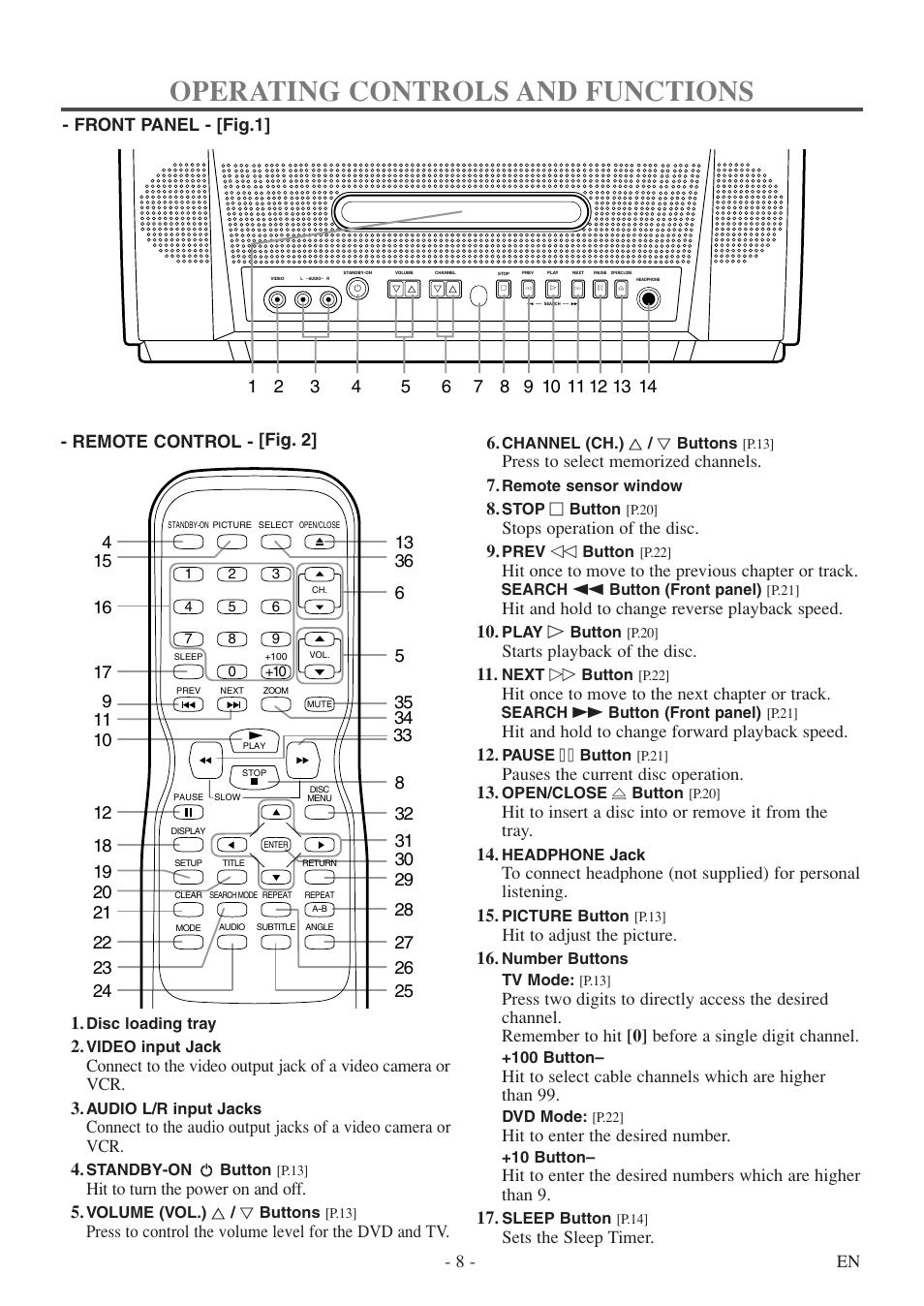 Operating controls and functions, 8 - en, Hit to turn the power on and off. 5 | Stops operation of the disc. 9, Hit once to move to the previous chapter or track, Hit and hold to change reverse playback speed. 10, Starts playback of the disc. 11, Hit once to move to the next chapter or track, Hit and hold to change forward playback speed. 12, Pauses the current disc operation. 13 | FUNAI MSD513F User Manual | Page 8 / 40
Operating controls and functions, 8 - en, Hit to turn the power on and off. 5 | Stops operation of the disc. 9, Hit once to move to the previous chapter or track, Hit and hold to change reverse playback speed. 10, Starts playback of the disc. 11, Hit once to move to the next chapter or track, Hit and hold to change forward playback speed. 12, Pauses the current disc operation. 13 | FUNAI MSD513F User Manual | Page 8 / 40 See also other documents in the category FUNAI DVD-players:
- MSD125 (20 pages)
- WV20D5 (40 pages)
- MWC13D6 (36 pages)
- F3809U (32 pages)
- MWD7006 (24 pages)
- SC1303 (32 pages)
- FDRV90E (116 pages)
- MWD200E (20 pages)
- MSD520FF (40 pages)
- SV2000 WV20V6 (90 pages)
- MWR10D6 (82 pages)
- MSD805 (28 pages)
- F3809C (32 pages)
- DP100HH8 (20 pages)
- WV13D5 (40 pages)
- DVC860D (44 pages)
- DV200MW8 (24 pages)
- MSD1005 (24 pages)
- CDV210HH8 (26 pages)
- F3813D (1 page)
- F313CC (32 pages)
- CSV20PFD (34 pages)
- DVR90VG (90 pages)
- F100DB (32 pages)
- MWC13D5 A (40 pages)
- MWC13D5df (40 pages)
- MSD126 (20 pages)
- DV220TT8 (28 pages)
- MSD513E (40 pages)
- DVD/CD Player with Video Cassette Recorder DVD3315V (28 pages)
- V7PFDVD20 (44 pages)
- MSD520FE (40 pages)
- DRV-B2737 (76 pages)
- F319CB (32 pages)
- MSD124 (20 pages)
- Magnavox DP170MW8B (28 pages)
- EC313E (32 pages)
- 6513DA (44 pages)
- ZC350MS8 (102 pages)
- Emerson EWD2203 (44 pages)
- SV2000 WV10D6 (82 pages)
- PY90VG (90 pages)
- FDR-90E (108 pages)
- WV205F (20 pages)
