What the keys do, Read with me bible, Other keys – Franklin RMB-2030 User Manual
Page 4: Leave the, Go to the old and new screen, Get help, Go to the menu, Turn the bookman on or off, See just the pictures. the star and cap keys, Look up a learning word in another bookman book
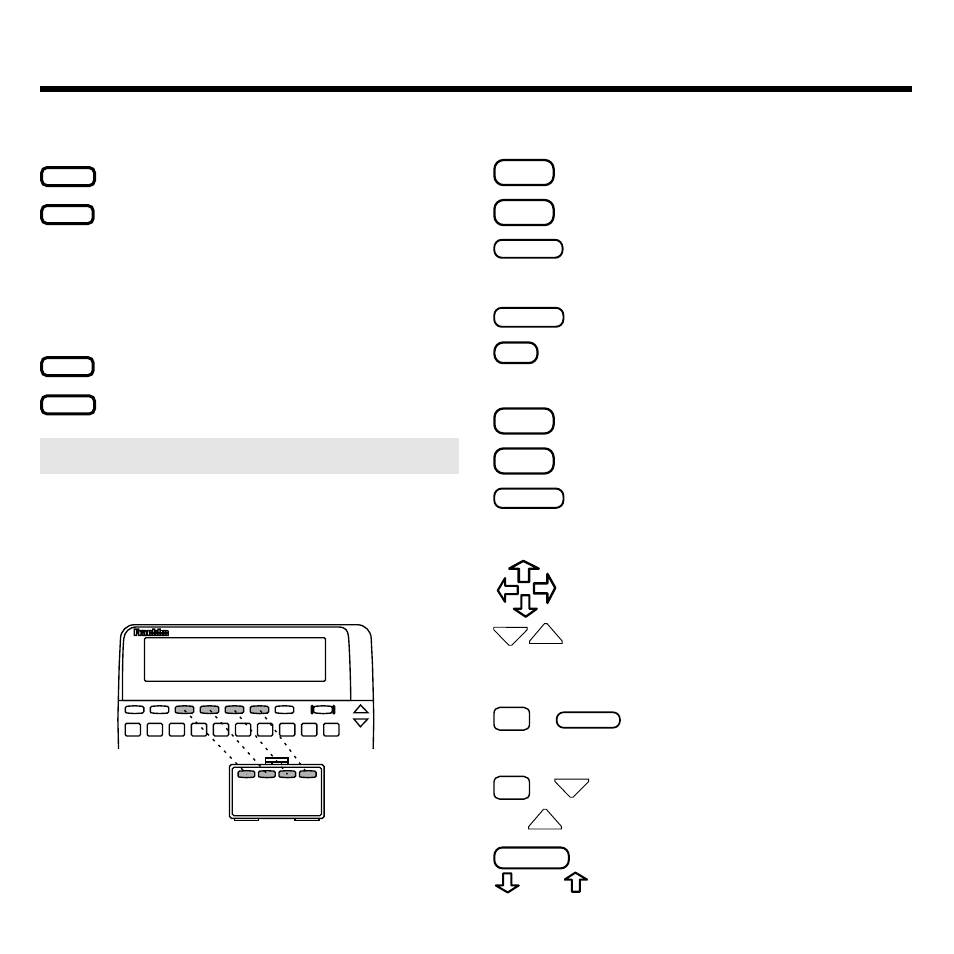
2
What the Keys Do
Other Keys
CARD
Leave the
Read With Me Bible
.
CLEAR
Go to the OLD and NEW screen.
ENTER
Works like the green key, except
when learning words.
HELP
Get help.
?
✻
At a story, see the chapter title.
In Jacob’s Ladder, see the word.
MENU
Go to the menu.
ON/OFF
Turn the BOOKMAN on or off.
SPACE
Works like the green key, except
at meanings. In Jacob’s Ladder,
play a new game.
Move in menus and Bible stories.
DN
UP
See just the pictures.
The Star and CAP Keys
✩
+
CARD
Look up a learning word in
another BOOKMAN book.
✩
+
DN
At a story, go to the next
or
UP
or previous story or chapter.
CAP
+ At the chapter titles, go to
or
the last or the first chapter.
Red, Green, Yellow, and Blue
AGAIN
(red) See a moving picture again.
GO
(green) At the menu, go to a
picked item. At the chapter titles,
go to a chapter. At Bible stories,
go to the next page or picture. At
meanings, go back to the story.
GAME
(yellow) Play Jacob’s Ladder.
LEARN
(blue) Learn about words.
➤ Using the Color Keys
When you are using the
Read With
Me Bible, the red, green, yellow, and
blue keys do not do what is printed
on the keys.
Instead, they do what is printed on the
Read With Me Bible card.
