Changing pre-set options – Fisher & Paykel Ecosmart User Manual
Page 18
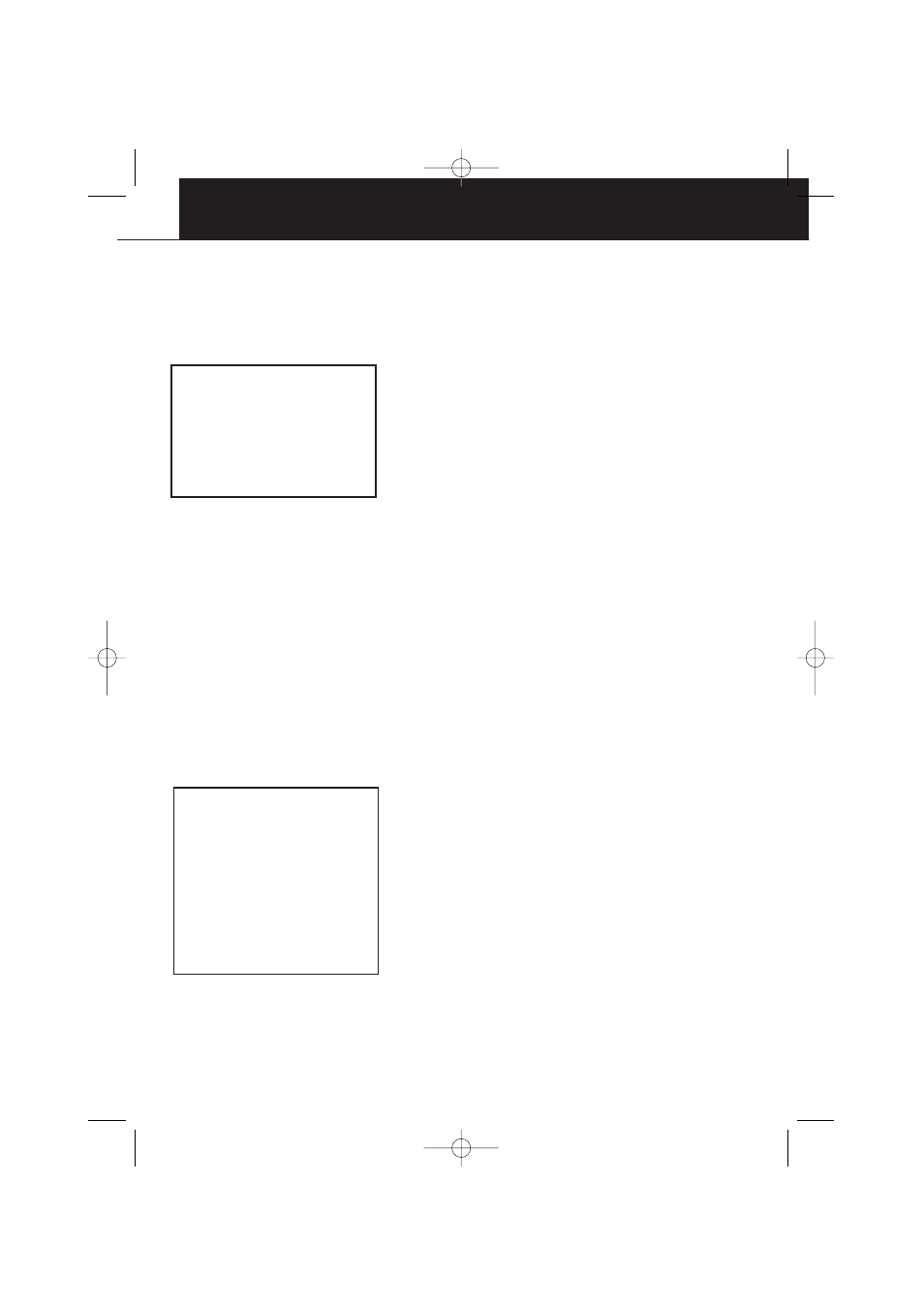
CHANGING PRE-SET OPTIONS
When your Ecosmart is spinning it can sense if the
wash load is out of balance and will stop and re-try
spinning up to 3 times. If the machine still senses an
unbalanced load there are two options the machine
offers.
• Automatic Recovery Option:
Your Ecosmart will try to automatically correct
the out of balance load. It will fill with water and
agitate to redistribute the load before trying to
spin up again.
• Machine Stops Option:
Your Ecosmart will stop, giving a short burst of
beeps every five seconds and the RINSE or SPIN
light will flash.You must redistribute the load more
evenly yourself. (Use this option if you wish to
conserve water.)
1. Enter the Option Adjustment Mode.
2. Use the REGULAR button to select the Out of
Balance Recovery Option you prefer.
3. Press Power to store your selection.
If you are not satisfied with the level that your
Ecosmart fills to on AUTO WATER LEVEL, you can
alter the fill level that Auto will select.
If you feel there is too much water, you can decrease
the fill level that will be selected.
1. Enter the Option Adjustment Mode.
2. Use the CYCLE buttons to decrease the amount
of water selected.
3. Press POWER to store your selection.
If you feel that there is not enough water for the
load, we recommend that you check by pausing the
machine and pushing the clothes down to see how
much spare water is at the bottom of the wash
basket. Clothes often float and your Ecosmart can
sense the water under the clothes. Failing this, you
might like to select a higher water level manually.
OUT OF BALANCE
RECOVERY ROUTINE
AUTO WATER FILL
LEVEL
16
OUT OF BALANCE
RECOVERY OPTIONS
REGULAR
light on = automatic recovery
REGULAR
light off = machine stops
AUTO WATER LEVEL
ADJUSTMENT
Light on
FAVORITE
= less water
PERM. PRESS
= less water
WOOL
= less water
DELICATE
= less water
HEAVY DUTY = factory
setting
420294 US Ecosmart.qk 11/8/03 10:14 AM Page 17
