2 turning the power on/off, 3 panel illumination, display contrast – Furuno SC-120 User Manual
Page 40
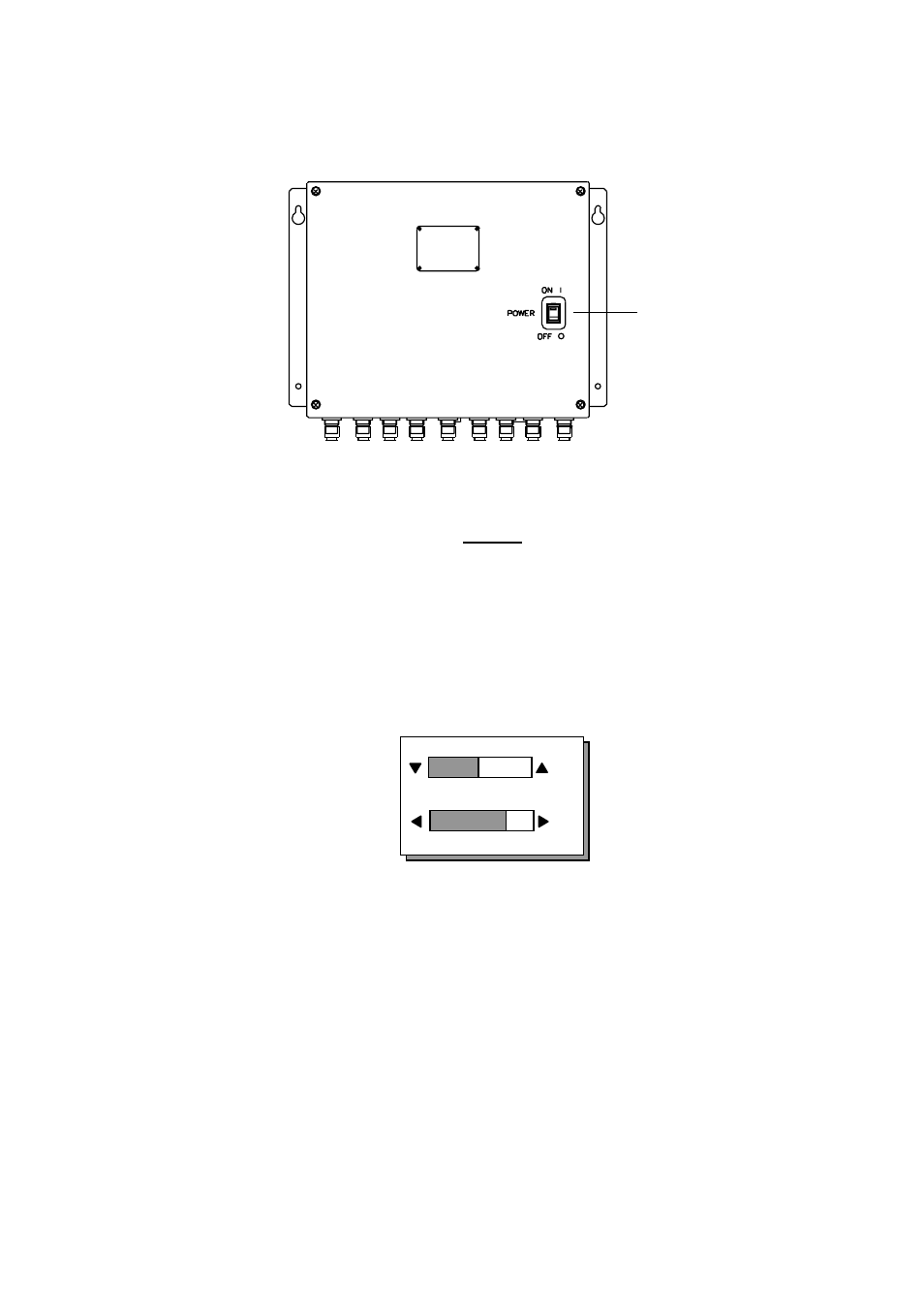
3. OPERATION
3-2
3.2
Turning the Power On/Off
Use the power switch on the processor unit to turn the power on and off.
POWER
Switch
Processor unit
The display starts up with the last-used display.
Note 1
: Turn on external equipment AFTER the SC-120 is showing reliable
heading data, to prevent heading output error.
Note 2
: The display flashes when backup heading data is used.
3.3
Panel Illumination, Display Contrast
1. Press the [DIM] key.
DIMMER (1-8)
CONTRAST (0-63)
EXIT: [ENT]
4
45
Dialog box for adjustment of panel illumination, display contrast
2. Press ▲ or ▼ on the Omnipad to adjust panel illumination.
3. Press ◄ or ► on the Omnipad to adjust display contrast.
4. Press the [ENT] key.
