Flying Pig Systems FireBallTM FP-1 User Manual
Page 11
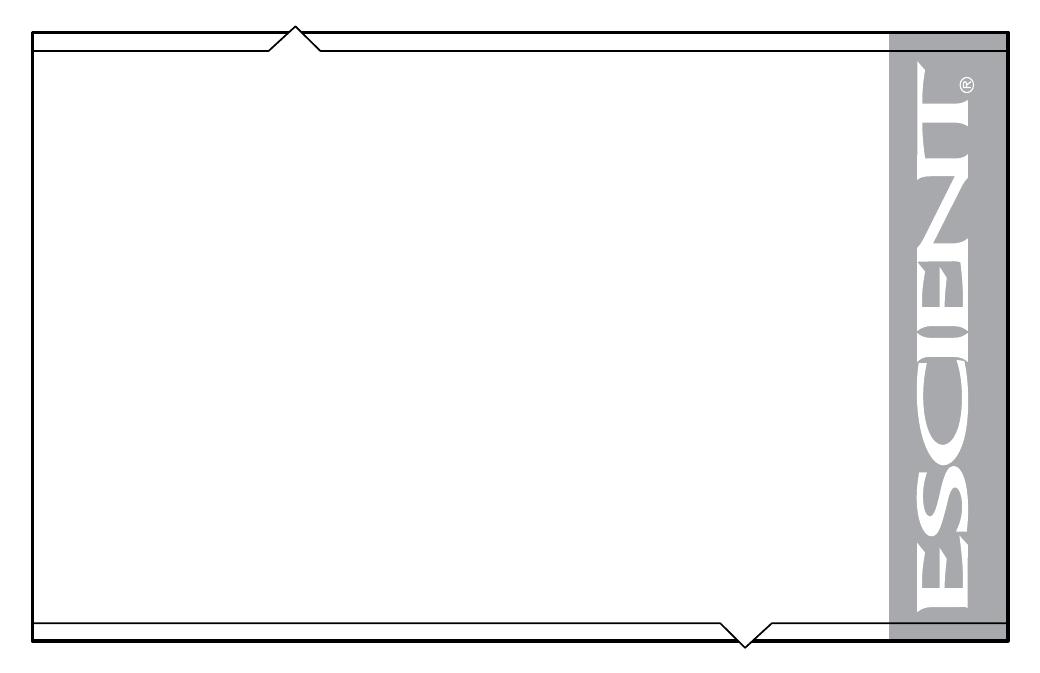
PAGE 11
FireBall™ FP-1 User
’s Manual
tERMs ANd dEfiNitioNs
following are terms used throughout this manual:
• Button - refers to a graphic item on the display screen.
• Group - a collection of similar music titles. Standard genre groups are provided and custom groups can be created by the user.
• Highlight - highlighting is used to indicate the user’s selection on screen. When the selection moves up, down, left, or right, the highlight
moves to the next nearest item. No action is taken (except that more information may be displayed on the screen) until the select key is
pressed.
• Info Text Area - the portion of the guide screen used to display information about the highlighted title.
• Playlist - a collection of one or more music tracks or songs.
• Title - a collection of music tracks commonly referred to as a CD, Album or Playlist.
• Key - refers to one of the buttons on your remote or keyboard.
• MP3 - a compressed digital audio format. MP3 files are smaller than the original CD tracks and sound almost identical.
• FLAC - a lossless compressed digital audio format. FLAC files are smaller than the original CD tracks and are bit for bit duplicates of the
original.
• WMA - a digital audio format from Microsoft which stands for Windows Media Audio.
• AAC - is a digital audio format similar to MP3 which stands for Advanced Audio Coding
• Guide - a grid or list of information, used to browse your media library.
• Player - the screen used to display the currently playing media.
