Т³гж 25, Erase voice files, Erase music files – Foxda Tech FM-6603 User Manual
Page 25: Erase files (ref. p. 15)
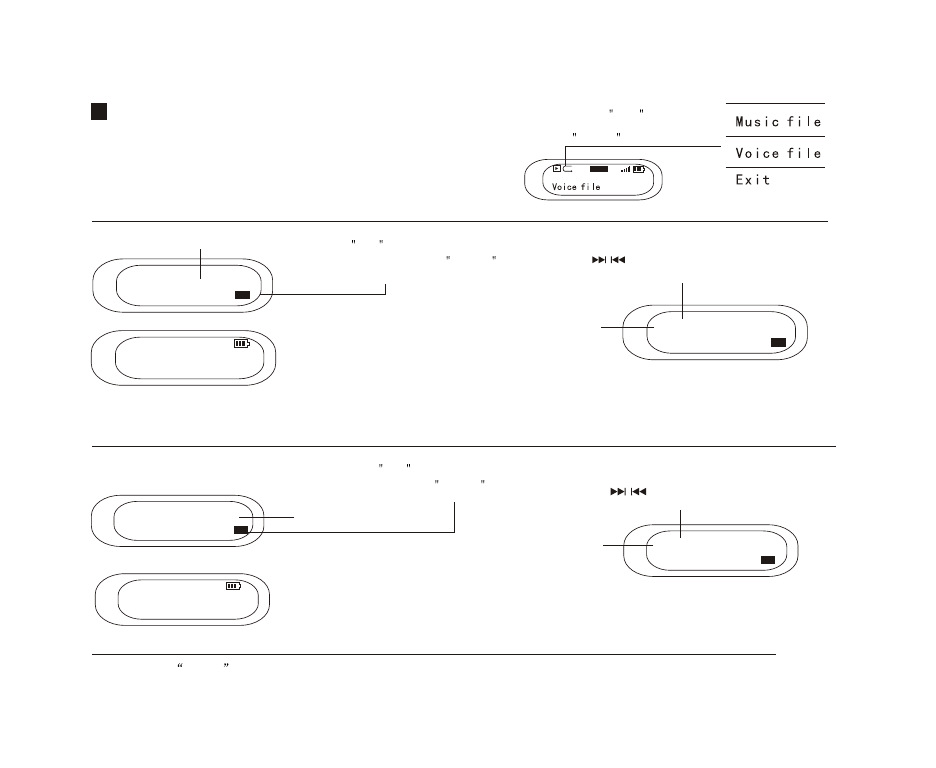
24
Erase files (Ref. P. 15)
2TRYING MUSIC.MP3
Delete the file?
Yes
No
TRYING MUSIC.MP3
Delete the file?
Yes
No
File deleted
23
JAZZ
A - B
/VOICE/V002.WAV
Delete the file?
Yes
No
File deleted
Erase voice files
/VOICE/V001.WAV
Delete the file?
Yes
No
Erase music files
Press
+, -
button to
cycle selecting,and press
Menu
to confirm.
Press
+,-
to cycle selecting yes
or no, and then press
menu
to confirm.
When the files has been erased, you
can see the display shown above
Press
to cycle the music files
selection
Press
+,-
to cycle selecting yes or no,
and then press menu
to confirm.
When the files has been erased,
you can see the display shown above
Press
to cycle the music files
selection
Note: Under
delete
mode, 5 secs standby time can cause the machine to return to
voice/music mode (or the latest setting mode)
File name
File name
File name and path
File name
