Lower part – FUJITSU P42HHS30E User Manual
Page 7
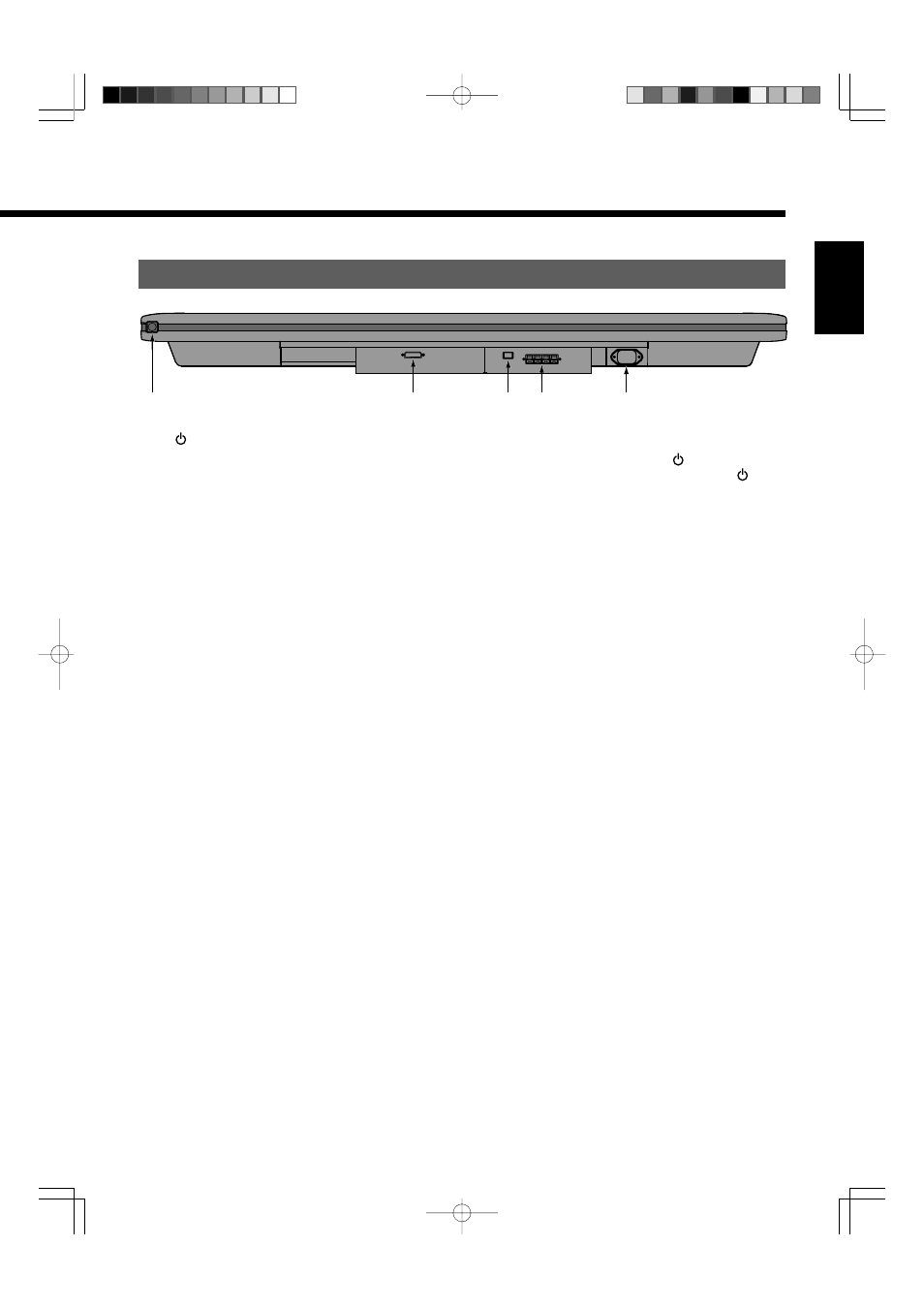
E-7
English
1
power switch
When pressed while in the “OFF” state, the power indicator lamp lights and the display is placed in the “ON
” state, and the power
can be turned “ON” or “OFF” by the remote control or on the control panel of the display. When pressed while in the “ON
” state,
the power indicator lamp goes out and the display is placed in the “OFF” state.
2 Display input (picture) terminal
Connect this terminal to the display output terminal on the tuner using the special cable provided.
3 Display input (audio) terminal
Connect this terminal to the display output terminal on the tuner using the special cable provided.
4 External speaker output terminal (EXT SP)
Connect this terminal to the optionally available speaker.
When connecting a cable, attach a ferrite core to the cable. (See P. E-8.)
*See the speaker instruction manual for more information.
5 Power input terminal
Connect this terminal to the power cable supplied with the display.
LOWER PART
03.10.17, 11:42 AM
Page 7
