Fisher-Price COLOR PIXTER G6512 User Manual
Page 13
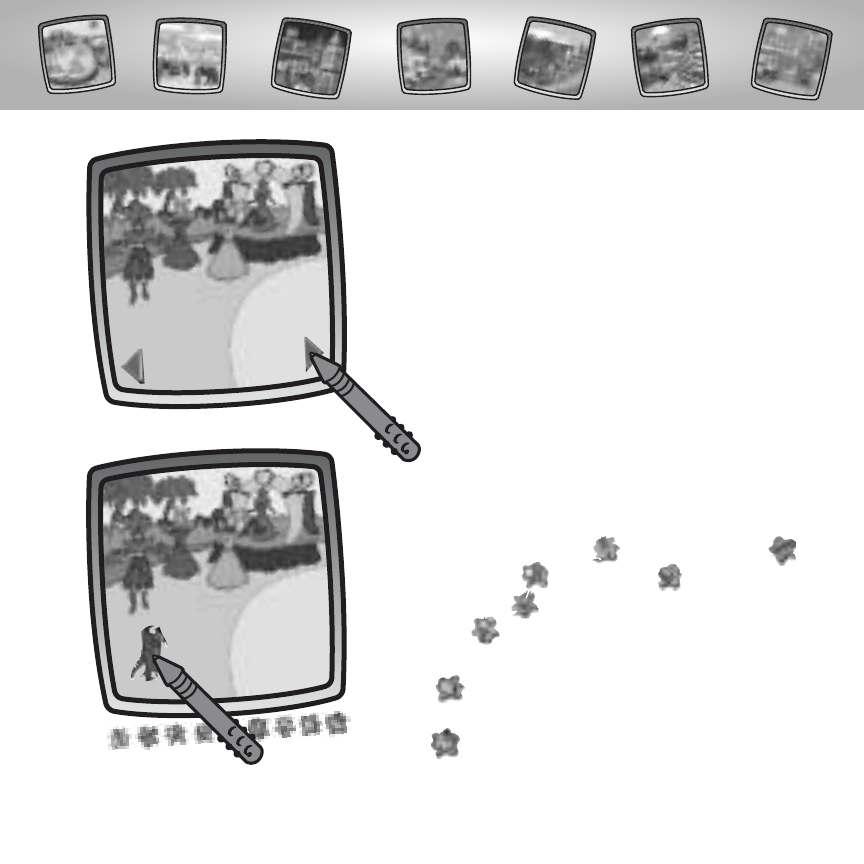
• Touch the arrows on the bottom of the
screen to look through your photos.
• If you’d like to add to a photo, use any
of the tools on the tool menu!
Try the: “Pencil” Tool ; Straight Line ;
Shape Maker ; Stamp It ; Magic
Wand Eraser ; or Special Effects
Selector .
Hint: If you’d like to save your creation, touch
Save It on the tool menu with the stylus.
If you’d like to return to your destination, touch
Home on the tool menu with the stylus.
13
