Three-way conference - outside party – FUJITSU F9600 F9600c User Manual
Page 82
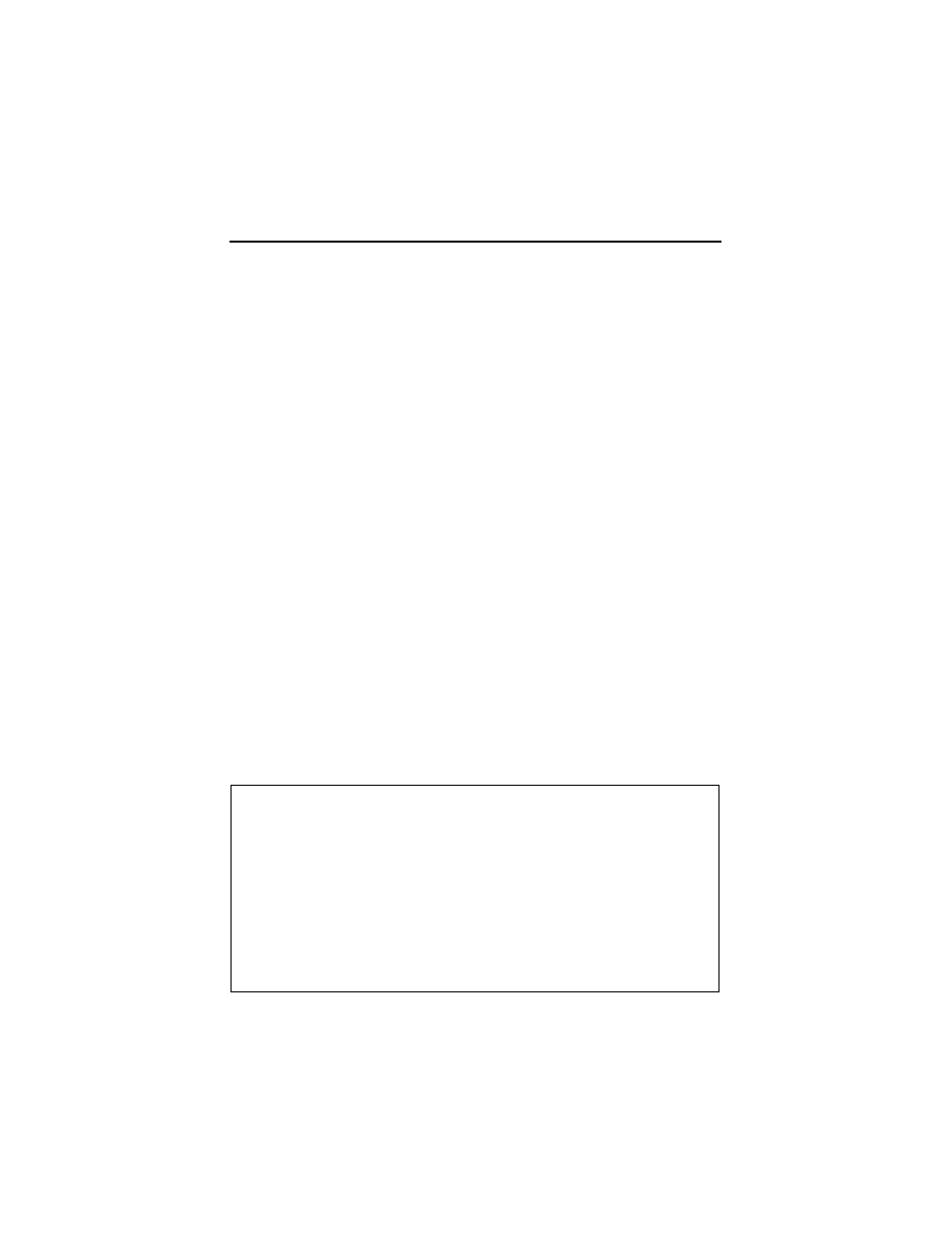
74
THREE-WAY CONFERENCE -
OUTSIDE PARTY
The Three-Way Conference - Outside Party feature is used to add an
outside party to an existing two-way conversation.
To add an outside party for a Three-Way Conference call:
Action
Results
1. Ask the connected party
to wait.
2. Press Flash.
You hear recall dial tone.
The connected party is
automatically placed on hold.
3. Dial the code _____ for an
outside line.
4. Dial the outside number.
You hear ringback. The
called party answers.
5. Tell the connected party that
you are forming a three-way
conference.
6. Press Flash.
The conference is
established.
NOTES
1. Press Flash a second time if you dial a wrong number, receive no
answer, receive a recorded announcement, or some other
undesired result.
2. If your F9600/F9600c system has been set up to activate the
“Third Party Release” in conference mode, you can establish the
conference by pressing Flash once. You can release the third
party by pressing Flash once again.
3. Unless your system has been programmed for trunk-to-trunk
connection, hanging up on a conference call with two outside
parties will disconnect all connected parties.
