1 music mode, 1 control, Music mode – First Virtual Communications Flash Audio Player SA3105 User Manual
Page 14: Control, 4 detail operation
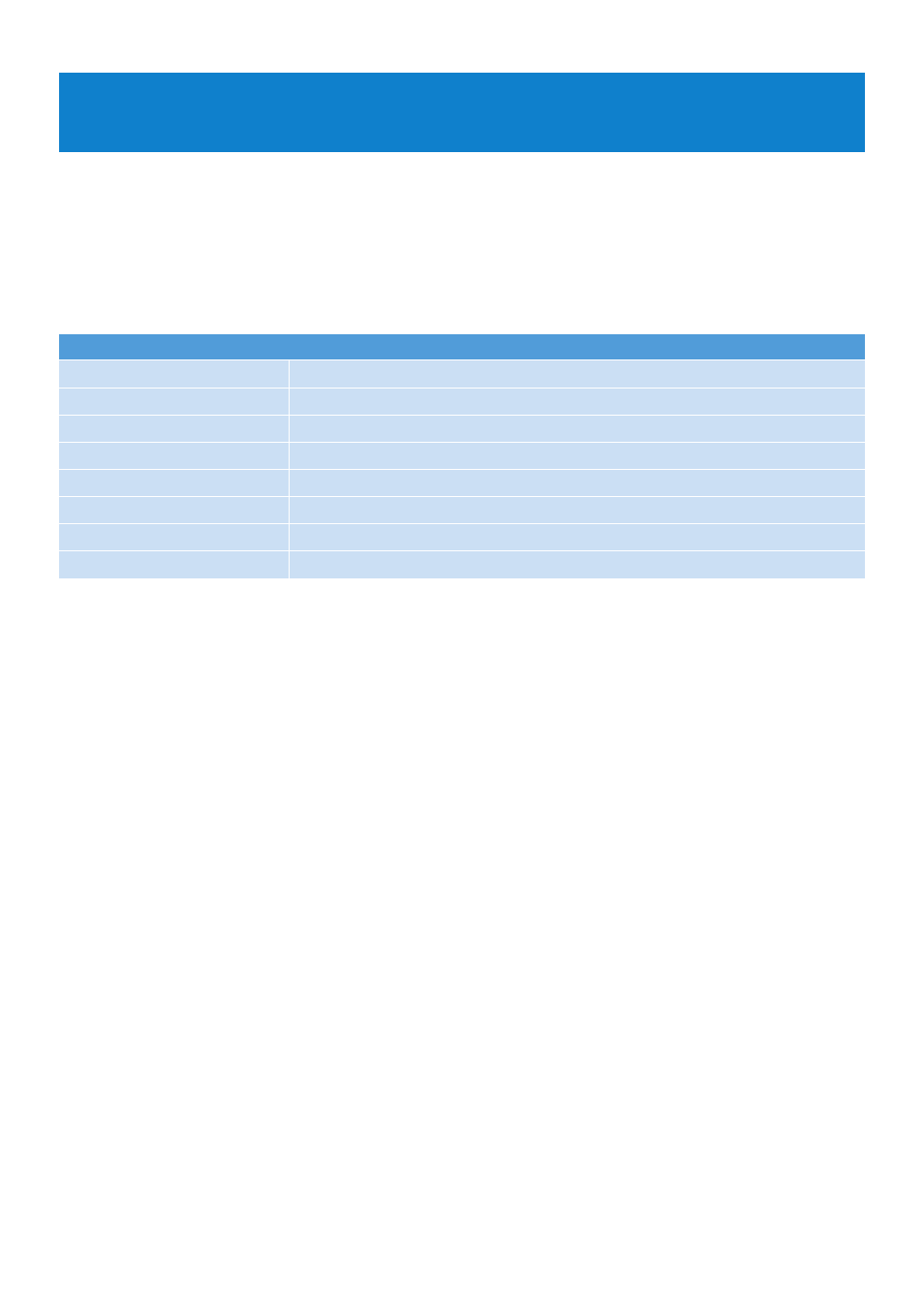
14
4 Detail operation
4.1 Music mode
(also applicable to playback of recordings)
Your player supports MP3 and WMA formats.
4.1.1 Control
You can do the following action during music playback:
To
Do this
Play / Pause music
Press
2;
Skip to next song
Press
2
Return to previous song
Press
1
Fast forward
Press and hold
2
Fast rewind
Press and hold
1
Return to browsing menu Long/short press
MENU
Increase volume
Press
VOL +
Decrease volume
Press
VOL -
This manual is related to the following products:
