Connecting a recorder or audio amplifier, Using the [s/pdif] output jack, Using the [line out] jack – Fostex HP-P1 User Manual
Page 7: Connecting a general audio source
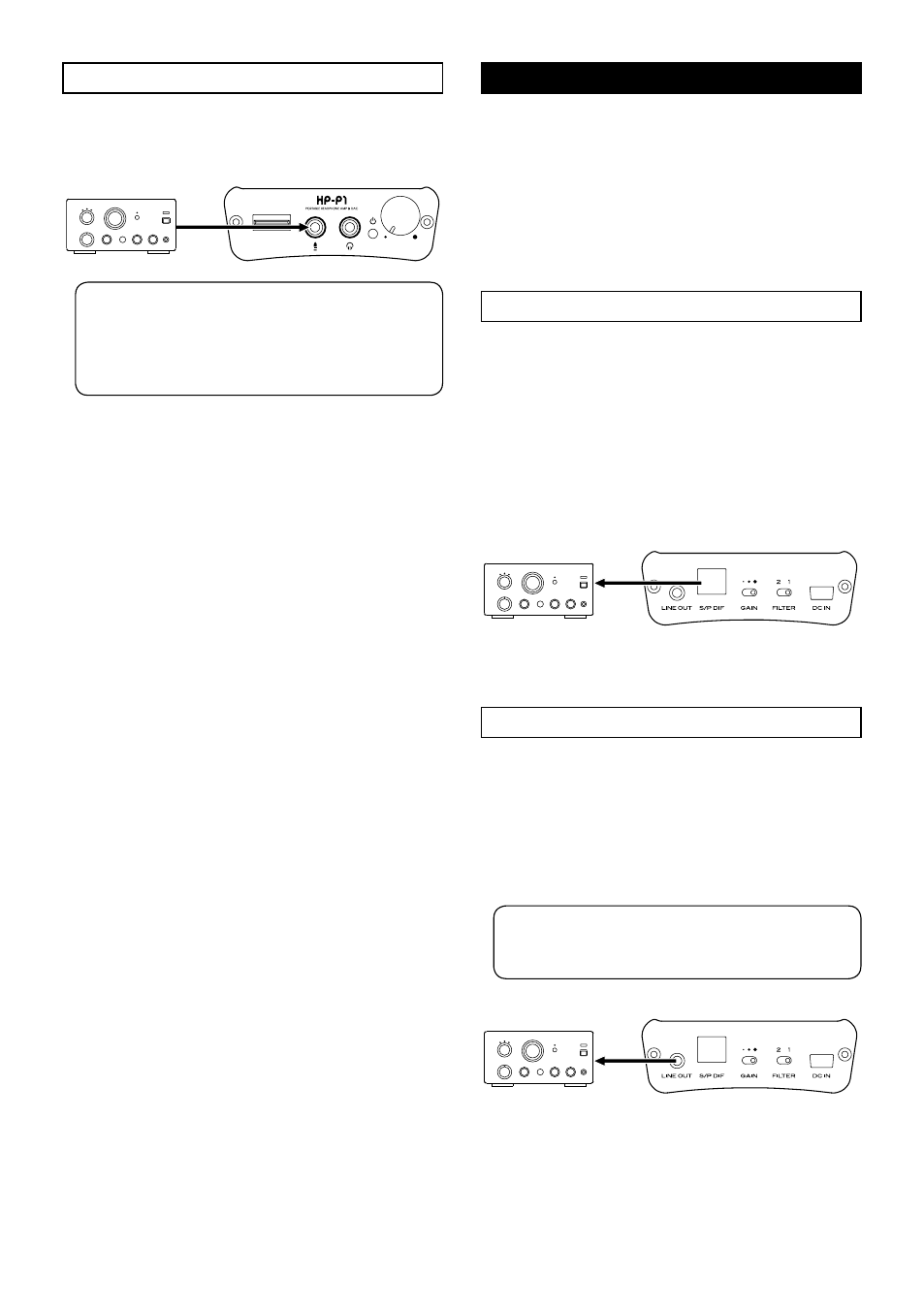
E-7
Connecting a recorder or audio amplifier
In addition to the headphone output, the HP-P1
also provides the [LINE OUT] jack that feeds the
analog signal as well as the [S/PDIF] output jack
that feeds the S/PDIF digital signal.
By connecting a recorder or audio amplifier to ei-
ther of these jacks, you can copy iPod/iPhone au-
dio sources or monitor them from a speaker system
with fine audio quality.
Using the [S/PDIF] output jack
The [S/PDIF] output jack outputs the S/PDIF digital
signal that is digital-to-digital converted from an
iPod/iPhone digital audio signal received from the
USB connector (type A). By connecting a recorder
or amplifier that provides the digital input to this
jack, you can transfer an iPod/iPhone audio source
in digital domain (without converting it to analog).
That is, you can make dubbing of iPod/iPhone
audio sources or monitor iPod/iPhone from your
speaker system with fine audio quality.
Audio.recorder/amplifier
Digital.
input.jack
Using the [LINE OUT] jack
The [LINE OUT] jack outputs an analog audio sig-
nal that is converted from an iPod/iPhone digital
audio signal or that is fed to the analog input jack.
By connecting a recorder or audio amplifier to this
jack, you can make audio dubbing of your iPod/
iPhone audio sources or monitor iPod/iPhone from
your speaker system.
of the [LINE OUT] jack using the power switch/
volume control dial.
Audio.device
Analog
input
Connecting a general audio source
By connecting an audio device that provides the
analog line output to the analog input jack of the
HP-P1, you can monitor high quality audio sound
via headphones.
Audio.device
Analog
line.output.
USB connector (type A) are plugged in, the
signal from the analog input jack takes priority
over the iPod/iPhone signal (the iPod/iPhone
signal is not output from the HP-P1).
