Resetting your bookman, Book card care, Resetting your bookman book card care – Franklin EMQ-2061 User Manual
Page 15
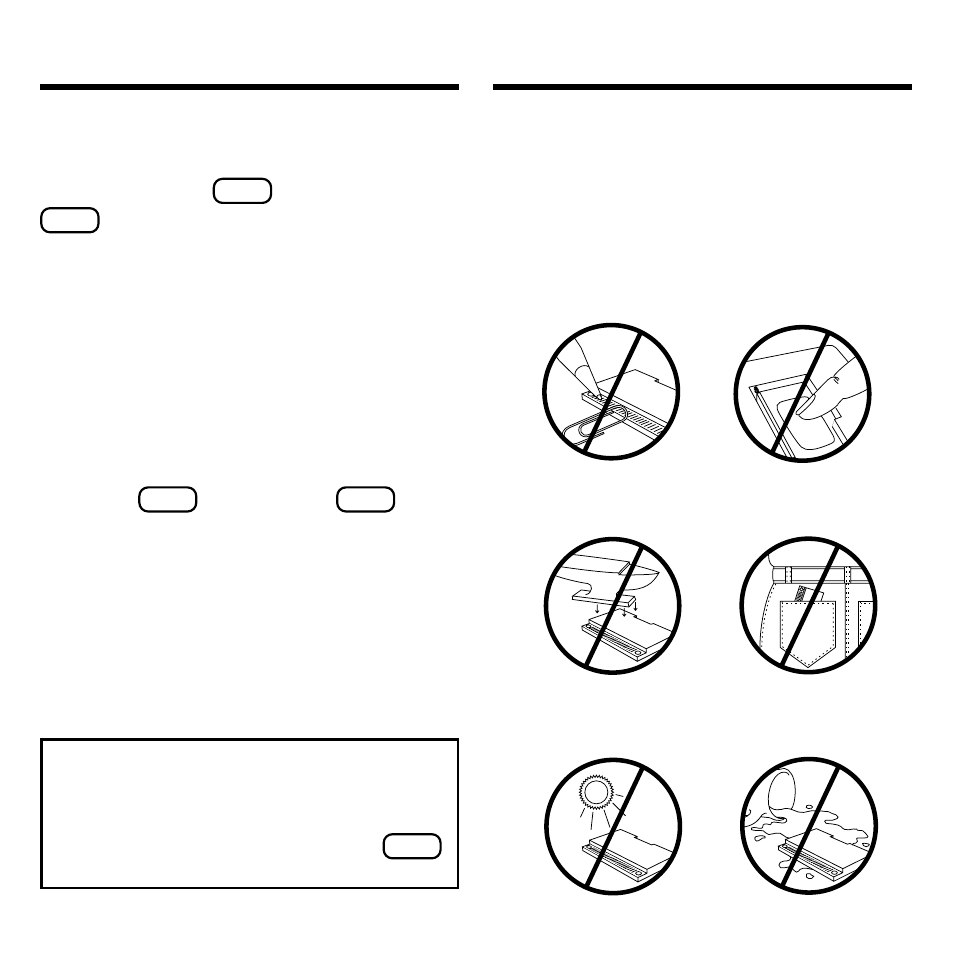
14
Resetting Your BOOKMAN
If the BOOKMAN keyboard fails to re-
spond, or if its screen performs errati-
cally, first press
CLEAR
and then press
ON/OFF
twice. If nothing happens, follow
the steps below.
Warning: Pressing the reset button
with more than very light pressure may
permanently disable your BOOKMAN.
In addition, resetting BOOKMAN
erases settings and information en-
tered into its built-in book and in any in-
stalled book card.
1. Hold
CLEAR
and press
ON/OFF
.
If nothing happens, try Step 2.
2. Use a paper clip to gently press
reset button on BOOKMAN.
To learn where the reset button is
located on your BOOKMAN, read
its User’s Guide.
This unit may change operating modes
due to Electro-static Discharge. Normal
operation of this unit can be re-estab-
lished by pressing the reset key,
ON/OFF
,
or by removing/replacing batteries.
Book Card Care
LBS.
• Do not touch the metal con-
tacts on the book cards.
Caution: Touching these electrical
contacts with statically charged ob-
jects, including your fingers, could
erase information entered in a book
card or built-in book.
• Do not put excessive pressure
on the book cards.
• Do not expose the book cards
to heat, cold, or liquids.
