General information, System requirements, Package contents – Freecom Technologies DVB-T User Manual
Page 4: Hardware requirements, Software requirements, Freecom dvb-t usb stick
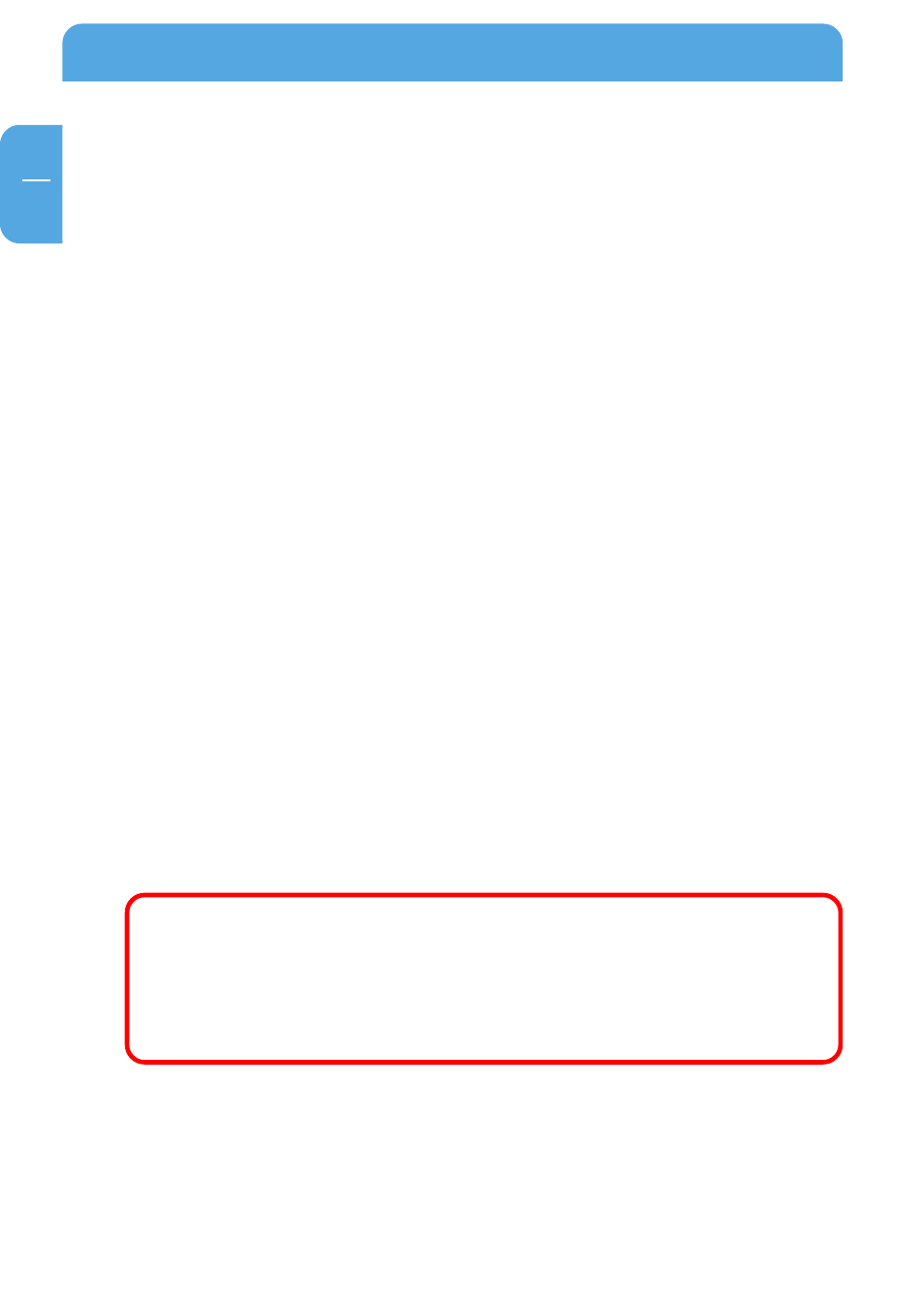
4
Freecom DVB-T USB Stick
GB
Package Contents
•
Freecom DVB-T Stick
•
IR Remote Control
•
Quick Installation Guide
•
Terrestrial Antenna
•
MCX-IEC Connector
•
Manual & Application CD
System Requirements
The following hard- and software requirements must be fulfilled to ensure trouble-free
operation.
Hardware Requirements
•
IBM or IBM compatible computer
•
P4 2 GHz or above for SDTV(Note: P4 2.4 GHz or above for recording)
•
Memory: 256 MB or more
•
Sound Card (AC97 compatible)
•
Graphic Card (Support Microsoft Direct 9.0b or above)
Software Requirements
•
Microsoft Windows XP SP1 or above
•
Windows Media player 9.0
•
Microsoft Direct X9.0c or above
•
Microsoft Windows XP Media Center Edition*
Important Notice: All channels are dependent on the broadcast
coverage and can change from time to time. In order to recieve
digital TV (DVB-T) you have to be in an area where digital TV is
broadcasted. An upgrade my be necessary. We strongly recom-
mend to install an outdoor antenna if you use your DVB-T Stick
indoors.
*
Usage of your Freecom DVB-T Stick with Windows XP Media Center Edition. Your Freecom DVB-T Stick is
compatible with Windows XP Media Center Edition. If you own the Freecom DVB-T Digital Stick, you can
enjoy AC3 (Dolby Stereo) in ArcSoft TotalMedia as well as in Windows Media Center**.
If you own the Freecom DVB-T Hybrid Stick, you can enjoy AC3 (Dolby Stereo) in ArcSoft TotalMedia and in
Windows Media Center** too, but you have to run it in digital mode. If you want to use your Freecom DVB-
T Hybrid Stick in analog mode, you can only use it with ArcSoft TotalMedia, but not with Windows Media
Center.
** In TV-Mode only.
