Special settings, Functions, Audio language – FUNAI MSD124 User Manual
Page 13: For example, Stereo sound mode camera angle, For example subtitle language, Black level setting, Virtual surround
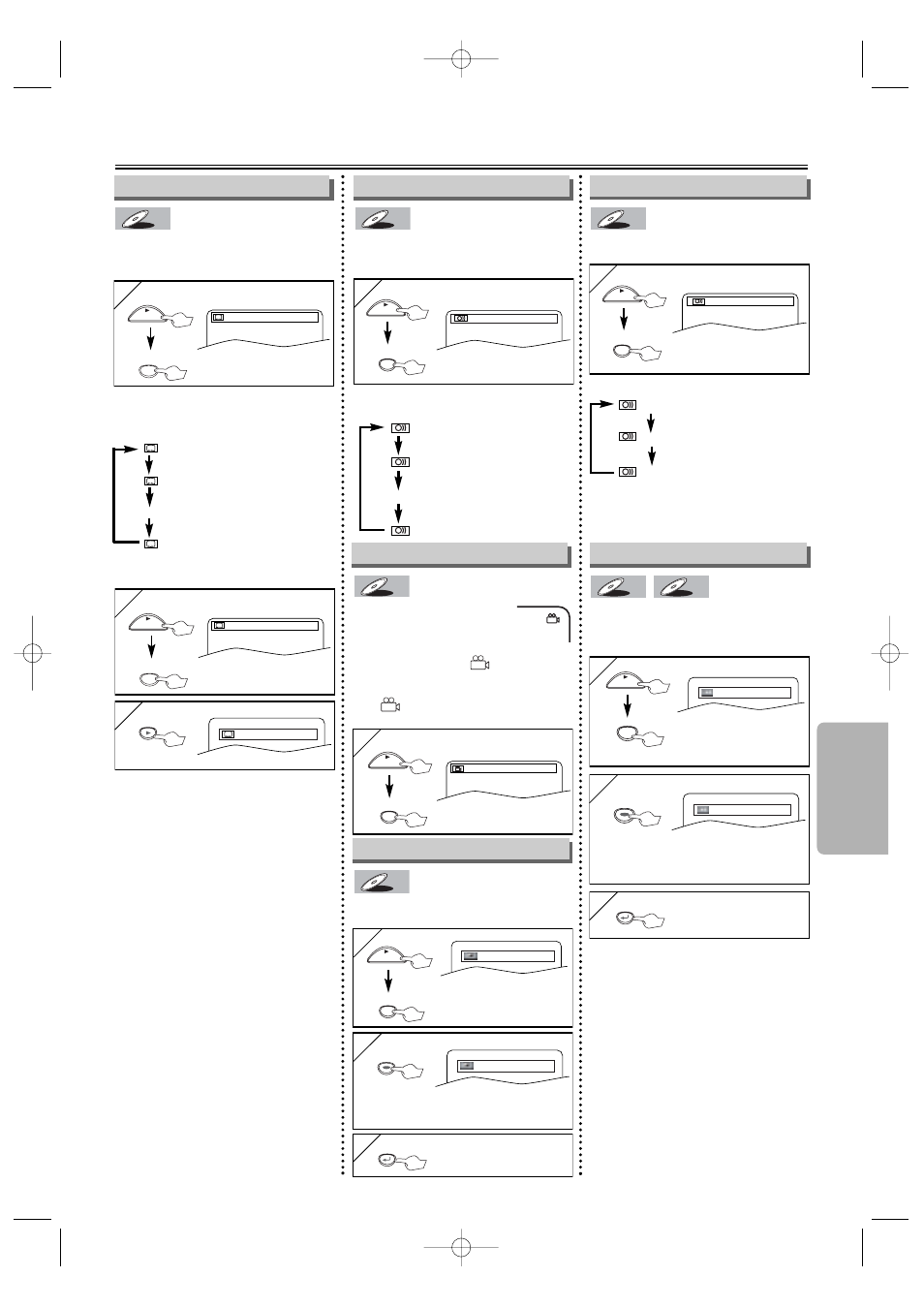
– 13 –
EN
Functions
Note
¡
If the Virtual Surround setting is “1’’ or
“2’’, the sound mode will be fixed to
STEREO, and can not be changed.
Notes
¡
If your language is not shown after
pressing the AUDIO or SUBTITLE
button several times, the disc may not
have that language. However, some
discs allow you to change audio lan-
guage or subtitle language setting in
the disc menu. (Operation varies
depending on the disc, so refer to the
manual included in the disc.)
¡
If you choose a language that has
three-letter-language code, the code
will be displayed every time you
change the subtitle language setting. If
you choose any other languages, ‘---’
will be displayed instead. (Refer to
page 18)
Special Settings
Audio Language
This unit allows you to select an audio
language (if multiple languages are
available) during DVD playback.
DVD-V
DVD-V
1
1
1.ENG Dolby D 3/2.1ch 48k / 3
AUDIO
PLAY
ENG
SPA
FRE
(English audio)
(Spanish audio)
(French audio)
Each time you press the AUDIO button;
For example
STEREO
L-CH
R-CH
(right and left channels
are active)
(left channel is active)
(right channel is active)
This unit allows you to select a sound
mode during CD playback.
CD
CD
CD
1
1
STEREO
AUDIO
PLAY
Each time you press the AUDIO button;
Stereo Sound mode
Camera Angle
This unit allows you to select a subtitle
language (if available) during DVD
playback.
DVD-V
DVD-V
1
1
1.ENG/6
PLAY
ENG
FRE
OFF
(English subtitles)
(French subtitles)
(no subtitles)
Each time you press the SUBTITLE
button, subtitle languages change.
For example
Subtitle Language
Some DVD discs may con-
tain scenes which have been
shot simultaneously from
various angles. You can change the
camera angle if the (
) icon appears
on the screen. If the “ANGLE ICON”
setting is “OFF” in the Display menu,
the (
) icon will not appear. (Refer
to pages 14-15)
DVD-V
DVD-V
1
1
1 / 8
ANGLE
PLAY
ON
Black Level Setting
Adjust the Black Level Setting to make
the dark areas of the TV picture brighter.
DVD-V
DVD-V
1
1
MODE
PLAY
2
2
OFF
ENTER
ENTER
ENTER
ON: Makes the dark areas brighter.
OFF: Shows the original picture as recorded.
3
3
RETURN
SUB TITLE
...
...
To set subtitle ON/OFF
1
1
1.ENG/6
PLAY
SUB TITLE
2
2
OFF
Virtual Surround
You can enjoy surround-sound effect
over two speakers of your own.
CD
CD
CD
DVD-V
DVD-V
Note (for CD play back only)
¡
Virtual Surround will not be effective if
the sound mode is set to something
other than STEREO.
2
2
1
1
OFF
PLAY
1
1: Natural effect
2: Emphasized effect
OFF: no effects (original sound)
3
3
RETURN
ENTER
ENTER
ENTER
MODE
Press button repeatedly until
this screen appears
E5950UD_V3.qx33 05.4.19 5:25 PM Page 13
