Finding dictionary entries – Franklin DMM-440 User Manual
Page 8
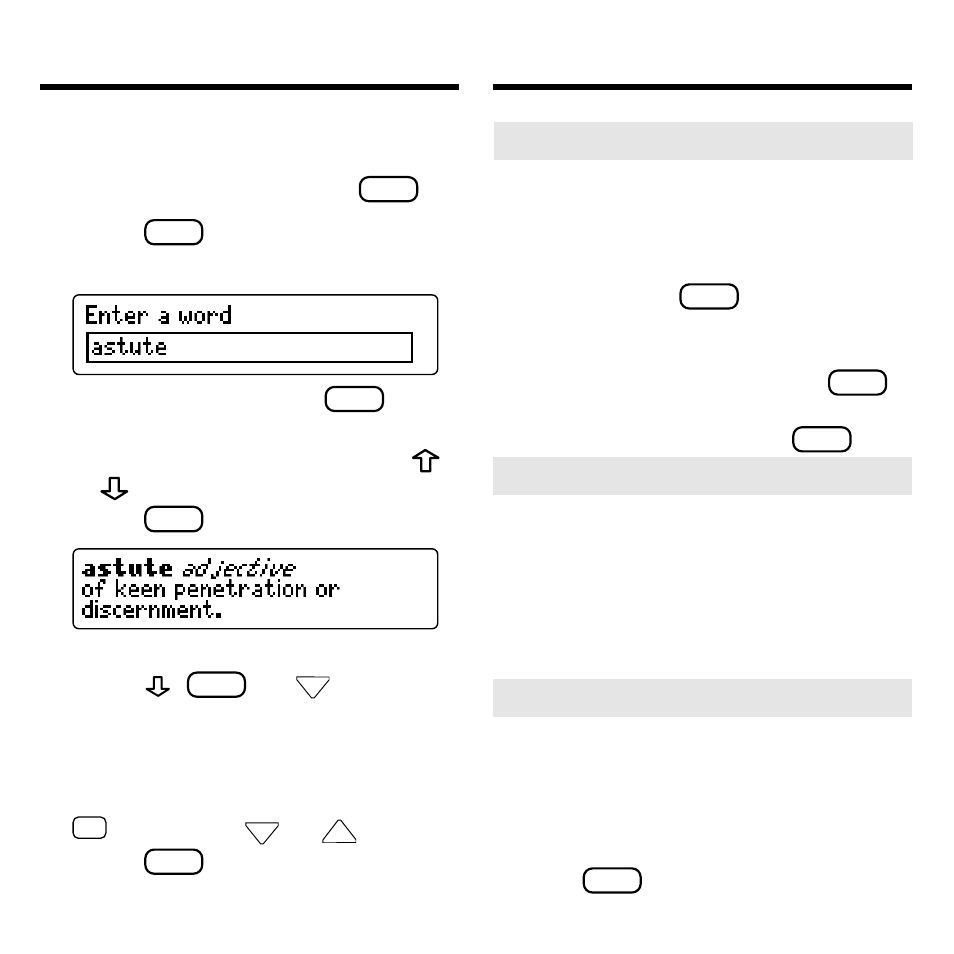
7
Finding Dictionary Entries
Finding Dictionary Entries
You can find a dictionary entry simply by
typing one or more words at the
Enter a
word
screen and then pressing
ENTER
.
1. Press
CLEAR
.
2. Type a word (e.g., astute).
To erase a letter, press
BACK
.
To accent a typed letter, first type the
letter to be accented and then use
or
to find the desired accent mark.
3. Press
ENTER
.
This is a sample dictionary entry.
4. Press
,
SPACE
, or
DN
to see
more.
5. To see the dictionary entries
of the next or previous word
listed in this dictionary, hold
✩
and press
DN
or
UP
.
6. Press
CLEAR
when finished.
➤ Choosing Multiple Forms
Some words in this dictionary have
more than one form. When the word
you are looking up has multiple forms,
the different forms automatically appear
in a list. Highlight the form you want and
press
ENTER
to see its dictionary entry.
➤ Correcting Misspellings
If you misspell a word, do not worry.
The dictionary automatically gives you a
list of corrections. Simply use the ar-
row keys to highlight the correction you
want and press
ENTER
to see its dic-
tionary entry. For example, enter
nolij
at
the
Enter a word
screen. Highlight the
correction you want and press
ENTER
to see its dictionary entry. To go back
to the correction list, press
BACK
.
➤ Understanding Dictionary Entries
The bold word at the top of the dic-
tionary entry is called the headword.
The headword is followed by its part
of speech and its definition(s). After
the definition(s), you may see other
forms of the word.
