Connecting smart cycle – Fisher-Price SMARTCYCLE RACER T3857 User Manual
Page 8
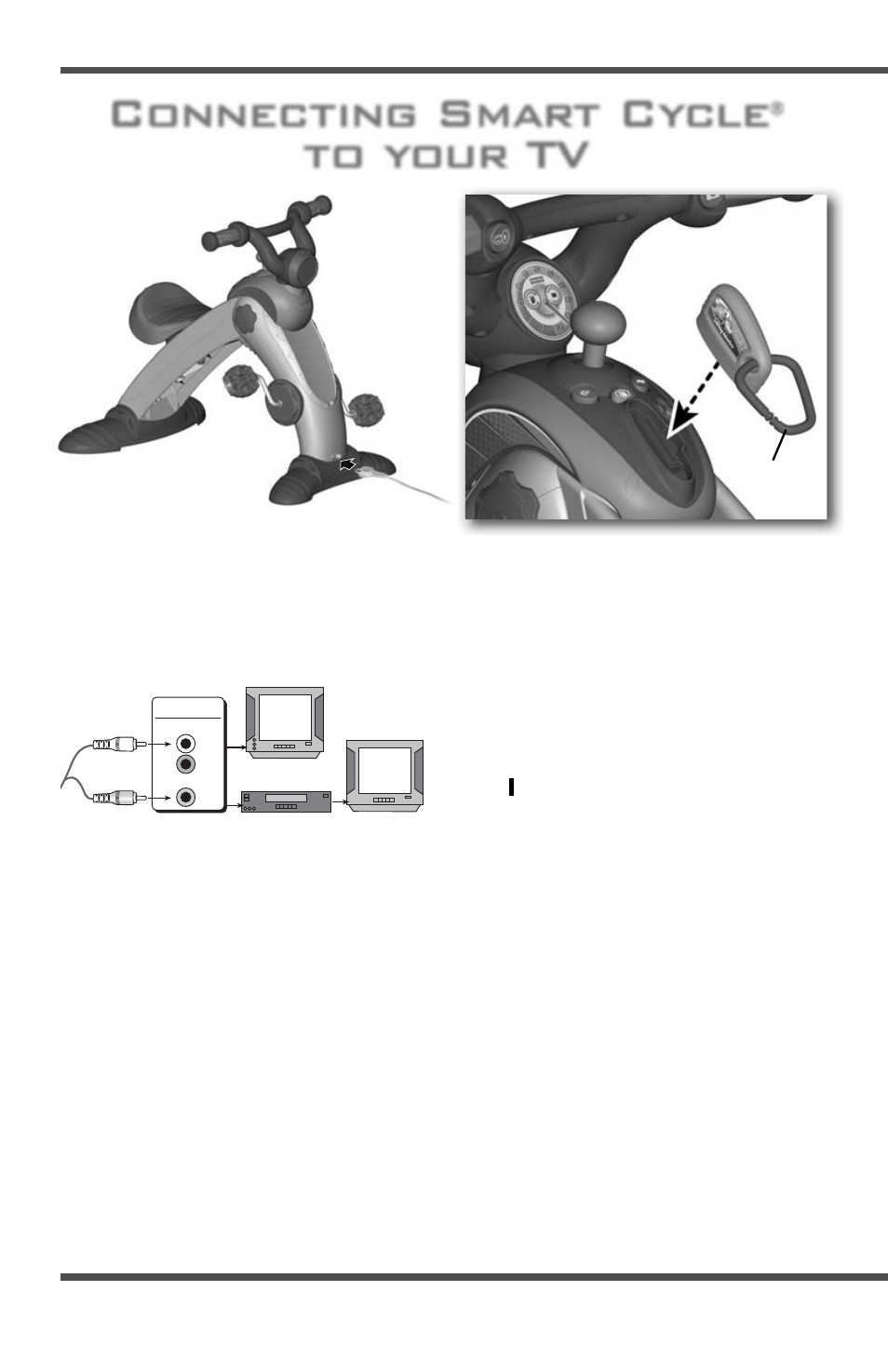
8
Insert the game cartridge into the socket
•
on top of the cycle console. Push to be
sure it is fully inserted.
Hint: You can easily attach other cartridges
(sold separately and not included) to the
key ring.
Turn your TV or VCR/DVD player
•
power ON.
Slide the power switch on the cycle to
•
ON .
To fi nd the picture on your TV screen,
•
set your TV's or VCR/DVD player's mode
selector to INPUT or VIDEO IN.
Hint: The plug-and-play cord is designed
to easily disconnect if it is pulled. Simply
connect the matching connectors in the
middle of the cord.
Connecting Smart Cycle
®
to your TV
Important! Your TV or VCR/DVD player
must have audio and video input jacks
(located on the front or back of your TV or
VCR/DVD).
Plug the audio-video pins into the
•
matching colored input jacks on your
TV or VCR/DVD player (Yellow for Video
In, White for Audio In).
TV
INPUT
AUDIO IN
LEFT
VIDEO IN
VCR/DVD
OR
White
Yellow
TV
Place the Smart Cycle
•
®
in front of
your TV.
Insert the plug on the end of the plug and
•
play cord into the socket on the front of
the cycle.
Key Ring
