1 internal ftp access, 2 external ftp access (via internet) – Freecom Technologies Network Drive XS User Manual
Page 35
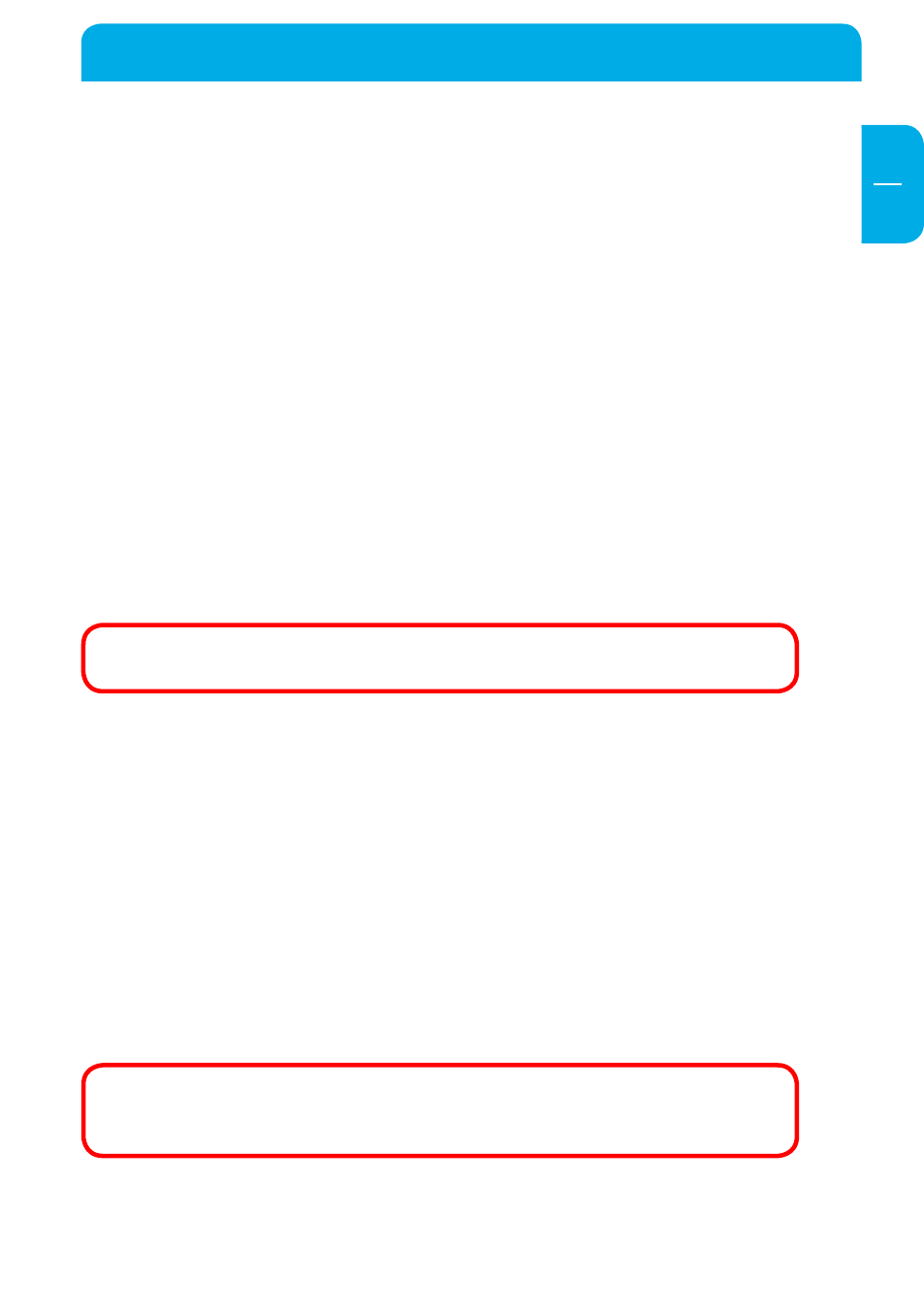
5
EN
5
Configuration of the Network Drive XS
5.7.1 Internal FTP access
Use any FTP client software (e.g. WS_FTP, SmartFTP or CuteFTP) or open your browser
and enter
ftp://USERNAME:USERPASSWORD@
ftp://USERNAME:USERPASSWORD@
settings
5.7. External FTP access (via Internet)
To access the Freecom Network Drive XS via FTP from the Internet, make sure that the
FTP port specified in the Network Drive XS settings is forwarded to the Network Drive
XS IP address in the port forwarding settings of your router!
Please consult the user manual of your router for further information
how to setup port forwardings!
Use any FTP client software (e.g. WS_FTP, SmartFTP or CuteFTP) or open your browser
and enter
ftp://USERNAME:USERPASSWORD@YOUR_INTERNET_IP
or
ftp://USERNAME:USERPASSWORD@YOUR_DYNDNS_HOST
< YOUR_INTERNET_IP > = your WAN IP address
< YOUR_DYNDNS_HOST > = your Dynamic DNS host name (if supported by your router)
Note: Not all browsers can upload data via FTP. Those that can are e.g.
Internet Explorer and Konqueror. We recommend using FTP client software
such as WS_FTP, SmartFTP or CuteFTP.
