Fortinet FortiGate 30B User Manual
Page 4
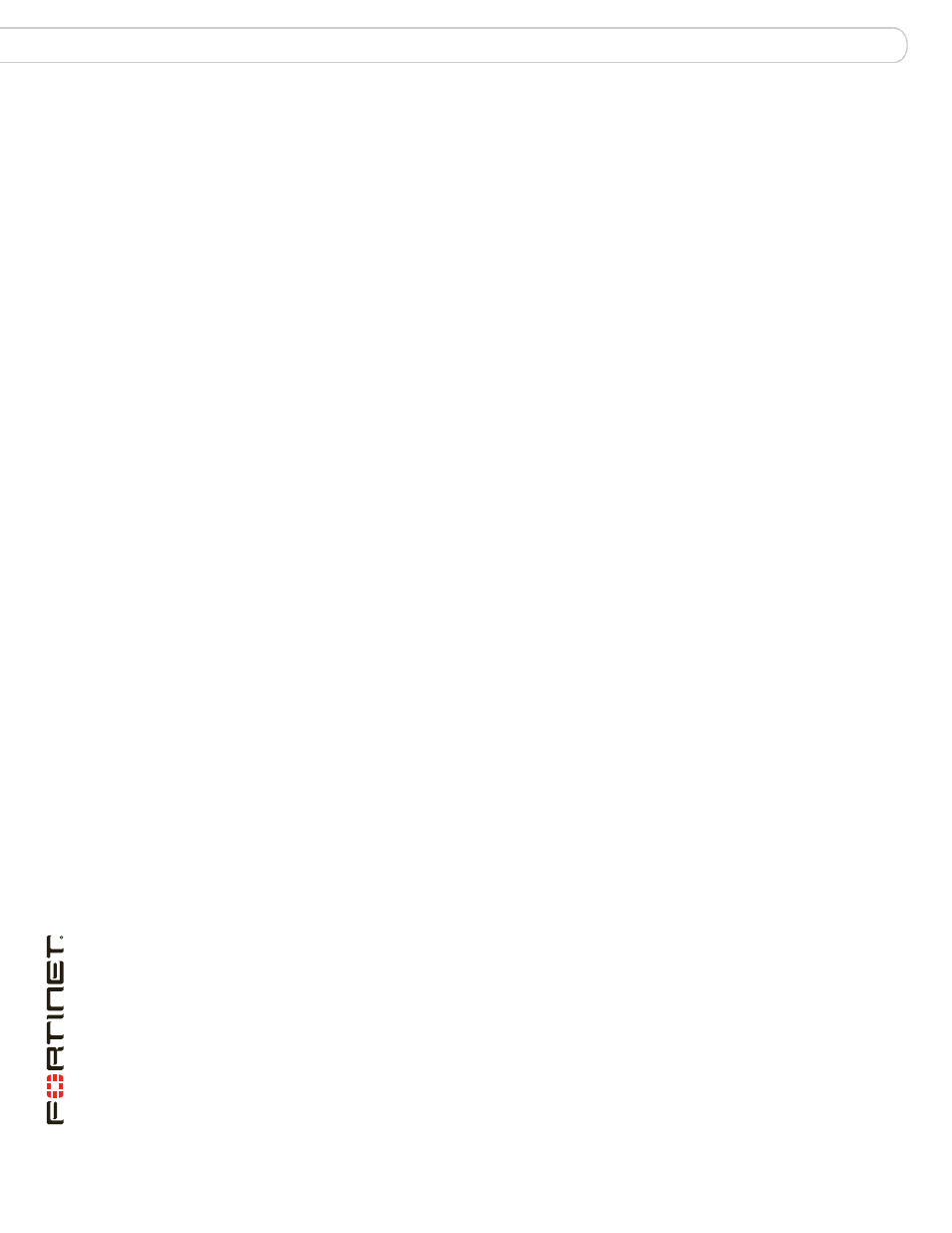
FortiGate-30B FortiOS 3.0 MR6 Install Guide
4
01-30006-0459-20080505
Conents
Configure a DNS server ....................................................................... 24
Adding a default route and gateway ..................................................... 24
Adding firewall policies ......................................................................... 25
Using the web-based manager ................................................................... 26
Switching to Transparent mode............................................................ 27
Configure a DNS server ....................................................................... 28
Adding firewall policies ......................................................................... 28
Set the time and date.................................................................................. 30
Set the Administrator password .................................................................. 30
Configure FortiGuard .................................................................................. 31
Updating antivirus and IPS signatures ................................................. 31
Advanced configuration.................................................................. 33
FortiGate Firmware .......................................................................... 39
Upgrading the firmware............................................................................... 40
Reverting to a previous version .................................................................. 40
Backup and Restore from a USB key ......................................................... 41
Using the USB Auto-Install ......................................................................... 41
