All aboard, T toot to ot – Fisher-Price TOOTS THE TRAIN 74878 User Manual
Page 7
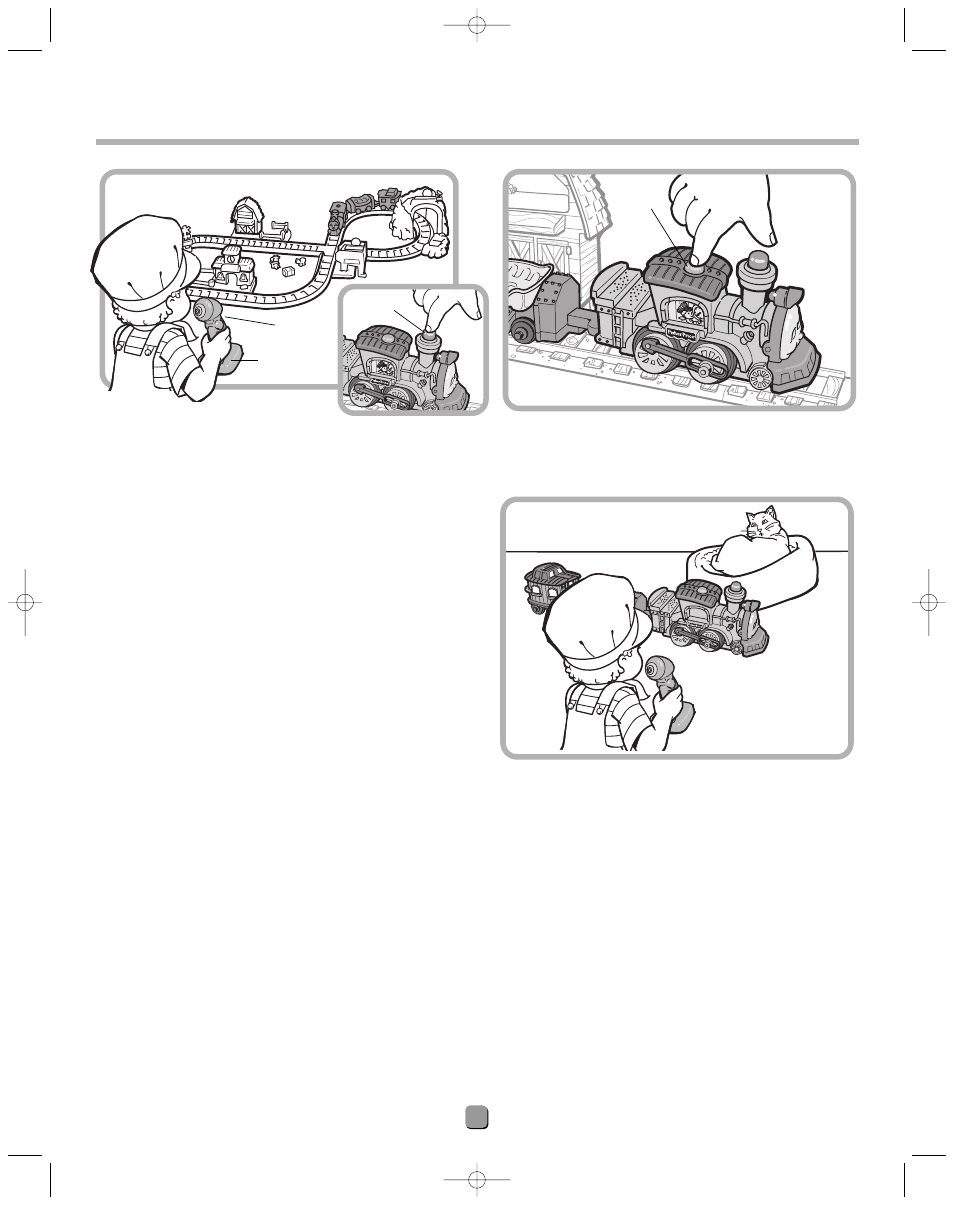
to
ot
to
ot
• t
oot
toot
toot toot • toot toot
to
ot
to
o
t •
to
ot t
oot toot
ch
ugg
a ch
ugga chugga • chu
gga chu
gga c
• Place the train cars on the track.
Hint: You can also place the train cars off the track, on
another hard, flat surface for more “off-road” fun!
• Press the smoke stack for ready mode. Toots the Train™
is waiting for your command!
• While pressing the bar on the microphone, tell Toots the
Train™ to go. You say, “Go!”
Hint: If you do not tell the train to go, Toots the Train™ will
remind you three times!
• Toots the Train™ will go around the track approximately
three times and then stop.
• You can either:
- Press the bar on the microphone and say, “Go!”
- Or, press a destination on the microphone base. Then,
press the bar on the microphone and say, “Go!”
Hint: If you do not tell the train to go after the last reminder,
Toots the Train™ will automatically shut off after 30 seconds.
To put Toots the Train™ back to ready mode, simply press
the smoke stack again.
• To stop the train at any time, simply press the bar on
the microphone and tell Toots the Train™ to stop. You
say, “Stop!”
• To shut power completely off, slide the power switch on
the engine to the ”off ” position.
BBa
arr
BBuutttto
onn
• For off-road fun, take Toots the Train™ off the track and
place onto a hard, flat surface.
Hint:
For best performance, do not use outdoors.
• Press the bar on the microphone and tell Toots the Train™
to go. You say, “Go!”
Hint: Toots the Train™ only moves straight ahead. There is no
remote steering.
7
All Aboard!
• Press the button on top of the engine for different sound
effects or music – “Toot - Toot!”
Hint: See pages 10 and 11 for some words to the music!
M
Miic
crro
op
phho
onnee
SSm
mo
okkee
SStta
ac
ckk
t toot to
ot
74878b-0920.qrk 6/19/01 10:48 AM Page 7
