FUJITSU B6210 User Manual
Page 7
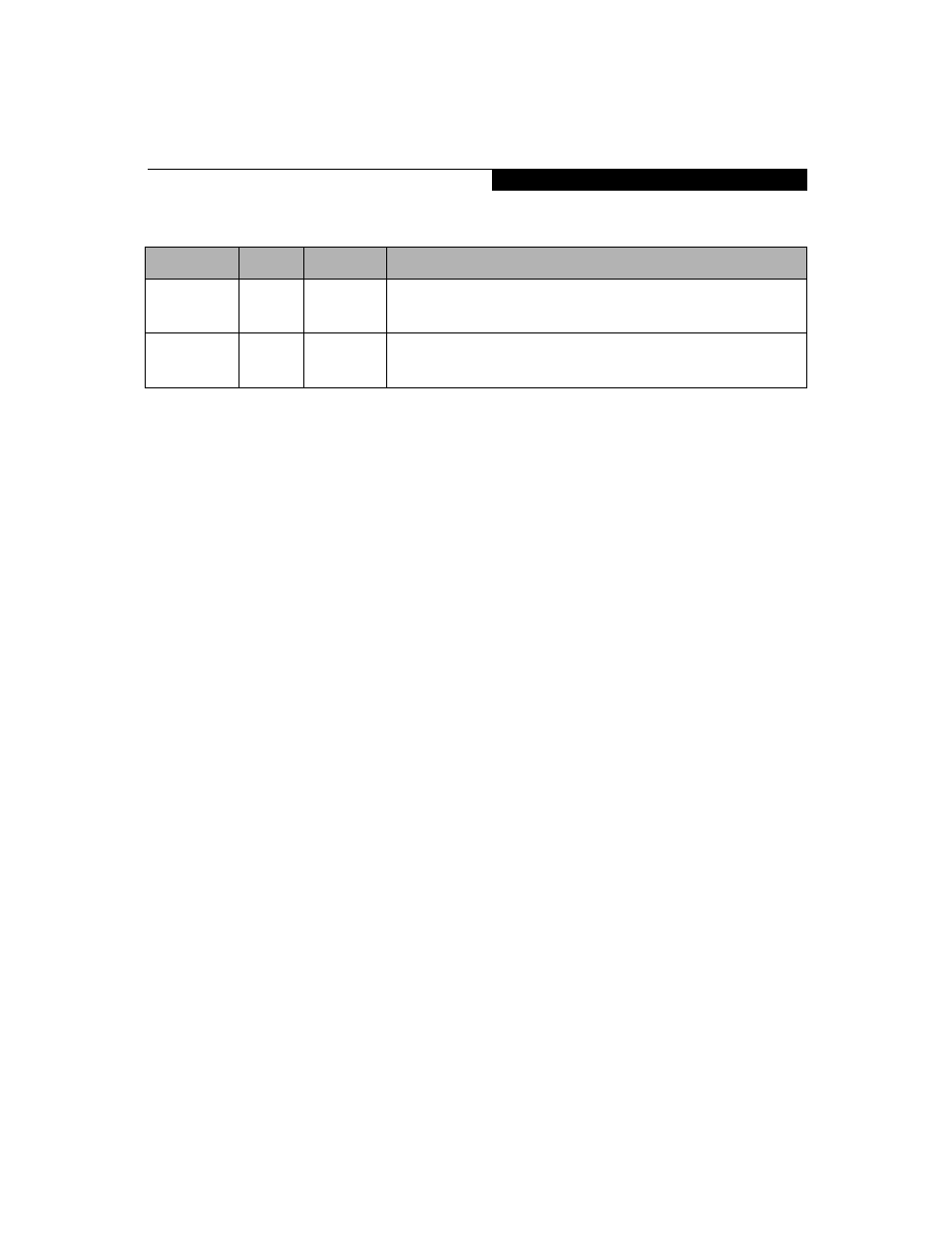
7
Exiting from Main Menu
When you have finished setting the parameters on this menu, you can either exit from the setup utility, or move to
another menu. If you wish to exit from the setup utility, press the [
Esc
] key, use the cursor keys to go to the Exit menu, or
press [F10] to exit and save. If you wish to move to another menu, use the cursor keys.
Transfer Mode:
___
[Multiword
DMA 2]
This option cannot be changed when Auto is selected; it is automatically selected.
Selects the method for moving data to/from the drive. Autotype the drive to select the
optimum transfer mode.
Ultra DMA
Mode:
___
[Disabled]
This option cannot be changed when Auto is selected; it is automatically selected.
Selects the method for moving data to/from the drive. Autotype the drive to select the
optimum transfer mode.
Table 2: Fields, Options and Defaults for the Drive0 Submenu of the Main Menu
Menu Field
Options
Default
Description
M a i n M e n u
- A6110 (25 pages)
- E8020D (28 pages)
- T3010 (26 pages)
- C-6651 (36 pages)
- LIFEBOOK U810 (176 pages)
- LIFEBOOK C-6XX7 (2 pages)
- T4020D (29 pages)
- V1010 (162 pages)
- C-4120 (120 pages)
- A3110 (31 pages)
- C1110 (2 pages)
- AMILO Pi 2550 (3 pages)
- TeamPoS 7000 (50 pages)
- Lifebook E-6624 (32 pages)
- E-6664 (104 pages)
- B-2562 (35 pages)
- B2610 (35 pages)
- AMILO A1650G (3 pages)
- LIFEBOOK B142 (112 pages)
- 32-Bit Microcontroller MB9B500 Series (34 pages)
- LIFEBOOK C2010 (116 pages)
- 1200 (38 pages)
- AMILO Pi 1505 (3 pages)
- T4210 (136 pages)
- Laptop (96 pages)
- B3020 (115 pages)
- A6025 (28 pages)
- V700 (161 pages)
- ErgoPro m664 (98 pages)
- A3040 (23 pages)
- T4220 (136 pages)
- DESKPOWER 6000/SS (79 pages)
- E7010 (28 pages)
- B2620 (34 pages)
- AMILO Pa 2510-25P (2 pages)
- B2630 (31 pages)
- C2330 (30 pages)
- A1010 (14 pages)
- B6220 (128 pages)
- LIFEBOOK C1110 (3 pages)
- C1410 (112 pages)
- A6010 (26 pages)
- 510 (40 pages)
- B3000 (28 pages)
- V3525 (3 pages)
