Assembly – Fisher-Price P8812 User Manual
Page 12
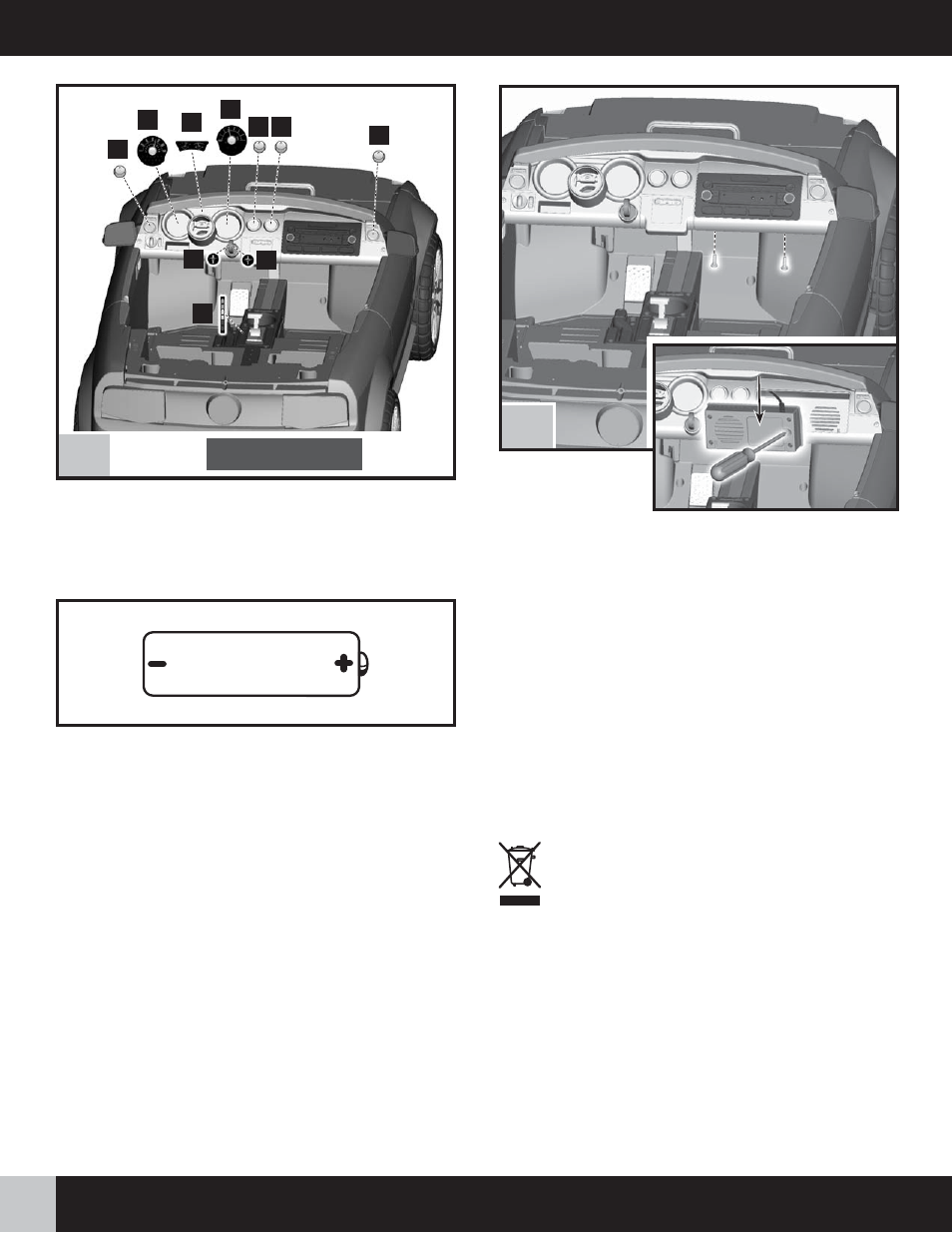
12
P8812pr-0920
14
• Locate the simulated
radio on the dash.
• Loosen two screws
under the dash to remove the simulated radio. Set the
screws aside.
• Remove the simulated radio from the dash.
• Loosen the screw in the battery compartment door.
Remove the battery compartment door.
• Insert three “AA” (LR6) alkaline batteries.
Hint: We recommend using alkaline batteries for longer
battery life.
• Replace the battery compartment door and tighten the screw.
• Replace the simulated radio in the opening in the dash.
• Insert the two screws back under the dash and tighten to
secure the simulated radio.
• If this simulated radio begins to operate erratically, you
may need to reset the electronics. Remove the batteries and
replace them back in the simulated radio.
• When sounds from the simulated radio become faint or stop,
it’s time for an adult to change the batteries!
15
Battery Safety Information
In exceptional circumstances, batteries may leak fluids that can
cause a chemical burn injury or ruin your product. To avoid
battery leakage:
• Do not mix old and new batteries or batteries of different
types: alkaline, standard (carbon-zinc) or rechargeable
(nickel-cadmium).
• Insert batteries as indicated inside the battery compartment.
• Remove batteries during long periods of non-use. Always
remove exhausted batteries from the product. Dispose of
batteries safely. Do not dispose of product in a fire.
The batteries may explode or leak.
• Never short-circuit the battery terminals.
• Use only batteries of the same or equivalent type,
as recommended.
• Do not charge non-rechargeable batteries.
• Remove rechargeable batteries from the product
before charging.
• If removable, rechargeable batteries are used, they are only to
be charged under adult supervision.
1.5V x 3
"AA" (LR6)
• Protect the environment by not disposing of this
product with household waste (2002/96/EC). Check
your local authority for recycling advice and facilities
(Europe only).
Battery Compartment Door
Battery Compartment Door
Battery Compartment Door
ASSEMBLY
DASH VIEW
• Before applying the labels, wipe the surface of the vehicle with
a clean, dry cloth to remove any dust or oils.
• Place the labels exactly as shown in the illustrations. For best
results, avoid repositioning a label once it has been applied to
the vehicle.
26
15
32
33
17
18
36
26 26
26
