Changing the settings, Changing the version – Franklin HOLY BIBLE BIB-1450 User Manual
Page 10
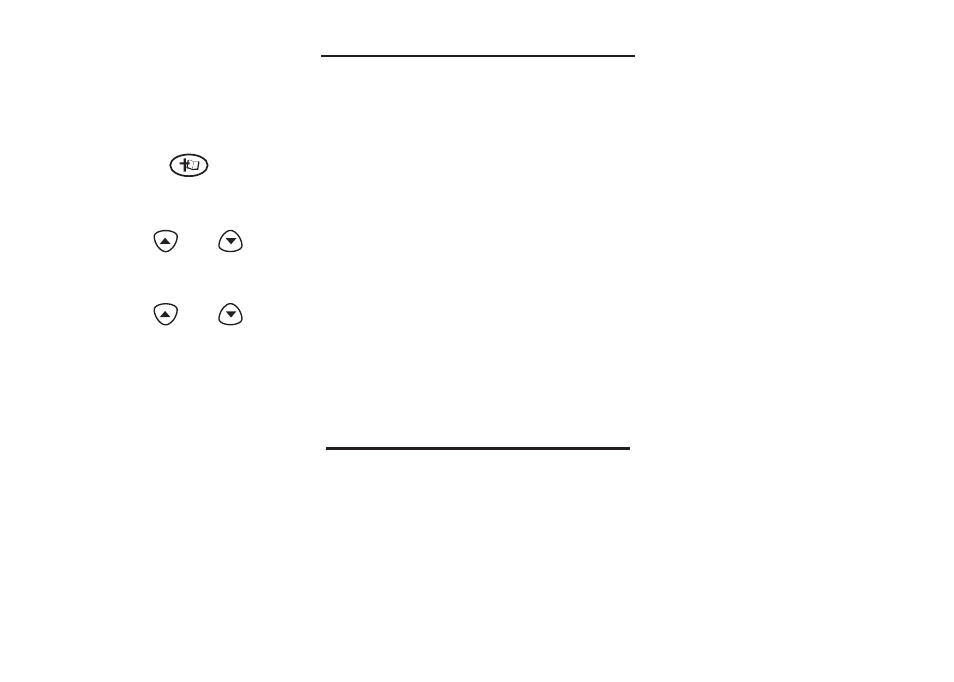
Changing the Settings
When using this Bible, you can activate the Learn-a-Verse feature, adjust the type size,
the shutoff time, and the screen contrast. The shutoff time is how long your unit stays on
if you forget to turn it off.
1. Press .
2. Use the arrow keys to highlight Setup.
3. Use
or
to move the highlight to Set Contrast, Set Shutoff or Set Type Size.
4. Press ENTER.
5. Use
or
to change the setting.
6. Press ENTER to store your changes.
Press BACK to exit without making a change.
Changing the Version
When you turn on this product for the first time, choose the version of the Bible you want
to read. Press A for King James Version or press B for New International Version.
You can change the version after your initial selection.
If you are reading the King James Version, touch NIV at any time to go to the New
International Version. If you are reading the New International Version, touch KJV at any
time to go to the King James Version.
- RMB-2030 (20 pages)
- WGM-2037 (23 pages)
- eBook Reader (20 pages)
- BOOKMAN CED-2031 (27 pages)
- HW-1216 (24 pages)
- SDK-765 (78 pages)
- RDC-525 (50 pages)
- F IC-129 (64 pages)
- Webster's Spelling Corrector NCS-100 (13 pages)
- Perito Ingles Portuguese Expert DBP-2076 (21 pages)
- Bookman MWD-640 (19 pages)
- BOOKMAN BJP-2034 (19 pages)
- Deutsch/Englisch Professor DBD-440 (18 pages)
- Deutsch/English Professor PRO BDS-1840 (38 pages)
- SA-209 (24 pages)
- Bookman BDK-1460 (24 pages)
- EnglishFrench BFQ-470 (40 pages)
- Talking Children's Dictionary CDS-240 (24 pages)
- KJB-640 (19 pages)
- The English Language Studio LDE-1900 (73 pages)
- BQL-2066 (23 pages)
- EMG-2006 (16 pages)
- Pocket English Professor DBF-110 (11 pages)
- CDR-440 (20 pages)
- Dictionnaire Franais/Anglais DBF-116 (13 pages)
- Merriam Webster Dictionary MWD-450 (26 pages)
- Webster's Spelling Corrector NC-10 (8 pages)
- HW-216 (24 pages)
- Travel Translator F4 FLE-100 (17 pages)
- Advanced Thesaurus ATH-440 (16 pages)
- Deutsch/English Professor PRO BDS-1860 (71 pages)
- SpellingAce With Thesaurus SA-206 (20 pages)
- EBM-901 (243 pages)
- BOOKMAN CDR-2041 (20 pages)
- Talking Children's Dictionary KID-1240 (24 pages)
- SA-98 (19 pages)
- BPS-840 (42 pages)
- German/English Dictionary DBD-1450 (32 pages)
- KJB-770 (21 pages)
- BOOKMAN DBD-2015 (17 pages)
- Deutsch-Englisch Professor PLUS None (26 pages)
- BES-1870 (92 pages)
- Crossword Puzzle Dictionary CWP-570 (7 pages)
- DEUTSCH-ENGLISCH LEXIKON BQD-210 (13 pages)
