Furuno 511 User Manual
Page 10
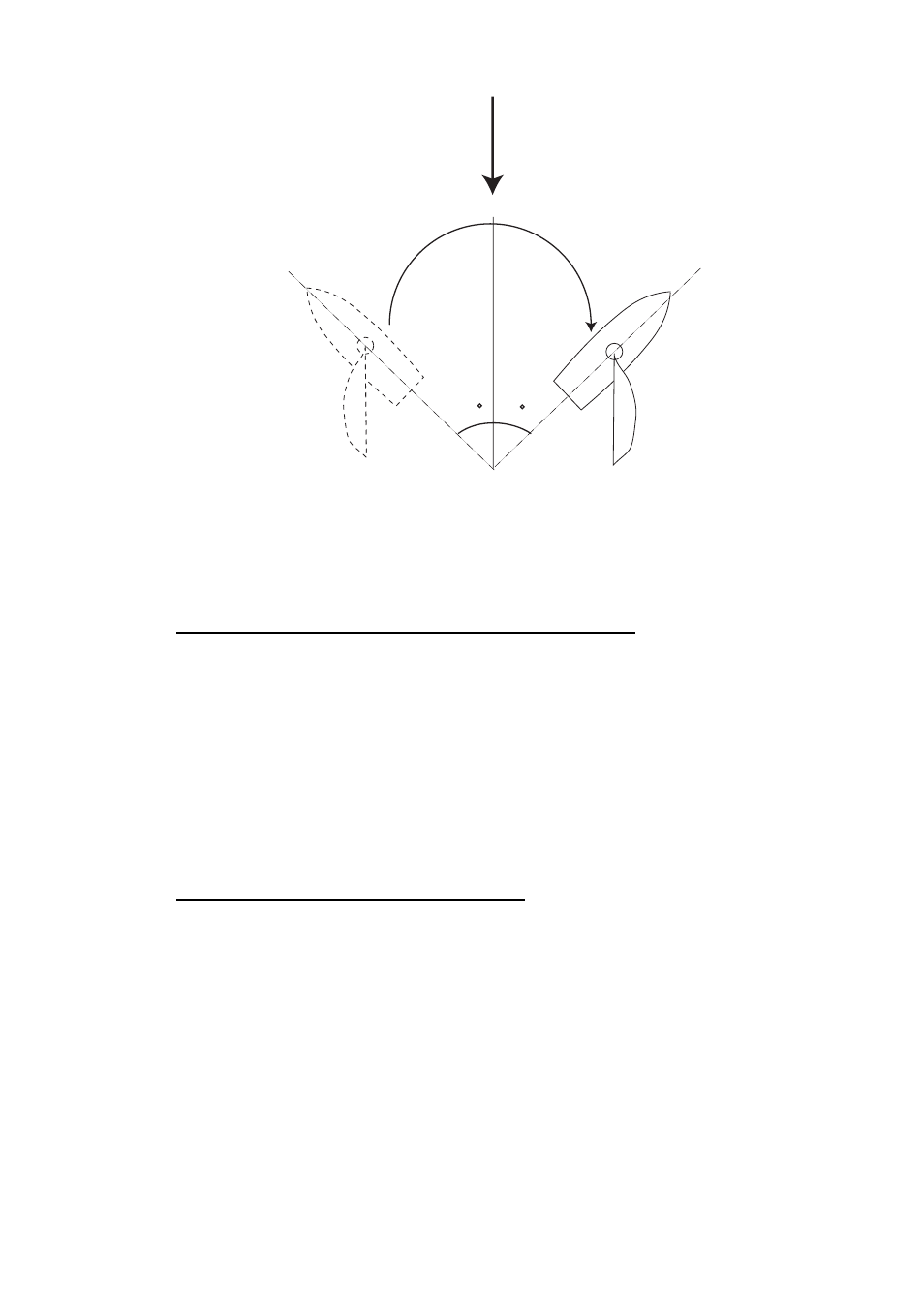
1. OPERATION
8
Wind direction
(apparent)
50
50
Tacking maneuver when heading is 50º
You can set the interval between pressing the course control knob and starting
turning. For details, see the next section.
4. When the turning is completed, a beep sounds three times to notify you.
Setting the maximum rudder angle for WIND TACKING
The tacking in the WIND mode requires the setting of maximum rudder angle.
This angle is calculated automatically when the Navpilot is installed. If you need
to change the value, do the following:
1. Rotate the course control knob to select “WIND TACK RUD ANGLE”, and
then press the course control knob to circumscribe the current value with a
double-rectangle.
2. Rotate the course control knob to set values (Setting range: 1 to 45º).
3. Press the course control knob.
Setting the damping interval of wind data
You can set the damping interval of data from the wind sensor as below.
1. Rotate the course control knob to select “WIND DAMPING” and then press
the course control knob to circumscribe the current value with the double
rectangle.
2. Rotate the course control knob to set value (Setting range: 0.5 to 99.9
seconds)
3. Press the course control knob.
