Start-up and use, Starting the appliance, Using the display – Indesit IN CH 310 AA VE I User Manual
Page 17
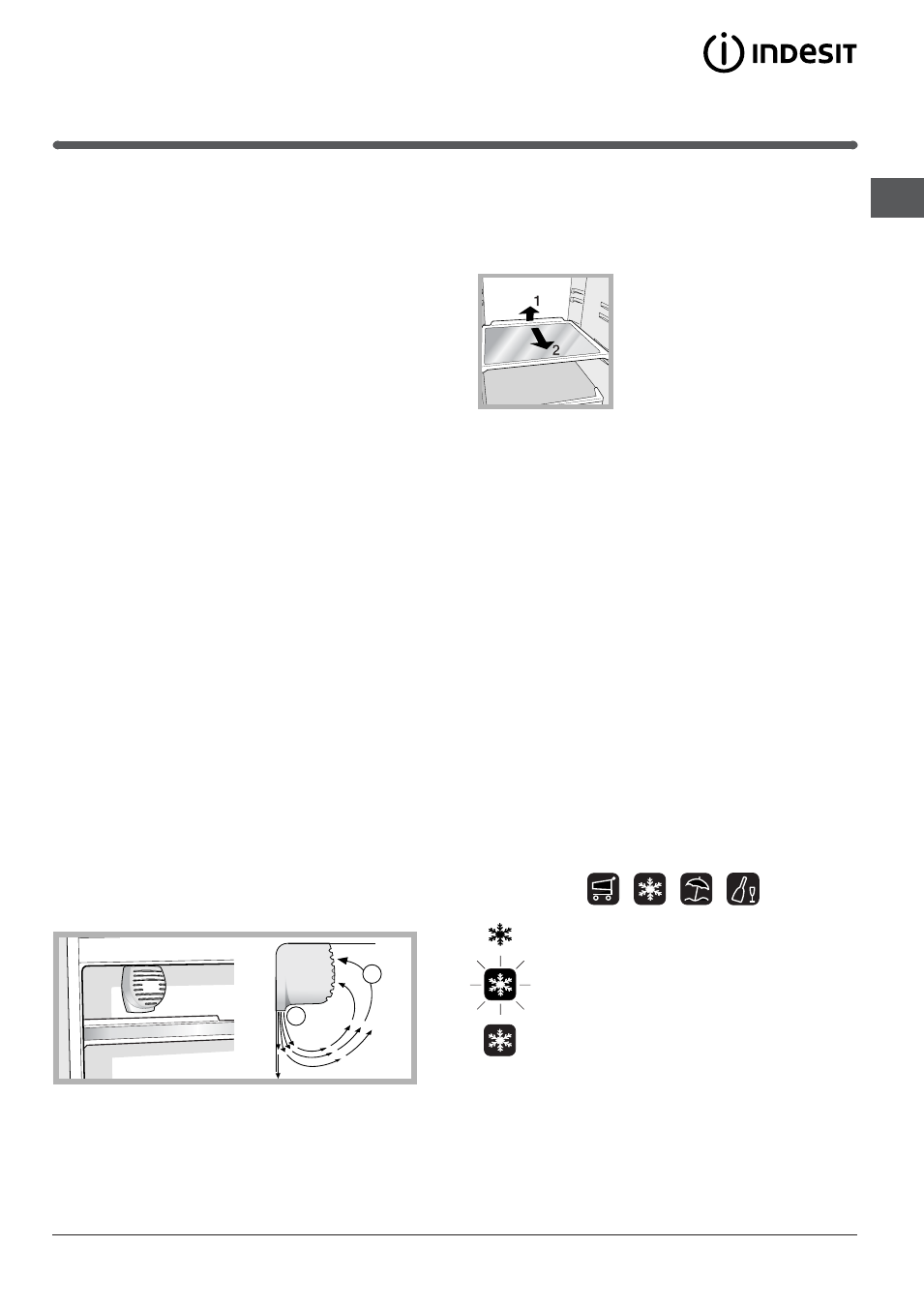
GB
17
Start-up and use
Starting the appliance
! Before starting the appliance, follow the installation
instructions (see Installation).
! Before connecting the appliance, clean the
compartments and accessories well with lukewarm water
and bicarbonate.
! The appliance comes with a motor protection control
system which makes the compressor start approximately
8 minutes after being switched on. The compressor also
starts each time the power supply is cut off whether
voluntarily or involuntarily (blackout).
Once you have plugged the appliance into the mains
socket, make sure the display is on (the FREEZER
COMPARTMENT knob must not be on Off).
Freezer compartment
When you turn the appliance on (by turning the
FREEZER and APPLIANCE ON/OFF Knob to the required
freezer compartment operating temperature), we
recommend you enable the SUPER FREEZE function to
speed up the cooling process inside the compartment;
when the latter has reached the optimal temperature, the
function will be disabled and you may place the frozen
foods inside the freezer.
Refrigerator compartment
When you turn the refrigerator compartment on (by
turning REFRIGERATOR OPERATION Knob to the
required refrigerator compartment operating
temperature), we recommend you enable the SUPER
COOL function to speed up the cooling process inside
the compartment: after a few hours, you may place food
inside the refrigerator.
A.I.R. SYSTEM
It is recognizable due to the presence of the mechanism on
the top part of the refrigerator compartment (see diagram).
A
B
A.I.R. Systems maximises air circulation, improving the
efficiency of the evaporator and helping to achieve the
optimal temperature inside the refrigerator as quickly as
possible each time it has been opened. The blown air (A)
is cooled when it comes into contact with the cold wall,
whereas the hotter air (B) is sucked up (see diagram).
The back wall may be covered in frost or droplets of
water, depending on whether the compressor is in
operation or whether it is paused.
SHELVES: with or without grill.
Due to the special guides the
shelves are removable and the
height is adjustable (see
diagram), allowing easy storage
of large containers and food.
Height can be adjusted without
complete removal of the shelf.
Using the display
Setting the temperature
If the compartment concerned is switched off, the word
OFF will appear on the relative indication space on the
display (REFRIGERATOR COMPARTMENT setting and
FREEZER COMPARTMENT setting). If the compartment is
switched on, then the temperatures set at that time will
appear. To change them, turn the relative knob directly
(REFRIGERATOR OPERATION Knob and FREEZER
OPERATION and APPLIANCE ON/OFF Knob).
The refrigerator compartment can be set to between
+2°C and +8°C, while the freezer compartment can be
set to a temperature of between -18°C and -26°C. The
temperature in both cases can be increased or
decreased by 1°C at a time.
When the HOLIDAY function is enabled, temperature
regulations cannot be made, but the appliance
automatically sets itself to the best setting for the
situation: +12°C for the refrigerator compartment (if
enabled) and -18°C for the freezer compartment.
Function status
Function symbol during normal operation
Function selected (outline flashing)
Function enabled (outline on)
