Save/load of wav files using a cd-rw/cd-r drive, About directory of a backup disc, About file names of wav file – Fostex VF160 User Manual
Page 2
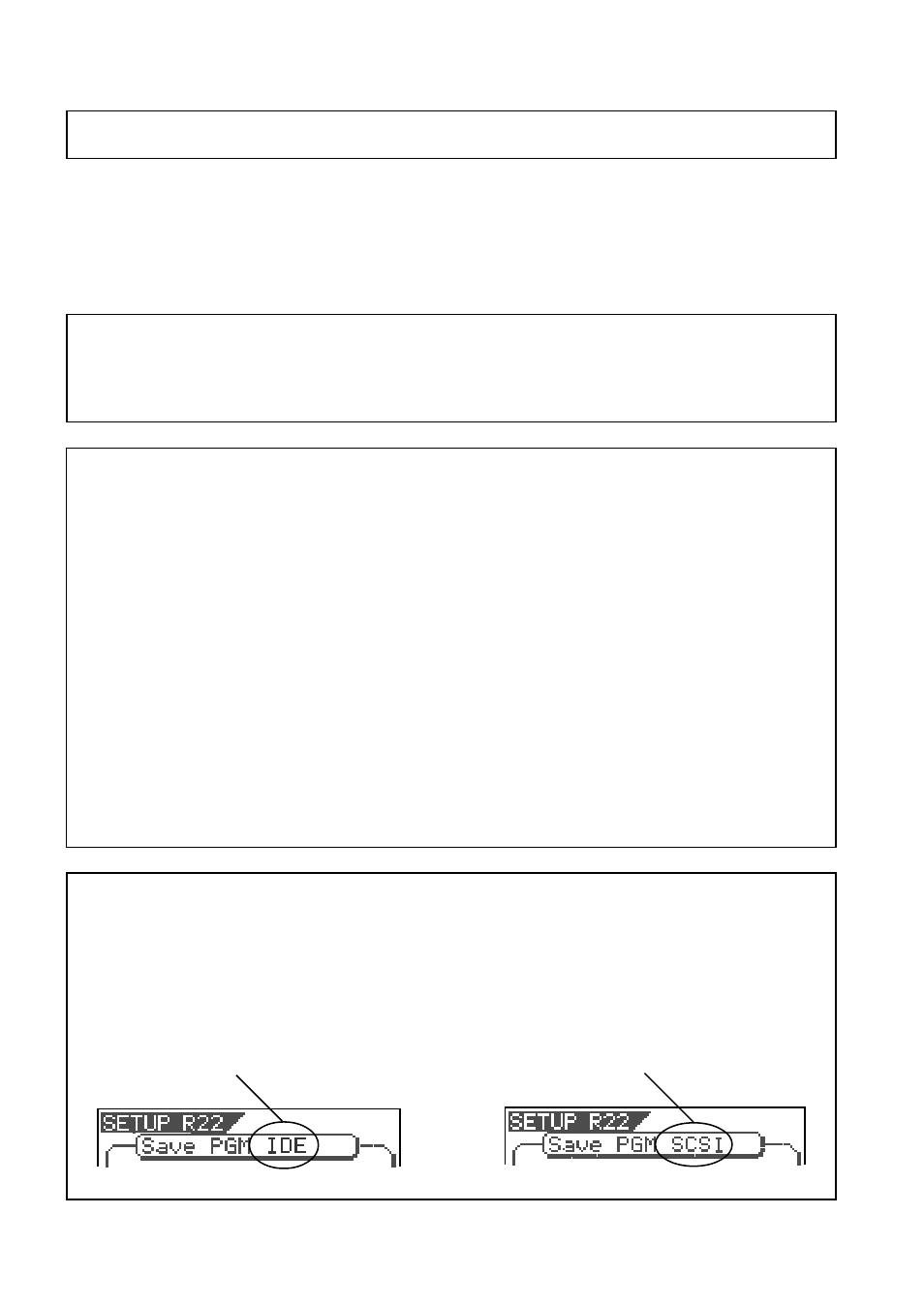
2
Model VF160 Owner's Manual Supplement
Save/load of WAV files using a CD-RW/CD-R drive
By installing the optional CD-RW/CD-R drive (Model CD-1A) to the VF160 or connecting a SCSI-type CD-RW/CD-R
drive via the SCSI connector of the VF160, you can save or load a WAV file to or from a CD-RW/CD-R disc.
Unlike the save or load using another type of SCSI devices such as MO and zip drives, you do not have to format a
CD-RW/CD-R disc in the DOS format.
See page 114 of the owner's manual for the information about SCSI-type CD-RW/CD-R drives that can be used with
the VF160. See page 144 of the owner's manual for details about how to install the CD-1A to the VF160.
About directory of a backup disc:
• A WAV file saved is recorded in the root directory (in the first layer) on the backup disc.
• A WAV file that can be loaded must be allocated in the root directory on the backup disc.
A WAV file moved from the root directory to another area such as a folder cannot be recognized by the
VF160, which may cause a malfunction.
About file names of WAV file:
• A WAV file the VF160 saves is recorded with a file name "******##.WAV."
• A WAV file the VF160 can load must have a file name "******##.WAV."
The first 6 characters
"******"
are the title that is shown in the
"Title Edit"
screen in the Setup mode.
These characters can be changed when saving using a WAV file or edited by a computer.
The following 2 characters
"##"
indicate the track number (1 to 24) for the save/load using a WAV file.
The last
".WAV"
is the file extension indicating that the file format is WAV.
The VF160 does not recognize other file names than above. See the following description for each operation
about details.
By using the specifications above, you can load only the desired tracks of a WAV file or load a track-
swapped WAV file.
Depending on whether the CD-1A or a SCSI-type CD-RW/CD-R drive is used for the save/load functions, the
display looks differently during save/load operations.
As described in the next page, depending on save (or load) device selection,
"IDE"
or
"SCSI"
is shown on the
first line of the display, as below.
When using the CD-1A, "IDE" should be selected as the save
(or load) device and the display looks like this.
When using a SCSI-type CD-RW/CD-R drive, "SCSI" should
be selected as the save (or load) device and the display looks
like this.
You can save data for only one desired program to a CD-RW/CD-R disc, regardless of the recording size.
Even if a disc has enough recording space, you cannot record data for more than one program to it.
If data size for a program is larger than the size of a disc, it can be saved using more than one disc.
