Foxconn N570SM2AA User Manual
Page 12
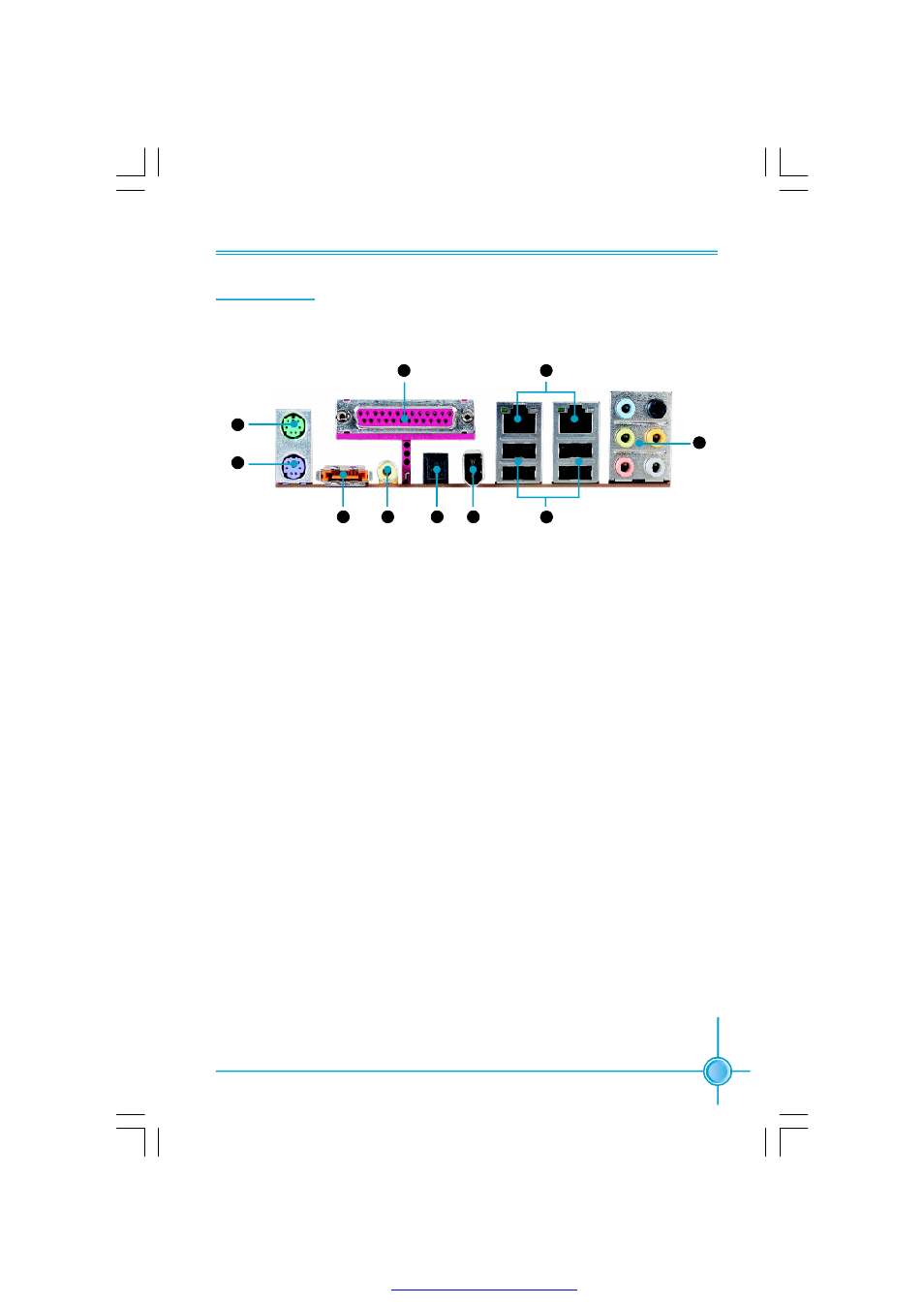
5
Chapter 1 Product Introduction
Rear I/O Ports
This motherboard provides the ports as below:
1. PS/2 Mouse Port
This port is used to connect a PS/2 mouse.
2. PS/2 Keyboard Port
This port is used to connect a PS/2 keyboard.
3. External SATA Port
This port is used to connect an external SATA box or a Serial ATA port multiplier
and enables smart setup and hot-plug function.
4. Coaxial S/PDIF Out Port
This port is used to connect an external audio output device via a coaxial S/P-
DIF cable.
5. Optical S/PDIF Out Port
This port is used to connect an external audio output device via a optical S/P-
DIF cable.
6. 1394a Port(optional)
This port is used to connect a 1394 device.
7. USB 2.0 Ports
The four ports are used to connect USB 2.0/1.1 devices.
1
2
3
7
3
8
4
5
6
10
9
PDF 文件使用 "pdfFactory" 试用版本创建
