Fisher-Price STAR STATION H6723 User Manual
Page 8
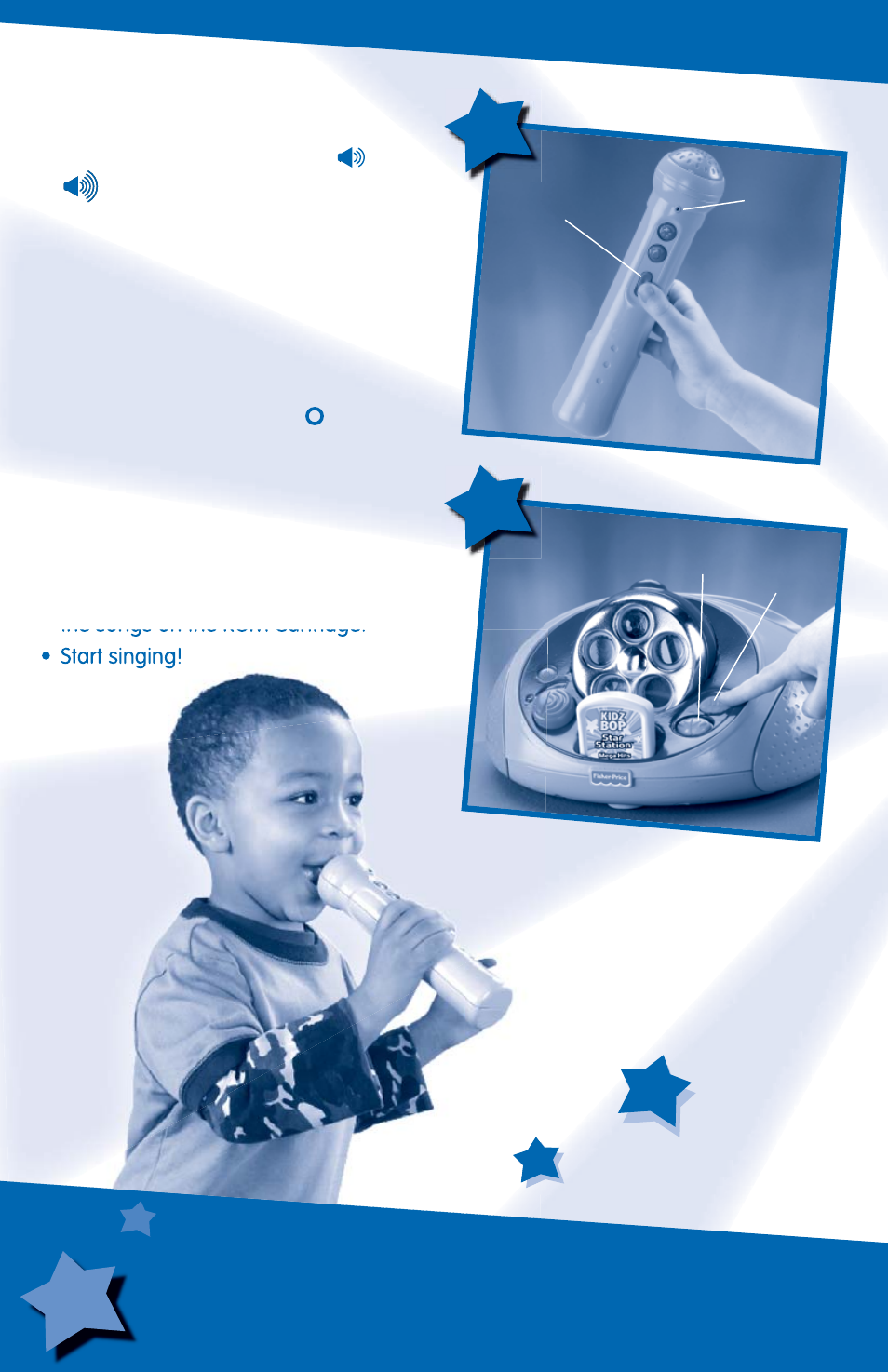
8
• Slide the power/volume switch on
the microphone to either low
or high
volume. The power light turns on.
Hints:
- The microphone power/volume switch
controls the volume of your voice. The
volume dial on Star Station
™
controls
the overall volume of the music. Adjust
the overall volume on your TV.
- Be sure to slide the power/volume
switch to the off position when you
are fi nished.
• Press the play/pause button to start
the music. Press again to pause.
• Use the track forward and back
buttons to move ahead or back through
the songs on the ROM Cartridge.
• Start singing!
Power/Volume
Switch
Play/Pause
Button
7
8
Track
Forward/Back
Power Light
This manual is related to the following products:
