FARGO electronic FOTO 970627-510489-(04) User Manual
Page 13
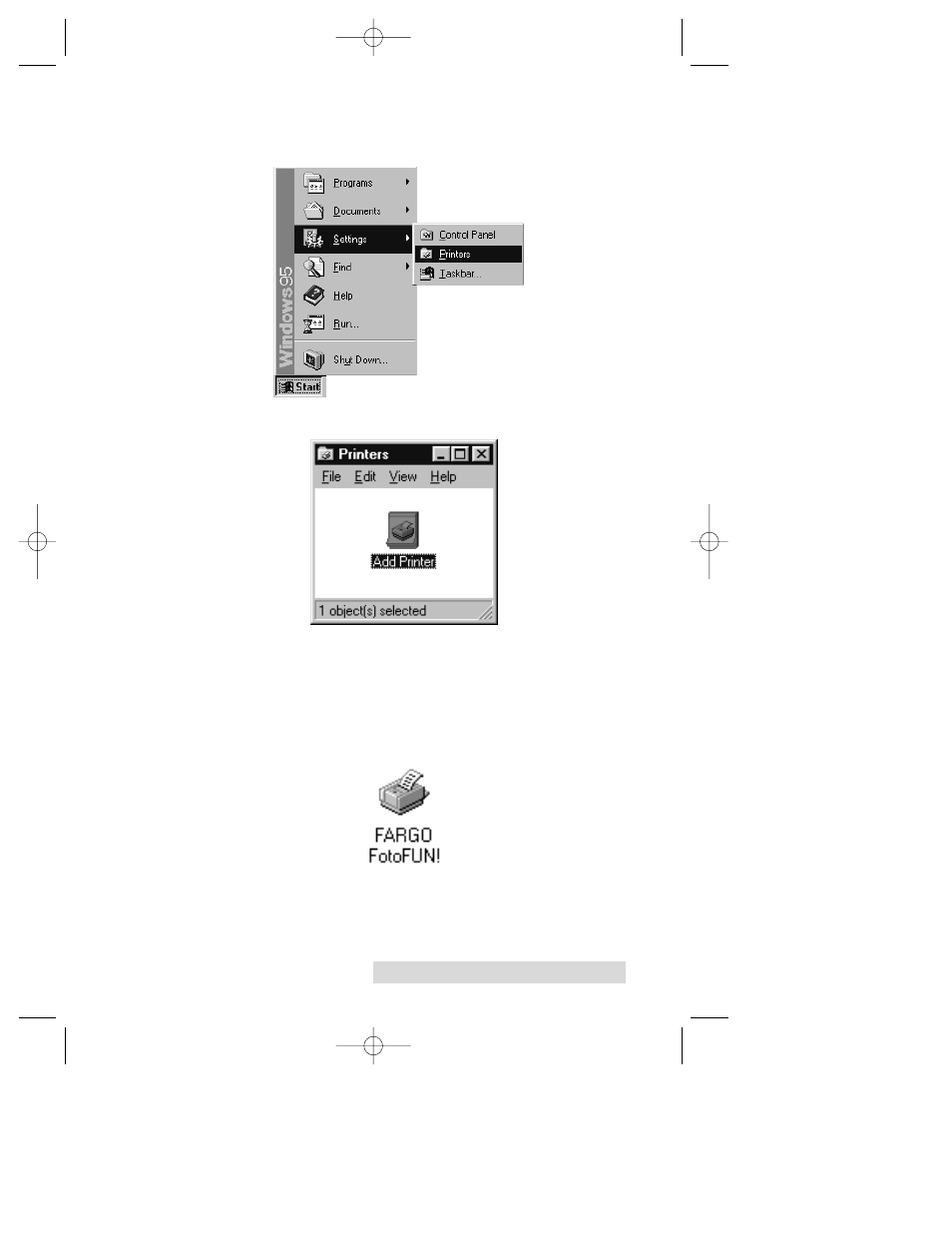
Using FotoFUN! for Windows 10
2. Click
the
Start
button, point to Settings, and select
Printers.
3. Double-click on the Add Printer icon.
4.
Follow the on-screen instructions to complete installation.
When prompted, do not have Windows print a test print
since you most likely performed a printer self test in
Section 3. When driver installation is complete, the
ÒFARGO FotoFUN!Ó printer icon will appear in the
Printers folder.
5. Once installed, there are a few options you should select
which will help optimize your system for printing. To do
this, click on the ÒFARGO FotoFUN!Ó icon with the right
510489 FotoFUN! 7/29/98 3:26 PM Page 11
