Binding machine controls features & tips – FELLOWES Helios 60 User Manual
Page 5
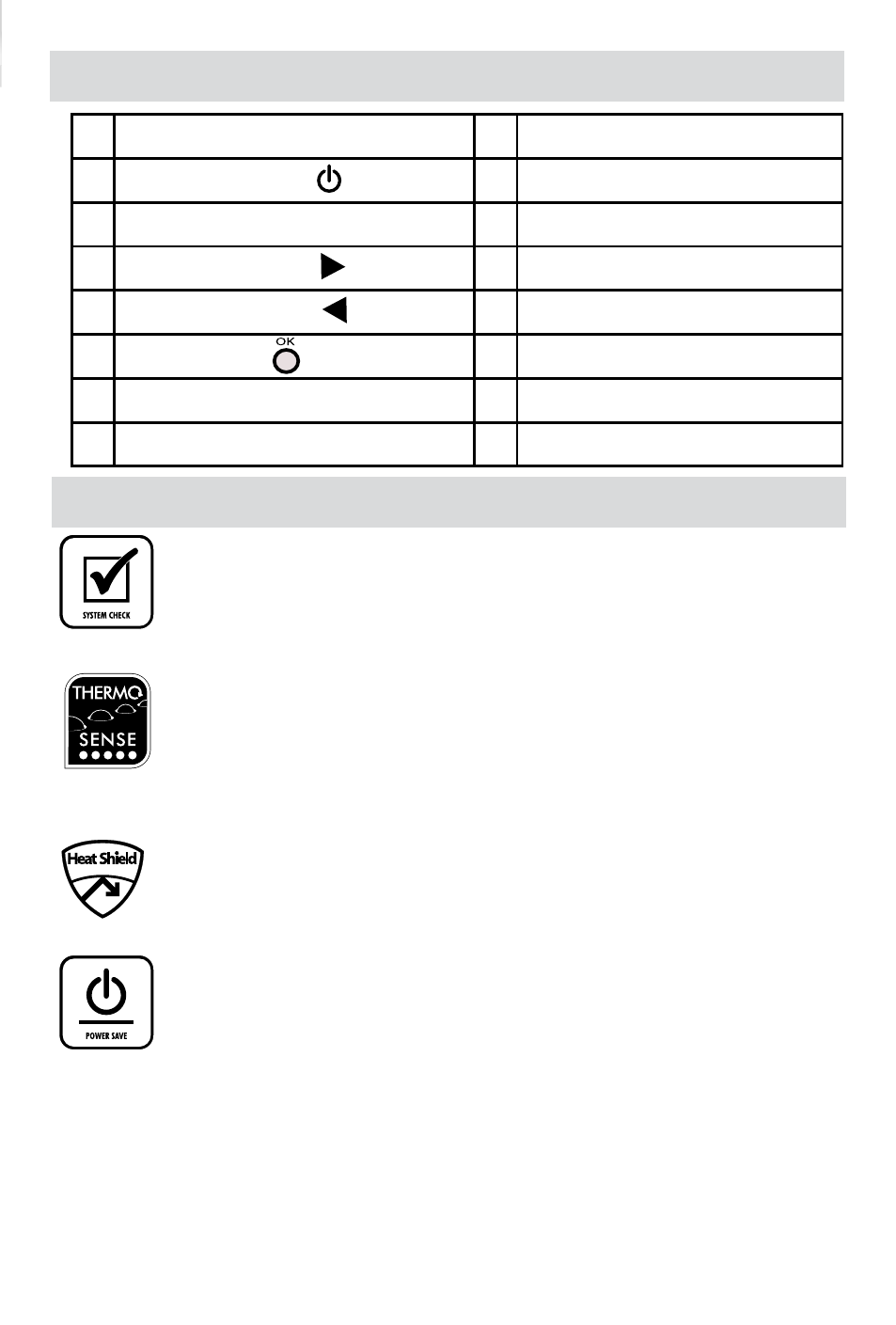
5
‘System-Check’ function
When switched on, the machine performs a
‘System-Check’ function. The control panel
illuminates LED neons in sequence to check
their operation.
‘Thermo Sense’ function
When opening the document clamp and
loading documents for binding, the machine
calculates the optimum binding cycle period.
There is no need to manually input the cycle
period.
‘Heat-Shield’ function
The document clamp operates as a ‘Heat
Shield’ to prevent operators from accidentally
touching the heating plate.
‘Auto-Off’ function
If the machine is not active for 30 minutes, the
‘Auto-Off’ function will place the machine into
standby mode. The ’Power-On’ LED will flash
red and green. To operate the machine, press
the ‘Power-On’ button.
•
Always put the document into the appropriate
sized binding cover.
•
For better results, consider including blank
sheets to fill the thermal cover to capacity.
•
Always test bind with a similar size and
thickness of thermal covers before final process.
•
Helios has an angled heater mechanism to
ensure correct document alignment with the
document support during the binding process.
•
For best results, use Fellowes® brand
supplies.
•
Thermal binding covers work best with thin
and uncoated types of paper. Care should be
taken with thick and coated papers to ensure
satisfactory results.
•
If the sheets have not been glued completely to
the cover, the document can be re-processed to
improve the result.
•
Ensure the sheets are well aligned and
touching the glued spine of the thermal cover
by tapping the collated document in the cover
onto a flat surface. This can be done before
and after the binding process.
A
On/off switch (rear side)
I
Lid lock (2)
B
Power On button & LED
J
Binding channel
C
Binding thickness guide
K
Document support
D
Timer selection (increase)
L
Illuminated user interface
E
Timer selection (decrease)
M Cooling vents
F
Select / OK button
N
Document clamp (binding)
G
Thickness setting / timer selection
O
Cooling rack
H
Lid
BINDING MACHINE CONTROLS
FEATURES & TIPS
