Preparation, Front panel – FUNAI DVD/CD Player with Video Cassette Recorder DVD3315V User Manual
Page 8
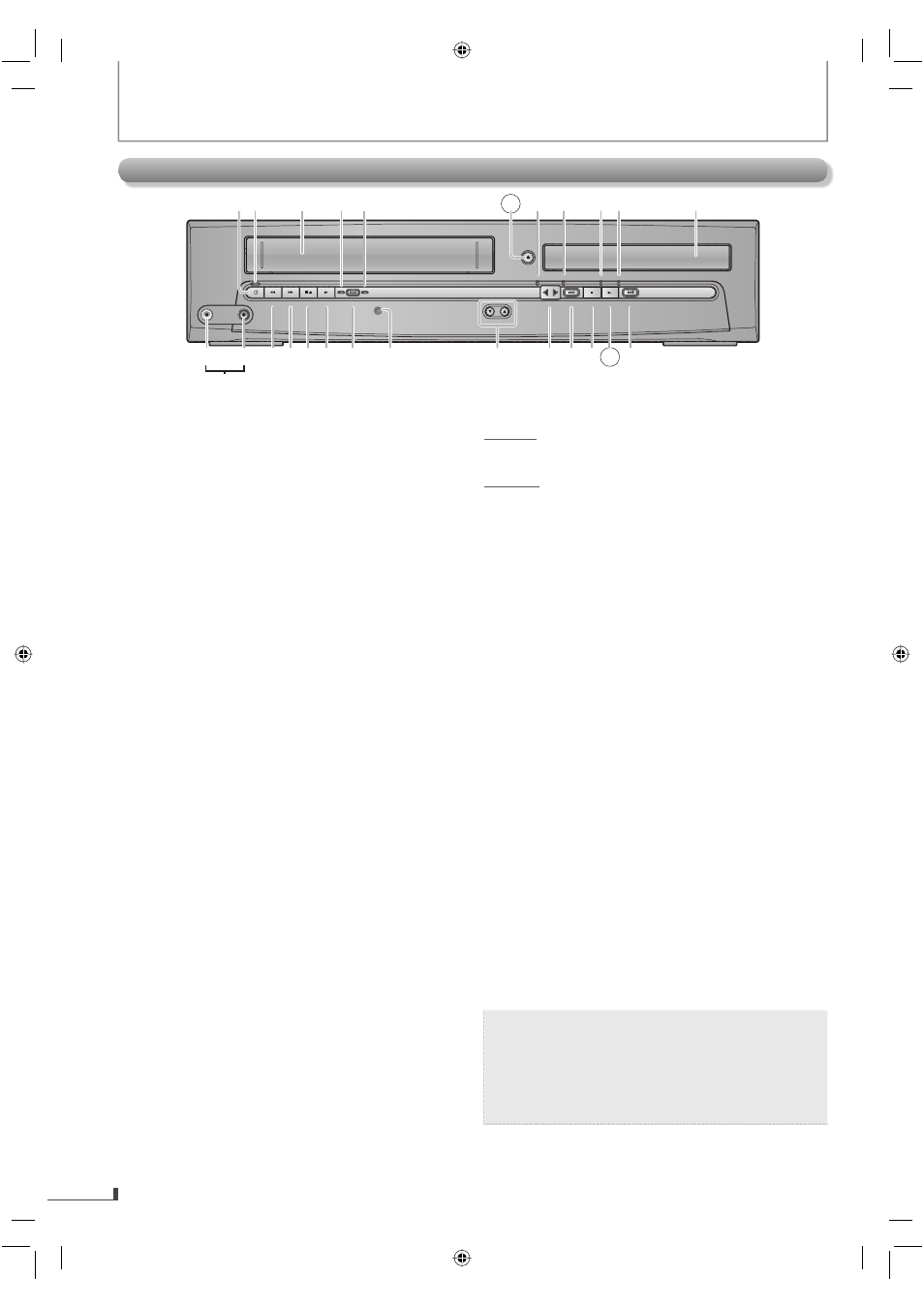
EN
8
PREPARATION
EN
Front Panel
VCR
DVD
PLAY
DISC IN
TIMER REC
NEXT
PLAY
STOP
PREV
SOURCE
IR
TRACKING
OPEN/
CLOSE
AUDIO
STANDBY-ON REW
F.FWD STOP/EJECT
PLAY
RECORD
VIDEO
REC
DVD PLAYER / VCR
1
12
13 14 15
17 18
20
2
3
4 5
6
7 8
9 10
11
19
16
22
21
24 25
23
L2 input jacks
1. STANDBY-ONy ¬p.14
• Press to turn on / off the unit.
2. Power
on
indicator
• Lights up when the unit is turned on.
3. cassette
compartment
(VCR) ¬p.14
• Insert a cassette tape here.
4. REC
indicator
(VCR)
• Lights up during a recording, OTR (One-touch Timer
Recording) or timer recording.
• Blinks when a recording is paused.
5. TIMER REC indicator (VCR) ¬p.21
• Lights up when a timer recording or OTR (One-touch
Timer Recording) has been set.
• Blinks when a timer recording or OTR (One-touch
Timer Recording) has been finished or if the unit
could not complete the recording due to some error.
6. OPEN/CLOSE
A (DVD) ¬p.14
• Press to open / close the disc tray.
7. VCR output indicator (VCR)
• Lights up when the unit is in the VCR mode.
8. DVD output indicator (DVD)
• Lights up when the unit is in the DVD mode.
9. DISC IN indicator (DVD)
• Lights up when the disc is in the disc tray.
10. PLAY indicator (DVD)
• Lights up when the inserted disc is being played
back.
• Blinks when an unplayable disc is inserted.
11. Disc tray (DVD) ¬p.14
• Place a disc when it is open.
12. VIDEO IN jack (VCR) ¬p.22
• Connect an RCA video cable from the video output
jack of your camcorder and other such devices here.
13. AUDIO IN jack (VCR) ¬p.22
• Connect an RCA monaural audio cable from the
audio output jack of your camcorder and other such
devices here.
14. REW E (VCR) ¬p.15
• Press to rewind the cassette tape or to view the
picture rapidly in reverse during playback (rewind
search).
15. F.FWD D (VCR) ¬p.15
• Press to rapidly advance the cassette tape or view
the picture rapidly in forward during playback
(forward search).
16. STOP C / EJECT A (VCR) ¬p.14
STOP :
• Press to stop the playback / recording of a cassette
tape.
EJECT :
• Press to remove the cassette tape from the cassette
compartment.
17. PLAY B (VCR) ¬p.14
• Press to start the playback of a cassette tape.
18. RECORD I (VCR) ¬p.20
• Press once to start a recording.
• Press repeatedly to activate an OTR (One-touch
Timer Recording).
19. infrared sensor window ¬p.9
• Receive signals from the remote control so that you
can control the unit from a distance.
20. TRACKING
o
/
p
(VCR) ¬p.15
• Press either one of the buttons to stabilize the
picture if the picture begins to vibrate vertically
during the cassette tape playback.
21. SOURCE
• Press to switch to either DVD / VCR mode.
22. PREV H (DVD) ¬p.15
• Press to go back to the previous chapters / titles /
tracks / files during playback.
• Press and hold it to begin fast reverse search.
23. STOP C (DVD) ¬p.14
• Press once to stop disc playback temporarily.
24. PLAY B (DVD) ¬p.14
• Press to start / resume playback.
25. NEXT G (DVD) ¬p.15
• Press to skip chapters / titles / tracks / files during
playback.
• Press and hold it to begin fast forward search.
Note:
• You can turn on the unit by pressing the buttons
6 or 24 (circled ones) or by inserting a cassette
tape.
• If you turn off this unit, [OPEN/CLOSE A] on the
remote control is not available. Be sure to use
[OPEN/CLOSE A] or [STOP/EJECT C A] on the
unit.
A
C
