Slotserver ports and displays – FieldServer FS-RA-CLX-PRO User Manual
Page 4
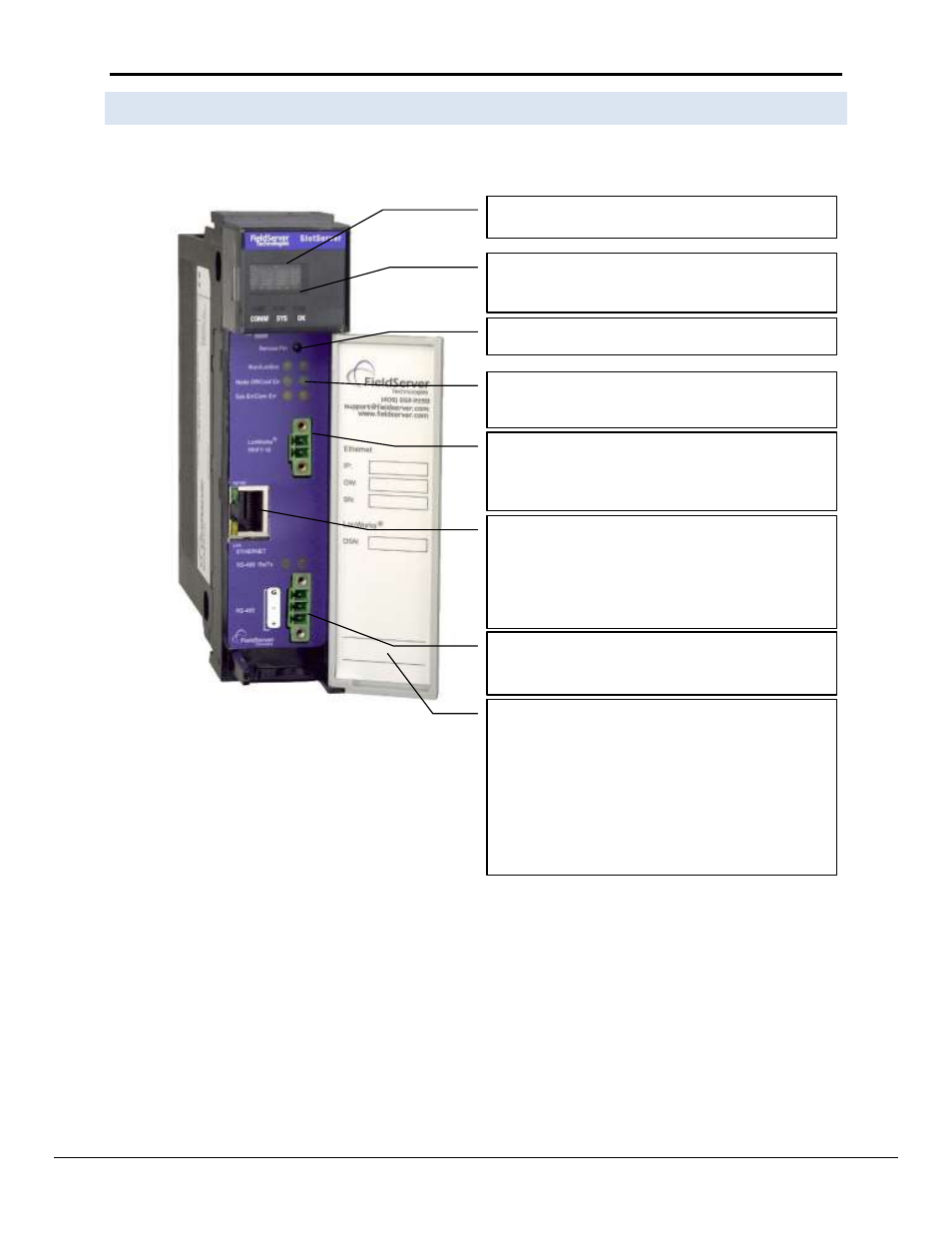
SlotServer Start-Up Guide
Page 4 of 12
ProSoft Technology, Inc. is the exclusive provider of FieldServer SlotServers.
For Technical Support call +1 661.716.5100
1.4
SlotServer Ports and Displays
Note that there are several hardware ports available on the SlotServer card, but that this SlotServer model only
makes use of a select few. The ports and displays of interest are as shown in the diagram below:
Figure 1: Diagram of SlotServer showing ports and displays
Scrolling display shows card messages
Card Status Indicators show general card status
Service Pin for LonWorks Commissioning
Communications Status LED’s show status of
communications and card software.
TP/FT10 LonWorks Connection. This two wire
connection is polarity insensitive and can be multi-
dropped into a LonWorks Network.
Ethernet Port. The Ethernet port can be used with
standard Ethernet cables for configuration and
troubleshooting, as well as for Protocols that
require an Ethernet connection
RS-485 Port. This is a standard 2-wire RS-485 port.
Specify as R1 in the configuration.
A label has been provided on the inside of the
cover door for the User to document important or
useful configuration parameters used. In
particular, special provision has been made to
document the Ethernet port IP parameters, as well
as the LonWorks DSN (Domain/Subnet/Node)
allocated by the Network Manager. These fields
are there to be utilized at the User’s discretion.
