Using the personal wordlist – Franklin Bookman BDK-1460 User Manual
Page 14
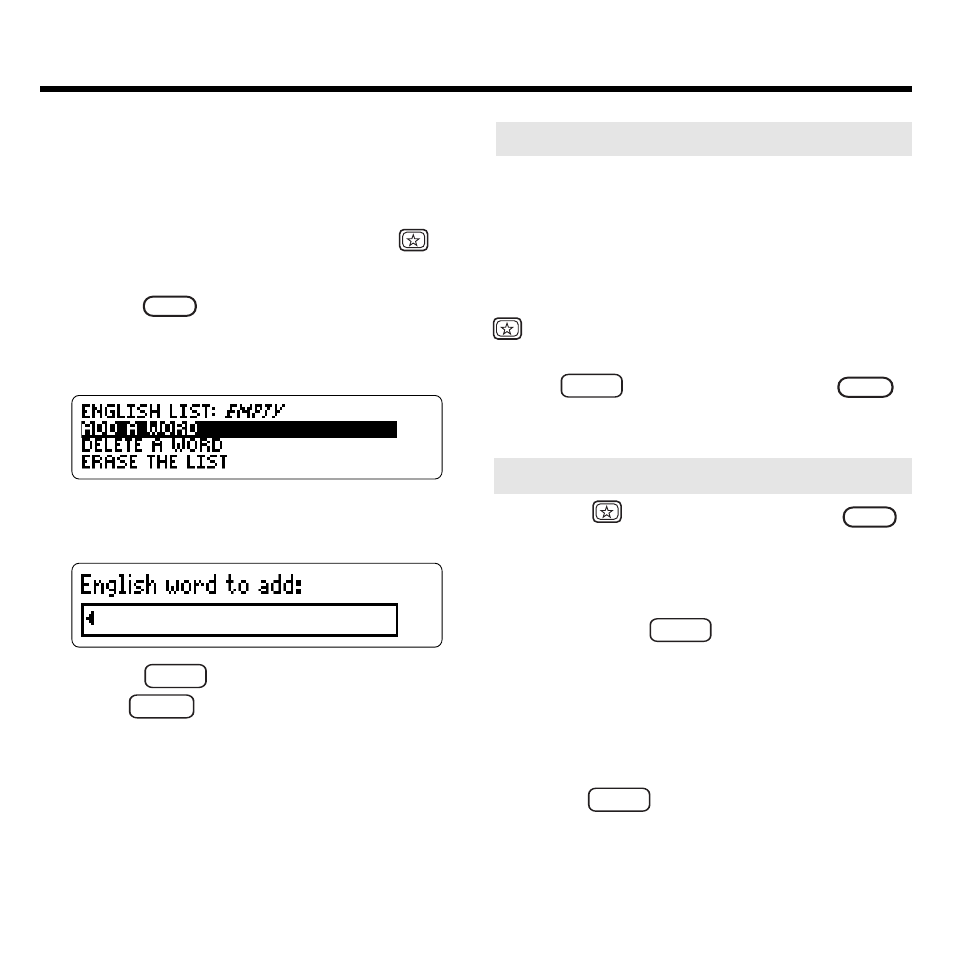
35
➤ Viewing and Deleting Words
1. Press
+ I [
LIST
] and then
E/D
(green) for the language of
your choice.
2. To view your list, select ...List
and press
EINGABE
[
ENTER
].
You can then scroll through your list of
words.
3. To delete a word, select Delete
a Word.
Highlight the word of your choice and
press
EINGABE
[
ENTER
] to delete it.
4. To erase the entire list, select
Erase the List and press Y.
➤ Other Ways to Add Words
You can also add words to your Personal
Wordlist directly from the Word Entry
screen or from a dictionary entry. Type
the word you want to add at the Word
Entry screen, or highlight the word of
your choice in a dictionary entry. Press
+ I [
LIST
]. You will see the Wordlist
menu with your word next to
Add....
Press
EINGABE
[
ENTER
] to add it. Press
C L E A R
to return to the Word Entry screen.
You can add both English and German
words to your Personal Wordlist.
1. From the Topics menu, select
Personal Wordlist or press
+
I [
LIST
].
2. Press
E/D
(green) to select the
language you want.
3. Select Add a Word.
4. Type a word in the current
entry language.
5. Press
EINGABE
[
ENTER
] to add it.
6. Press
ZURÜCK
[
BACK
] to return to
the menu.
Using the Personal Wordlist
