Care & cleaning, Installing the remote control batteries, Introduction – HHB comm UDP-89 User Manual
Page 9
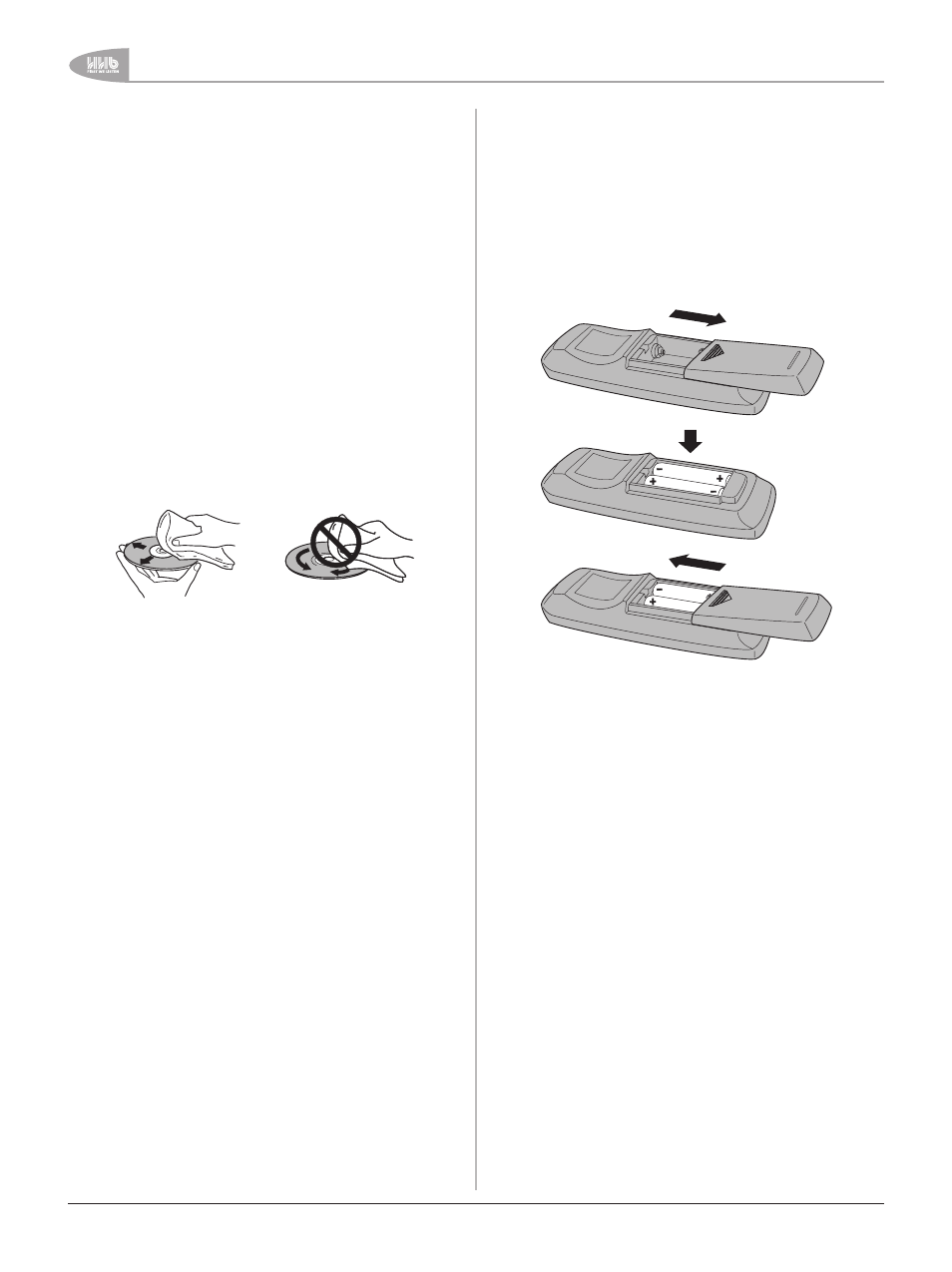
Introduction
8
UDP-89 User Manual Version 2.1
Care & cleaning
Always switch off and disconnect the unit from the mains before
cleaning. The outside surfaces of the unit may be cleaned with a
soft dry cloth. For stubborn marks (such as from liquid spillage),
a soft damp cloth may be used in conjunction with a mild
detergent solution (dilute a household detergent cleaner 5:1 with
water). Wipe thoroughly dry with a dry cloth after. NEVER use
solvent cleaners of any kind.
Always switch the unit off and disconnect it from the AC supply
before moving it. NEVER move the unit while it is in use, as this
may permanently damage the disc.
CDs and DVDs should ALWAYS be handled with care. Hold
discs only by the edge or the centre hole. Never put discs “face
down” on any surface as they can scratch easily. Smudges
and fingerprints may be removed from a disc’s playing surface
by wiping it gently with a soft, lint-free cloth “across” the disc
radius. Never rub circumferentially. Stubborn marks can be
removed by applying a small amount of isopropyl alcohol (distilled
water is often as effective), again with a soft, lint-free cloth.
Alternatively, use a commercially available CD cleaning kit.
NEVER use solvent cleaners of any kind.
Installing the Remote Control batteries
To insert the batteries in the infra-red remote control handset:
Slide off the battery compartment lid on the rear of the
•
handset
Insert two AAA batteries, taking care to orientate them
•
the correct way (refer to markings within the battery
compartment)
Slide battery compartment lid back on
•
Important! Please observe the following guidelines when
replacing batteries:
Always change both batteries at the same time.
•
Always use two batteries of the same brand and type.
•
Dispose of the old batteries in a responsible manner –
•
always observe local environmental guidelines.
