Bluetooth handsfreelink – HONDA 00X31-TE0-6000 User Manual
Page 244
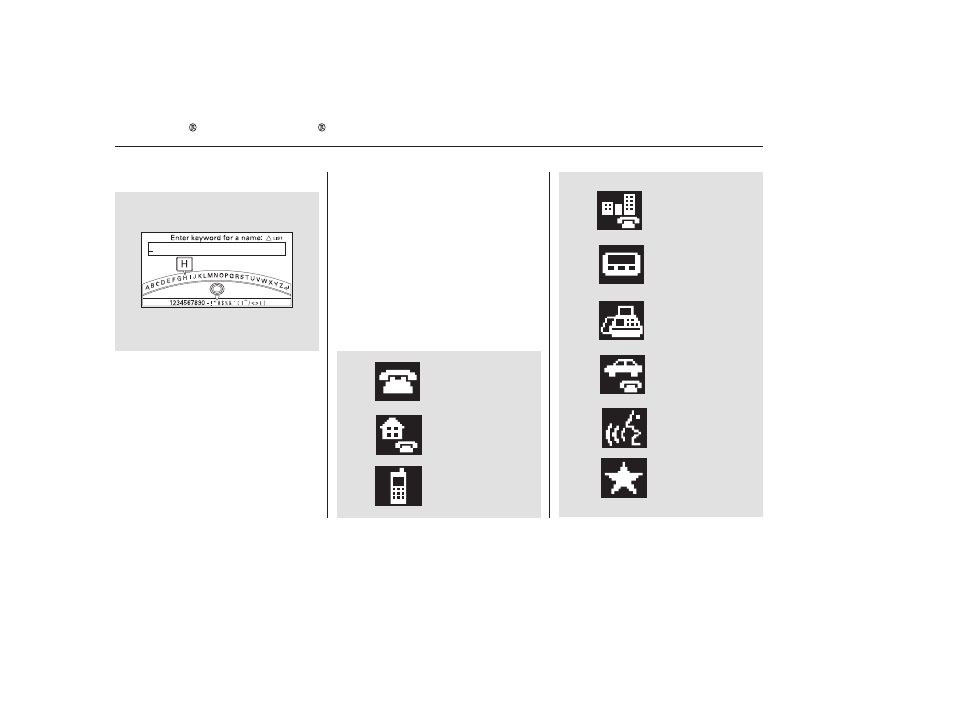
Select the number (1
6) of the
desired person from the list.
Up to three category icons are
displayed in the right side of the list.
These category icons indicate how
many numbers are stored for the
person. If a name has more than
three category icons, ‘‘
’’ is
displayed.
The following category icons will
appear:
Enter the keyword for a person’s
name, such as the first name or last
name, using the Interface Dial. If the
system does not find an exact match,
say or select ‘‘LIST’’ when you finish
entering the keyword.
The system will display a list of
person’s names, with the closest
match to the name you entered at
the top of the list.
…
Bluetooth HandsFreeLink
238
Home
Mobile
Preference
Work
Pager
Fax
Car
Voice
Other
See also other documents in the category HONDA Cars:
- 2000 Civic Sedan (1 page)
- Accord Coupe (23 pages)
- 2000 Odyssey (1 page)
- 2002 Civic Hatchback (1 page)
- 1997 Civic Coupe - Owner's Manual (1 page)
- 1995 Civic Sedan - Owner's Manual (1 page)
- 1999 CR-V - Owner's Manual (1 page)
- 2003 Accord Sedan (1 page)
- 1991 Accord Wagon - Owner's Manual (1 page)
- 1996 Accord Sedan - Owner's Manual (1 page)
- 1996 Civic Hatchback - Owner's Manual (1 page)
- 2007 Civic Hybrid (1 page)
- 1995 Prelude - Owner's Manual (1 page)
- 2005 Odyssey (1 page)
- 2005 Element (1 page)
- 2004 Pilot (1 page)
- 2006 Accord Hybrid (1 page)
- 1997 Odyssey (1 page)
- 2001 Civic Coupe (1 page)
- 2005 Pilot (1 page)
- 1998 Civic GX (1 page)
- 1998 Accord Sedan - Owner's Manual (1 page)
- 1996 Del Sol (1 page)
- HS520A (24 pages)
- 1990 Civic Sedan - Owner's Manual (1 page)
- 2005 Insight (1 page)
- 1994 Passport - Owner's Manual (1 page)
- 1999 Civic Coupe - Owner's Manual (1 page)
- 2000 Prelude (1 page)
- 2007 Accord Hybrid (1 page)
- 1991 Accord Coupe - Owner's Manual (1 page)
- 2007 Civic Sedan (1 page)
- 1998 Civic Coupe - Owner's Manual (1 page)
- 2005 S2000 (1 page)
- 2001 Passport (1 page)
- 2000 Civic Coupe (1 page)
- 1998 Civic Hatchback - Owner's Manual (1 page)
- 2008 Civic Hybrid 00X31-SNC-8100 (146 pages)
- 1991 Civic CRX/Si (1 page)
- 2005 CR-V (1 page)
- 1990 Civic Wagon - Owner's Manual (1 page)
- Civic Sedan GX (1 page)
- 1990 Accord Coupe - Owner's Manual (1 page)
- 2005 Civic Sedan (1 page)
- 2007 Element (1 page)
