haier MWG7036RW User Manual
Page 12
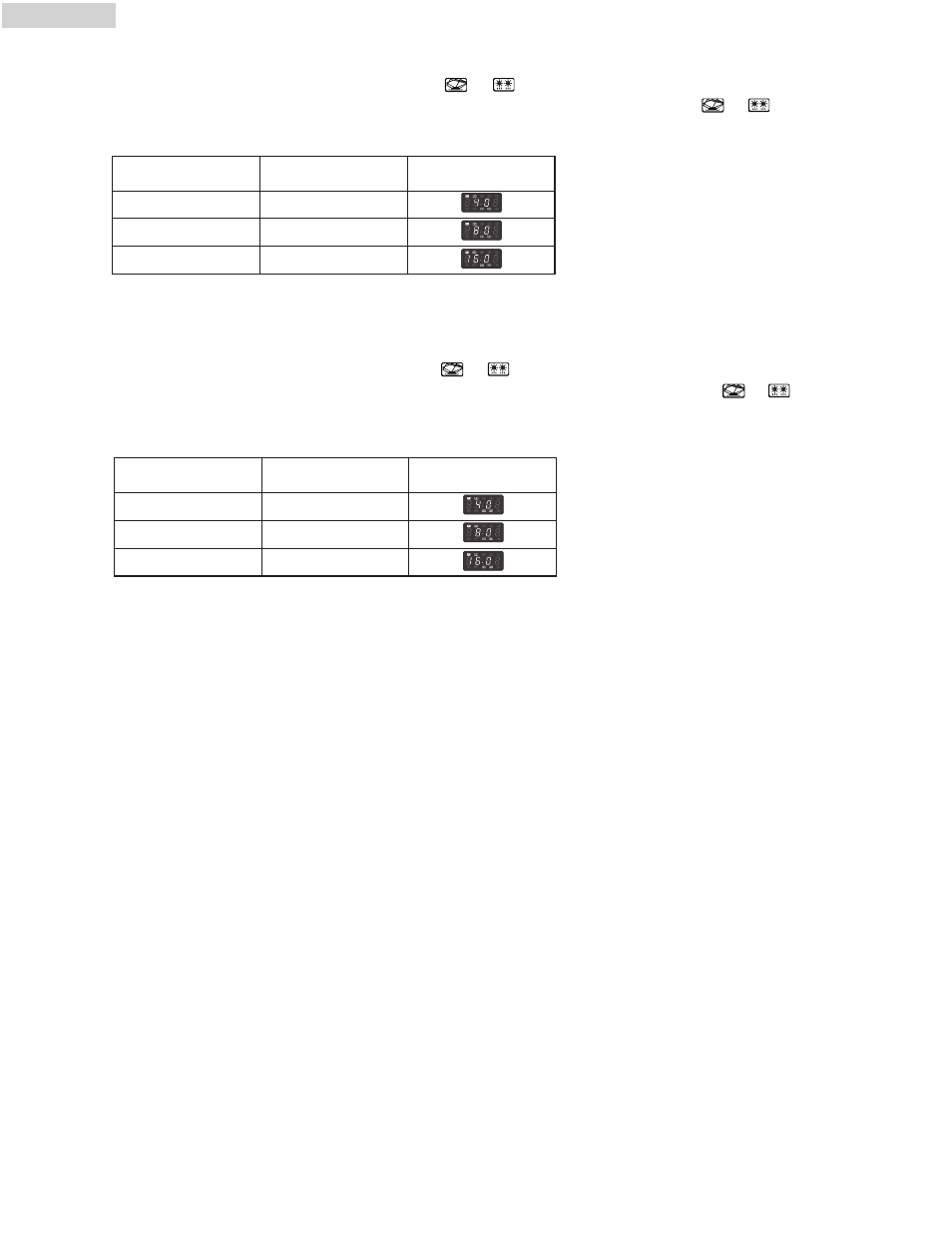
14.FRESH VEGETABLE
b. Press “START/+30 SEC” to cook, ”Oz” disappears, " ", " " are flashing, time counts down.
a. Press ”FRESH VEGETABLE” repeatedly until the number you wish appears in the display, " ", " " and ”Oz” light.
For example, press ”FRESH VEGETABLE” twice, "8.0" appears in the LED.
15.FROZEN VEGETABLE
b. Press “START/+30 SEC” to cook, "Oz" disappears, " ", " " are flashing, time counts down.
a. Press "”FROZEN VEGETABLE” repeatedly until the number you wish appears in the display, " ", " " and ”Oz”
light.
For example, press ”FRESH VEGETABLE” twice, "8.0" appears in the LED.
16. PRE-SET FUNCTION
1. Set the clock first. (Consult the instruction of clock setting.)
2. Set a certain cooking procedure(one or two blocks), the setting method and display are same as relevant cooking
procedure. (Defrosting is beyond pre-set cooking).
3. Press ”CLOCK/PRE-SET” to display current time and hour figure is flashing, the icon ":" and other ”0” keep lighting
on.
4. Press number keys to input the cooking time.For example: to set the time is 12:12, you can press the number keys
”1”,”2”,”1”,”2” in order.
5. Press "AM/PM" to choose AM or PM.
6. Press “START/+30 SEC” to confirm the preset procedure.
11
English
Times (Press
"FRESH VEGETABLE")
Weight
Display
Once
4.0 Oz
Twice
8.0 Oz
Thrice
16.0 Oz
Times (Press
"FROZEN VEGETABLE")
Weight
Display
Once
4.0 Oz
Twice
8.0 Oz
Thrice
16.0 Oz
17. MEMORY FUNCTION
1. Press ”MEMORY” to choose memory 1-5 procedure. The LED will display 1,2,3...5.
2. If the procedure has been set, press “START/+30 SEC” to use it. If not, continue to set the procedure. Only one or two
stages can be set.
3. After finishing the setting, press ”MEMORY” to save the procedure and turn back to the waiting states. If press
“START/+30 SEC”, it can save and operate the setting.
