2 - 6 answer function, 2 - 7 logarithms and antilogarithms, 2 - 8 fraction calculation – CITIZEN SRP-280 User Manual
Page 13: 2 - 9 angle units conversion
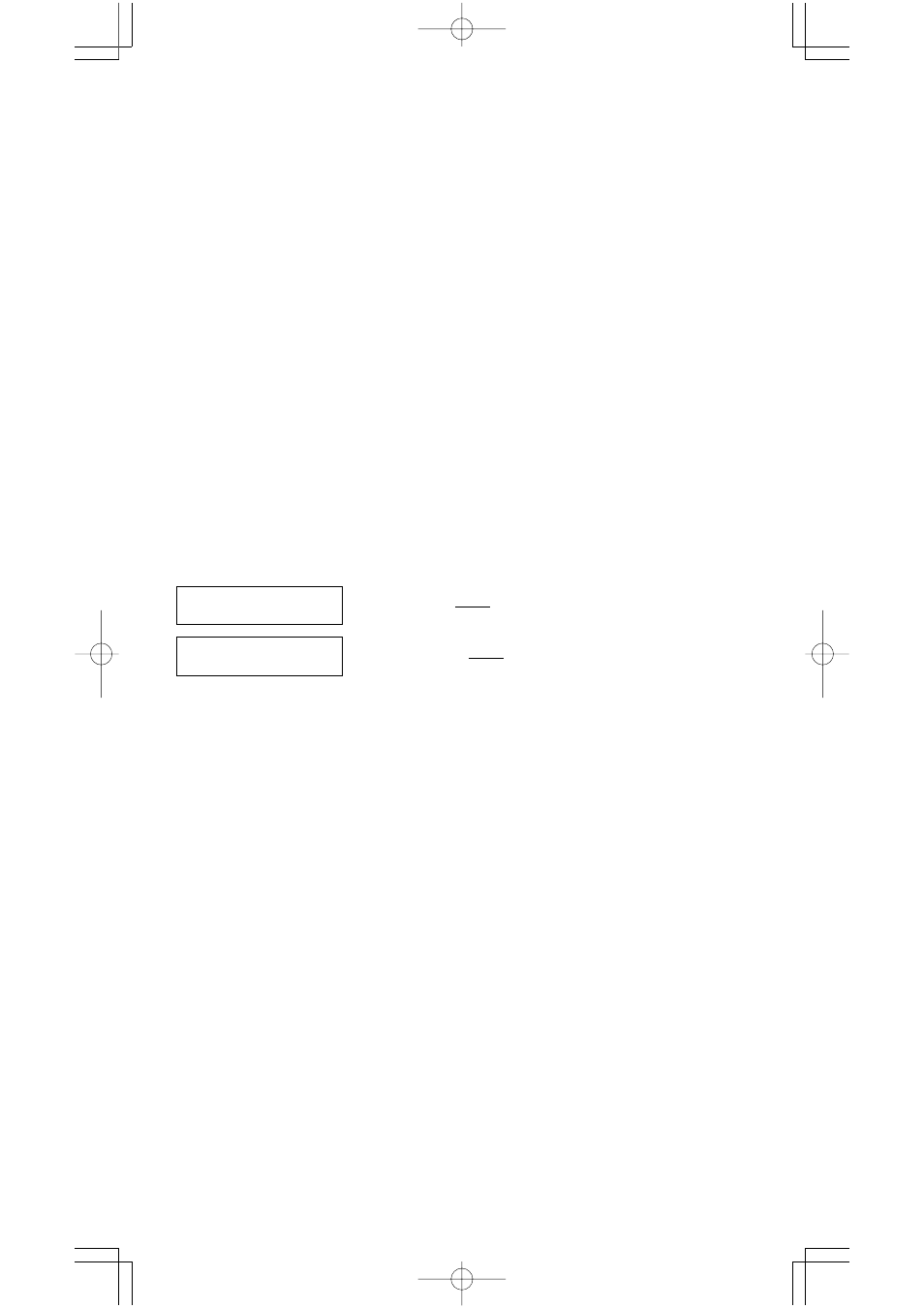
E - 11
be used for further calculation. See Example
21.
2 - 6
Answer function
• Answer function stores the most recently calculated result. It is retained
even after the power is turned off. Once a numeric value or numeric expres-
sion is entered and [ ENTER ] is pressed, the result is stored by this
function. See Example
22.
(Note) : Even if execution of a calculation results in an error, however,
Answer memory retains its current value.
2 - 7
Logarithms and Antilogarithms
• The calculator can calculate common and natural logarithms and anti-
logarithms using [ LOG], [ LN ], [ 2nd ] [ 10
x
], and [ 2nd ] [ e
x
]. See Example
23.
2 - 8
Fraction calculation
Fraction value display is as follow :
• To enter a mixed number, enter the integer part, press [ A
b
/
c
], enter the
numerator, press [ A
b
/
c
], and enter the denominator ; To enter an improper
fraction, enter the numerator, press [ A
b
/
c
], and enter the denominator. See
Example
24.
• During a fraction calculation, if the figure is reducible, a figure is reduced
to the lowest terms after pressing a function command key
( [ + ], [ – ], [ x ] or [ ÷ ] ) or the [ = ] key. By pressing [ 2nd ] [ A
b
/
c
d
/
e
], the
displayed value will be converted to the improper fraction and vice versa.
See Example
25.
• To convert between a decimal and fractional result, press [ 2nd ]
[ F
D ] and [ ENTER ]. See Example
26.
• Calculations containing both fractions and decimals are calculated in
decimal format. See Example
27.
2 - 9
Angle units conversion
• The angle units (DEG, RAD, GRAD) is set by pressing [ DRG ] to
display the angle menu. The relation among the three angle units is :
180 ° =rad = 200 grad
Angle conversations ( See Example
28.) :
5
12 Display of
12
5
56 5
12 Display of 56
12
5
