HP NAS 2000s User Manual
Page 20
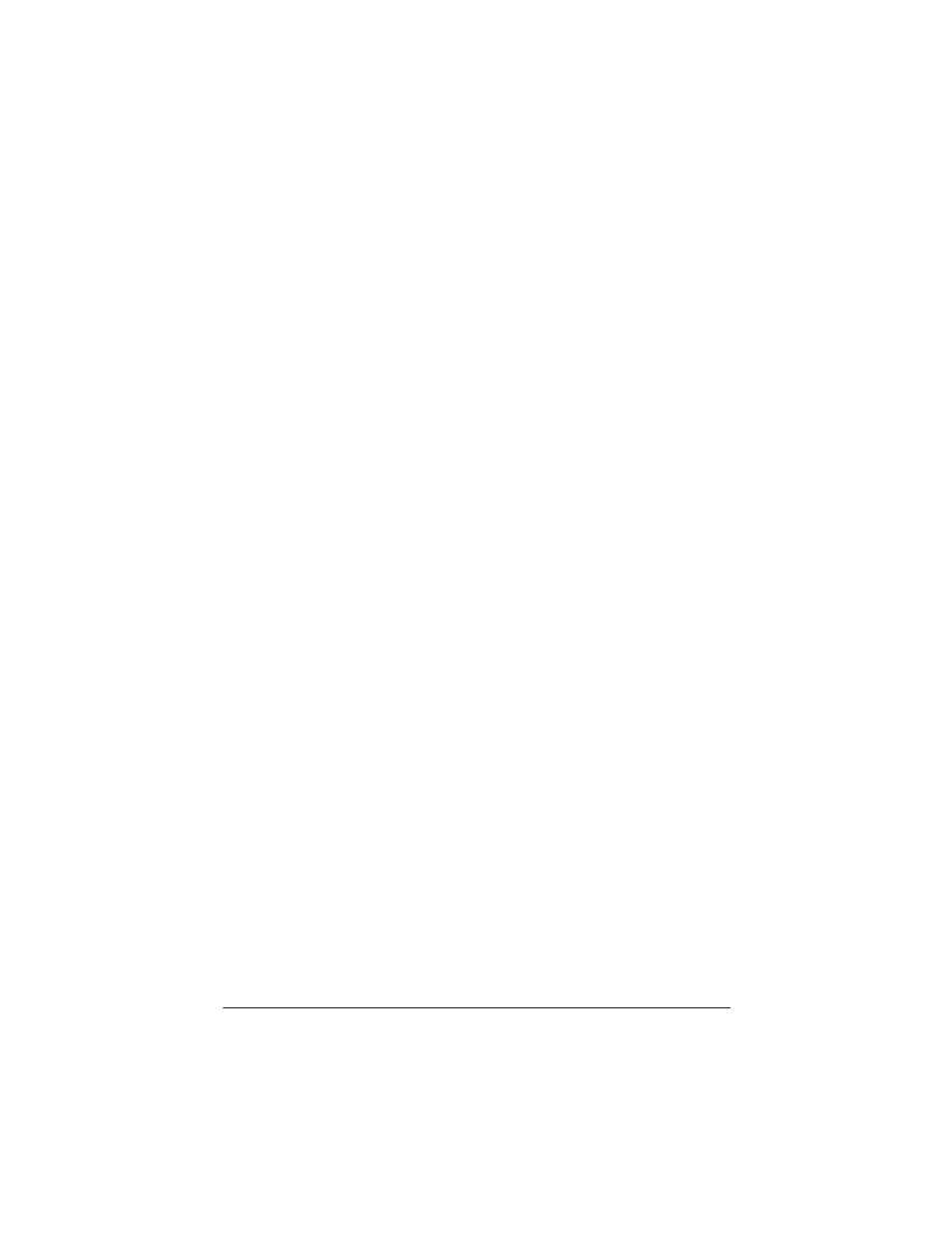
20
NAS Service Release 2 Quick Start Guide
4. Insert login message, if desired.
5. Under Security, “Enable client authentication with,” choose
Apple Clear Text or Microsoft.
To set up AppleTalk shares, from the WebUI:
1. Click Shares.
2. Click Shares again.
3. Click New.
4. Type in the share name and share path.
5. Check Apple MacIntosh. Uncheck other file types if
necessary.
6. Click AppleTalk Sharing.
7. Enter a user limit.
8. Enter password information.
9. Indicate whether the share has read only permission or read
write permission.
10. After all AppleTalk Sharing information is entered, click OK.
