Installation and connections – Harman-Kardon AVR 355 User Manual
Page 16
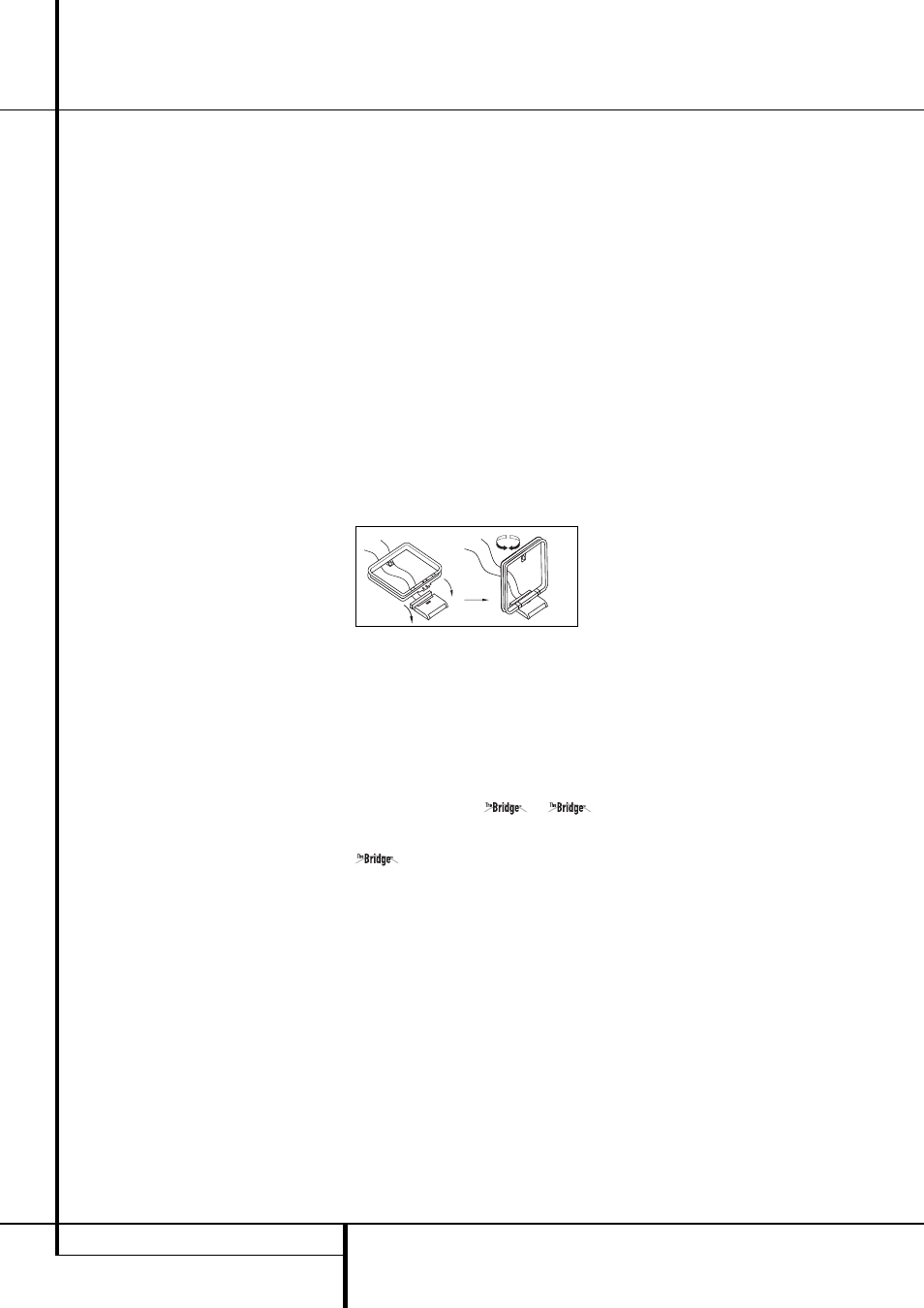
Referring to drawing of the remote control on
page 11,there is a section of 7 buttons marked
C, (AVR 355: 8 Buttons) near the top of the
remote designated “Source Selectors”:
Cable/Sat, DVD, Media Server, Radio, TV, Game
and AUX. Each of these buttons corresponds to
a “source input”. The AVR’s flexible design
allows you to use almost any combination of
audio and video connections for each source
device. The goal of the installation is to match
up each of your source devices, e.g., DVD player
and cable television box, with the correct con-
nectors on the AVR.
You may connect a source device to any appro-
priate input connectors.Note which audio and
video inputs are used for each device in Table A5
in the appendix. Table A1 indicates the default
input-connection assignments, any of which may
be changed to match the actual connections in
your system.
The precise connections to be made depend on
the capabilities of the source device and your
video display (TV). Select the best audio and
video connections for each source.
Analog and Digital Input Connections
1. Connect the analog output of a CD player to
any of the analog audio inputs.
NOTE: When the CD player has both fixed and
variable audio outputs it is best to use the fixed
output unless you find that the input to the
receiver is so low that the sound is noisy, or so
high that the signal is distorted.
2. Connect the analog Play/Out jacks of a cas-
sette deck, MD, CD-R or other audio recorder to
the analog audio input jacks 2. Connect the
analog Record/In jacks on the recorder to the
audio output jacks 3 on the AVR.
3. Connect the digital output of any digital
sources such as a CD or DVD changer or player,
advanced video game, a digital satellite receiver,
HDTV tuner or digital cable set-top box or the
output of a compatible computer sound card to
the Optical and Coaxial Digital Inputs
RN* &.
We recommend connecting the coaxial digital
audio output of your DVD player to the Coax 1
Digital Audio Input N, since that digital input
is assigned to the DVD source by default.
If your DVD player has HDMI connection, use
HDMI connection instead.
Although there is no official source on the AVR
named CD, Phono or Audio, you may assign the
audio device to an available source, such as TV
(if the Cable/Sat source is in use for broadcast
television), Game or AUX.
You can then add the name of the unit to the
name of the assigned input, to make it read for
example: "AUX - CD". (Please note that the AVR
does not have a Phono input with RIAA for
direct hook-up to a record player. You must use a
separate RIAA preamplifier between a record
player and the AVR)
NOTE: If you wish for your digital source device
to be available for use by the multiroom system,
you will need to connect its analog audio
outputs to the appropriate inputs on the
AVR 255/AVR 355, as the multiroom system is
not capable of distributing digital signals to the
remote zone.
4. Connect the Coaxial or Optical Digital
Outputs A on the rear panel of the AVR to the
matching digital input connections on a CD-R or
MiniDisc recorder.
5. Assemble the AM Loop Antenna supplied with
the unit as shown below. Connect it to the AM
and GND screw terminals 0.
6. Connect the supplied FM antenna to the FM
(75 ohm) connection 1. The FM antenna may
be an external roof antenna, an inside powered
or wire lead antenna or a connection from a
cable system. Note that if the antenna or
connection uses 300-ohm twin-lead cable, you
should use a 300-ohm-to-75-ohm adapter to
make the connection.
7. With the AVR 355 turned off, connect the
optional Harman Kardon
to
Digital Media Player (DMP) Connector 8.
Your compatible Apple
®
iPod
®
may be docked in
when you wish to use it as your audio
source device. This function is available on the
AVR 355 only. The AVR 255 features a STEREO
JACK Input instead to which all sorts of portable
devices can be connected via the headphone
output of such device.
8. Connect the front, center and surround
speaker outputs DEFO to the respective
speakers.
To assure that all the audio signals are carried to
your speakers without loss of clarity or
resolution, we suggest that you use high-quality
speaker cable. Many brands of cable are
available and the choice of cable may be
influenced by the distance between your
speakers and the receiver, the type of speakers
you use, personal preferences and other factors.
Your dealer or installer is a valuable resource to
consult in selecting the proper cable.
Regardless of the brand of cable selected, we
recommend that you use a cable constructed of
fine, multistrand copper with a cross-section
greater than 2 mm
2
.
Cable with a cross-section of 1.5 mm
2
may be
used for short runs of less than 4 m. We do not
recommend that you use cables with a cross-sec-
tion less than 1 mm
2
due to the power loss and
degradation in performance that will occur.
Cables that are run inside walls should have the
appropriate markings to indicate listing with any
appropriate testing agency standards. Questions
about running cables inside walls should be
referred to your installer or a licensed electrician
who is familiar with the applicable local building
codes in your area.
When connecting wires to the speakers, be cer-
tain to observe proper polarity. Note that the
positive (+) terminal of each speaker connection
now carries a specific color code as noted on
page 8. However, most speakers will still use a
red terminal for the postive (+) connection.
Connect the “negative” or “black” wire to the
same terminal on both the receiver and the
speaker.
NOTE: While most speaker manufacturers
adhere to an industry convention of using black
terminals for negative and red ones for positive,
some manufacturers may vary from this
configuration. To assure proper phase and
optimal performance, consult the identification
plate on your speaker or the speaker’s manual to
verify polarity. If you do not know the polarity of
your speaker, ask your dealer for advice before
proceeding, or consult the speaker’s
manufacturer.
We also recommend that the length of cable
used to connect speaker pairs be identical. For
example, use the same length piece of cable to
connect the front-left and front-right or
surround-left and surround-right speakers,
even if the speakers are a different distance
from the AVR.
Installation and Connections
16
INSTALLATION AND CONNECTIONS
