Huawei V200R001 User Manual
Page 5
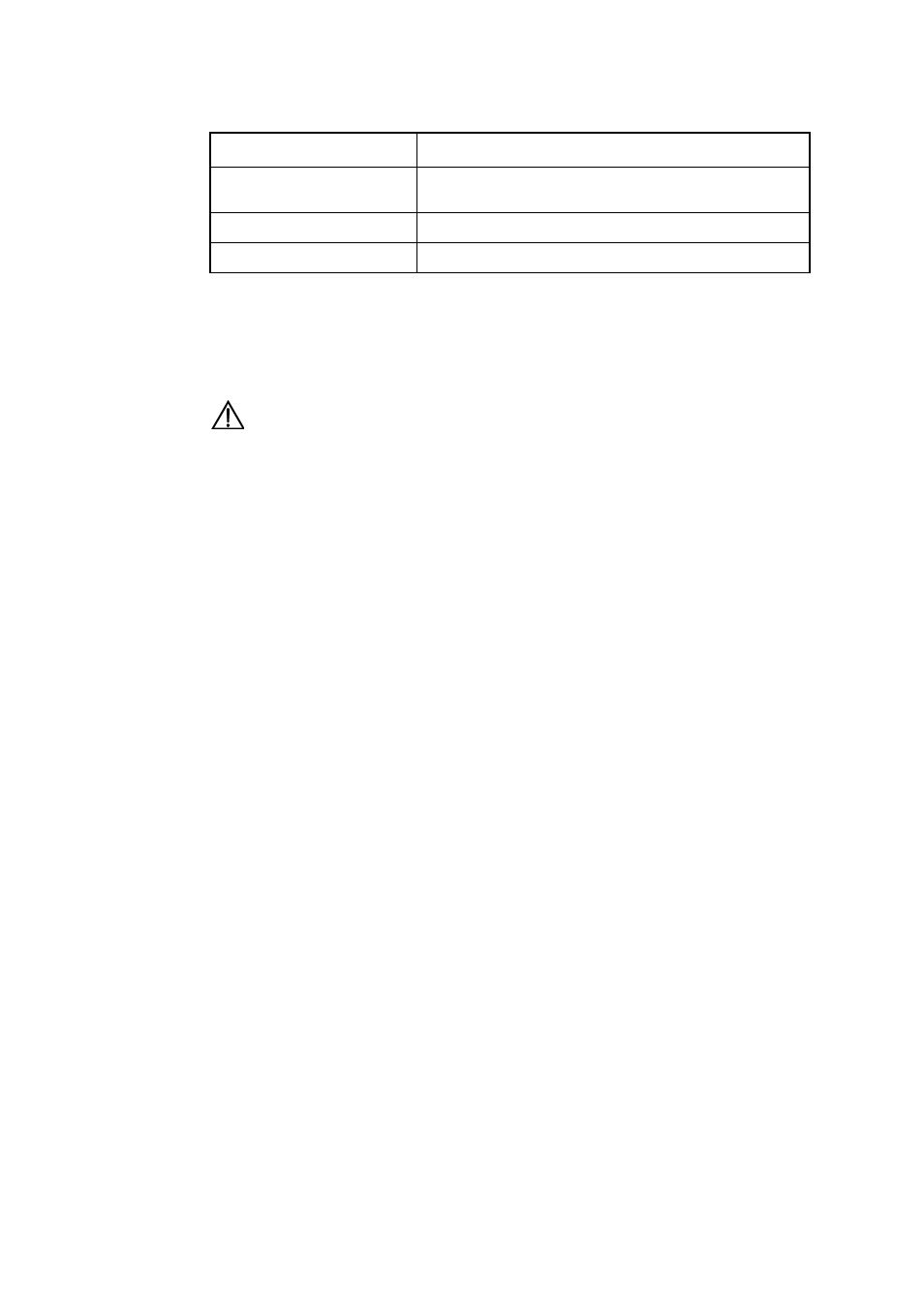
Action
Description
Click
Press the left button or right button quickly (left button by
default).
Double Click
Press the left button twice continuously and quickly.
Drag
Press and hold the left button and drag it to a certain position.
Symbol
Some distinct symbols are employed in the manual to indicate the special notice that
should be taken for the operation. The symbols are:
Caution, Notice, Warning, Danger: Notify the special attention that should be
given to the operation.
Note, Prompt, Tip, Thought: Give further necessary supplement or explanation
for the operation description.
