Display alarm history, Display alarm history -9 – HP 480-0005-00-15 User Manual
Page 140
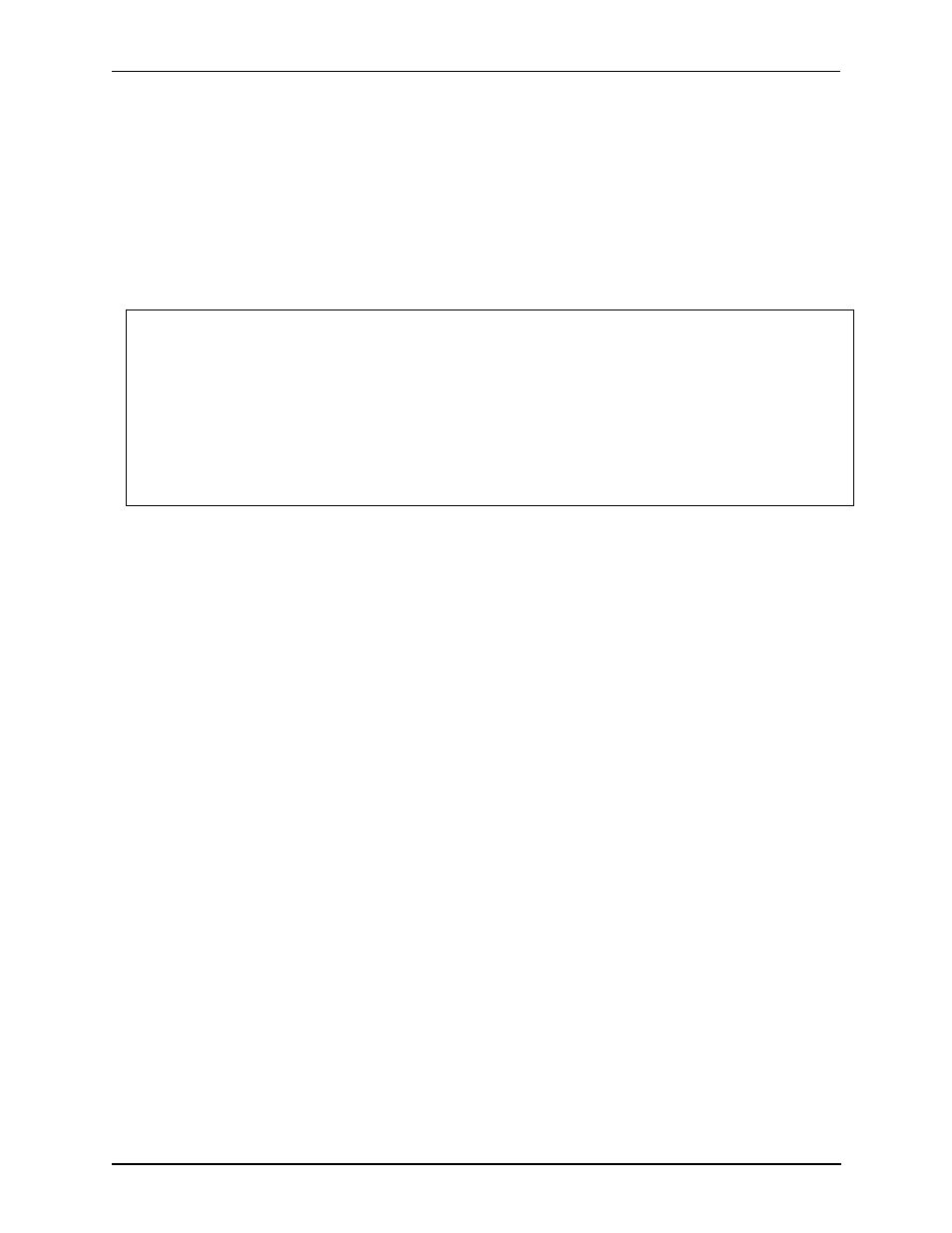
P/N 480-0005-00-15
7-9
Chapter 7: System Alarms
Display Alarm History
1. Through CLI, access the Monitor prompt.
2. Type alarm h. An alarm history will be displayed. See section How to Read Alarms for field definitions. If
you enter alarm without a command following it, both active alarms and the alarm history will be dis-
played.
Figure 7-3 Alarm History Sample
IP# Sequence# Type Severity Desc Slot# Device# Line# Channel# Date/Time
193.173.179.185:594:RPT:4:Resource Activated (HDLC):2:2:0:0:FRI FEB 22 21:48:32 2002
193.173.179.185:600:RPT:4:Chassis Card Inserted:11:1:0:0:FRI FEB 22 21:48:47 2002
193.173.179.185:602:CLR:3:Border Element connection lost:0:0:0:0:FRI FEB 22 21:48:53 2002
193.173.179.185:603:RPT:4:Chassis Card Inserted:12:1:0:0:FRI FEB 22 21:49:02 2002
- Surge Protectors (2 pages)
- EXPANSION BASE 344524-001 (74 pages)
- DESKJET 712C (22 pages)
- 224M (166 pages)
- 6308M-SX (8 pages)
- 2103R-CSDI (92 pages)
- Webcam (3 pages)
- 4100GL (228 pages)
- XP10000 (82 pages)
- 326431 (2 pages)
- 2520G-POE (101 pages)
- 5300 (164 pages)
- Elite Autofocus Webcam (20 pages)
- 5400zl Series (16 pages)
- 2610 (364 pages)
- 8200ZL (314 pages)
- DV6 (130 pages)
- HD-3100 (2 pages)
- 9308M (27 pages)
- 6108 (300 pages)
- 2600 Series (306 pages)
- DC149B (3 pages)
- 2600-PWR (418 pages)
- 3110 (22 pages)
- INTEGRITY RX3600 (356 pages)
- 6400CL (84 pages)
- INSIGHT DYNAMICS T8671-91017 (54 pages)
- 4000M (2 pages)
- 16501A LOGIC (130 pages)
- 445946-001 (198 pages)
- RZ406AA (3 pages)
- DX2300 (35 pages)
- 8000M (304 pages)
- 1700-24 (56 pages)
- zl (86 pages)
- 336044-B21 (9 pages)
- 6600 (450 pages)
- 409054-003 (105 pages)
- 2000fc (23 pages)
- 339820-002 (78 pages)
- 263924-002 (135 pages)
- 372284-001 (48 pages)
- 4400 (31 pages)
- A.06.11 (344 pages)
