Way, 3-way 4-way crossovers – Harman-Kardon 223/223XL User Manual
Page 11
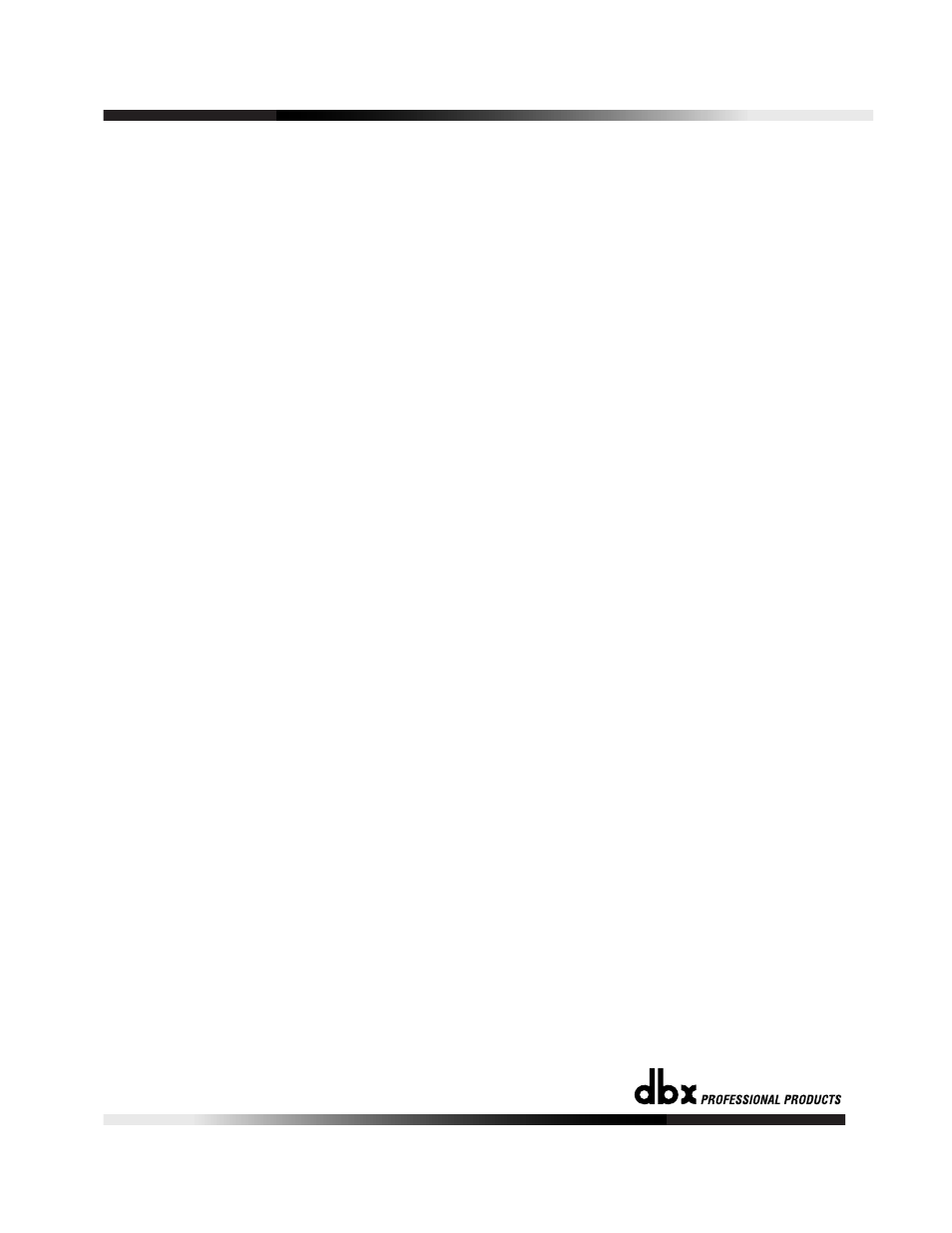
2-Way, 3-Way
4-Way Crossovers
223/223XL - 234/234XL
R
ACK
M
OUNTING
, G
ROUNDING
AND
S
AFETY
T
ROUBLESHOOTING
N
O
S
OUND
A
BNORMAL
A
UDIO
O
UTPUT
anyway, it will not detract from the true stereo picture of the source mate-
rial.
We have provided 4 rack screws and washers for easy mounting in stan-
dard audio racks. You should avoid mounting the unit near large power
transformers or motors. Route the AC cord away from audio lines and
plug it into a power source close by. If the power cord must cross over
audio lines, you should take care to have them cross at 90 degree
angles.
The input and output connectors are balanced/unbalanced 1/4” TRS- type
connectors. The tip of the plug is wired as hot (+), the ring is wired as
cold (-), and the sleeve is wired as the ground or shield.
The 234/234XL-223/223XL crossovers have differentially balanced input
and output circuits. Balanced wiring is recommended, even with unbal-
anced source devices, especially when running long paths. Twin-conduc-
tor, shielded cable is more reliable since it does not depend on the shield
wire itself to complete the signal connection. Using twin conductor cable,
a broken shield may only result in a slight increase in noise or hum due
to the lack of shielding. You may also use unbalanced cables to connect
to and from the crossover.
If there appears to be no power:
• Check that either the stereo or mono LED on the front panel of the
234/234XL-223/223XL is lit.
• Check that the power cord is seated properly in the back panel of the
crossover and that it is plugged into an active AC power source.
If there appears to be power, but no audible signal:
• Confirm that active audio lines are connected to the crossover’s
inputs and outputs.
• Check that both the input and output gain controls are advanced suffi-
ciently.
• Check to make sure that you have turned up the amplifiers’ outputs.
• Ensure that the proper mode for your setup has been selected via the
rear panel mode switches.
• Check the LF Sum switch.
• Check the x10 switch. This changes the range of the crossover fre-
quency from 45 - 960 Hz to 450 Hz - 9.6 kHz.
9
®
